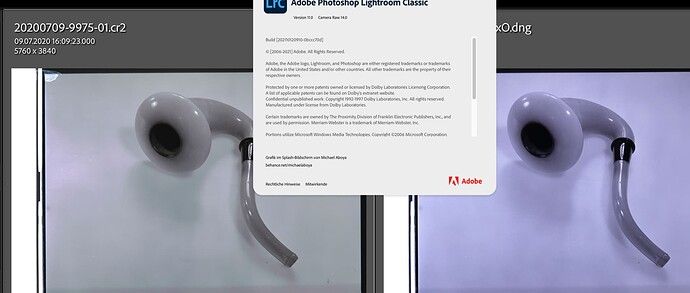Exactly so. Can you give it a try and see what happens for you?
LrC 11 does not reapply changes, which is what I expect, because the PhotoLab export is a new file and has no history in Lightroom. Only the default preset will be applied…
Cannot test with LrC 10.4, have already removed it.
Thanks for testing. Yours is the same as mine then with LR11.
Previously, with LR v10.4, the existing LR adjustments for each RAW file were applied automatically on import to the corresponding DNG file i.e. for files with the same base file name, but different endings (in my case .CR2 and _DXO.dng), so that the RAW with adjustments colour and tone matched the DNG with the same adjustments applied. I know this for a fact as I have over a hundred images processed in this way!
So it seems like DxO’s plugin is not working as it did with LR 10.4.
…you could then reinstall LrC 10.4, do the reprocessing and move on later…
It looks like I may have to 
…I just did that and found that LrC10.4 and 11 did exactly tha same thing with PhotoLab5.
LrC 10.4
LrC 11
Took a shot of a negative and
- inverted it in Lightroom (with the rgb tonecurve)
- sent it to DPL with the command from the menu
- DPL shows the original negative with default settings applied (NoCorrection)
- inverted it in PhotoLab (with the rgb tonecurve)
- exported it to Lightroom with the respective export button of DPL
note: differently than in previous tests
As you see, the results are the same if we disregard the differences in WB of the original image. We can also see, that colour has shifted with the roundtrip…which makes me think that your original process has done similar shifts, which might not show as obviously as in these “B&W” images. Note that you have to be really careful testing this, both LrC and DPL have memories of what the image looked like last time…
Note that inverting a negative twice should result in a negative, which is not the case, which means that neither LrC 10 nor LrC 11 apply previous tweaks to the exported DNG. Again, this is to be expected, because Lightroom sees that DNG import as a new file.
My lesson learned:
Cull in LrC → Process in DPL → Do whatever is needed in DPL or LrC.
Again: If we could set DPL to display the embedded jpeg, we’d not need the roundtrip…
That’s both interesting and confusing. I know for sure that LR 10.4 was applying LR edits I’d originally made to the returning DNG. The most obvious being that it applied the crop I had made on the RAW file!
I will have to check if I was using PL 4 v4.3.1 or v4.3.3 when this was happening. Maybe that’s the difference. I have not upgraded to PL 5.
So here’sw my experience, which seems to differ, if I am understanding correctly.
If I edit CR2 files (6D, 6D II, 50D) in either PL4 or PL5 and export them back to Lightroom Classic 11 as DNG, LightroomC adds whatever LightroomC corrections had been previously made, effectively doubling up corrections. I can see the sliders in the LightroomC DNG are the same as the CR2. This happens whether I simply open the CR2 in PL and then export to LightroomC or export from LightroomC via File>Plugin Extras>Transfer to PL and then export to LightroomC.
It’s easy to fix. I just reset the DNG in LightroomC, and the sliders go back to zero corrections and then the DNG looks the same in Lightroom and PL This behavior is beneficial if I wanted to apply corrections in PL first and then do something else in LightroomC. If I’m re-editing old images in Lightroom, I just need to just re-set the CR2 before exporting or the DNG afterwards.
Am I misunderstanding something? Is this the way it’s supposed to work?
Great news - I now have it working as it did before!
Basically, I uninstalled PL 4 and then reinstalled it. The LR plug-in round-trip now work as before. LR applies existing edits made to the RAW file prior to invoking the Transfer to DxO plug-in (these edits are held in LR’s catalog) when the DxO processed DNG file is imported into LR.
Case closed 
What can play some role is the generation of the XMP file containing all the metadata (including settings).
Basically, when you send a file from Lightroom through the Photolab Plugin, Photolab sees the RAW and the associated XMP file.
All the metadata containted in the XMP file is then included into the resulting DNG.
(some exceptions, for noise reduction, sharpening, and optical correction settings - that makes sense - and also the color profile which is set back to Adobe Color - I don’t know why…)
So when you open the DNG in Lightroom, you keep most of the initial settings.
However, if the metadata and settings are only in the catalog (and you didn’t generate the XMP file) DxO cannot access it so you get a DNG back from DxO with only default setting.
As I don’t generate XMP files automatically in Lightroom, I just have to make a “Ctrl+S” to generate them on demand before sending the files to DxO.
Thiat all makes perfect sense to me as I have always generated XMP files in LR. It also explains why not everyone else was seeing what I was.
Its worth noting that the LR 11 upgrade disturbed the DxO plugin for me which necessitated a full reinstall.
Indeed, the function of the plug-in suffers when LrC11 is installed. To reanimate the function, removing the PhotoLab plug-ins is all it needs. PhotoLab will re-run the plug-in installer when the need arises.
(Tested with LrC11 against PhotoLab versions 2-5)
Just to say thanks to all those that have helped me get to the bottom of this and enhance my understanding. This forum rocks.
I have noticed this too. It would be nice if this was just an option. Sometimes, like the OP, someone wants it this way, but someone else wouldn’t want this at all (Like me, for instance).
The color profile (Adobe Color) is a huge problem as well. If we process color in PL5 (like applying a FilmPack sim) we need a neutral input profile embedded in the DNG for colors to be displayed correctly once back in LR or PS. The option exists in LR ( “embedded” profile) but the embedded profile is not usable (wrong interpretation or no interpretation at all by the colormanagement system) for one reason or another (support ticket raised but the reply I received was of no use). If we apply the “Adobe Color” look (it’s not a profile, but a “look” ) on top of a Filmpack sim, the result is incorrect and unpredictable.
You can always Reset the image in LR’s Develop module to remove all of the LR changes stored in the XMP file. This will work will multiple images selected if you use Sync.
Regarding the colour profile, I just live with it. I simply set it back to what I had it set in LR before the round-trip to PL5. I don’t have the Film Pack, but I guess if you Export to LR as a Tiff and not DNG, then it would be applied (albeit destructively).
That defeats the purpose of DNG “all corrections applied”. Of course, if you don’t use Film sims,it’s not an issue. But I do…
Exactly so. Which is a real shame.
In part this is why I stick to editing in LR/PS and ‘simply’ use PL5 Elite for RAW conversion and denoising. Perhaps it’s an expensive solution to overcome Adobe’s RAW processing deficiencies, but it provides full control of denoising (DeepPrime) and Lens Sharpening which Pure RAW does not.
On my system, the pre-existing edits applied to the raw file in LR11 actually ARE copied over to the .DNG when it returns from PL5. (BTW I understand completely what you are talking about!)
No, that is not how LR works. It reads the original filename from the EXIF and considers the returning DNG as a virtual copy.
Well, this is what I saw with my copies of Lightroom Classic on macOS.
Note that this behaviour was fixed by reinstalling the DXO Plugin for LR 11 so that LR edits are applied as before.
Note that LR edits are only re-applied if you have the save XMP files set in LR. The returning DNG has the edits in LR edits applied from the XMP file.