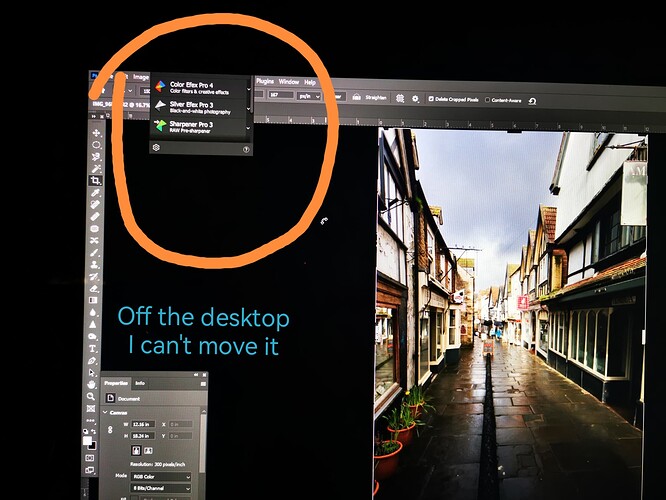Hi all, I am suffering what can only be described as a small but frustrating issue. my menu box comes up when booting up photoshop but the top half is off my desktop and I cannot grab it to move it or minimise and it is sat across the functional part of the ask bar on photoshop. I’ve been down the windows route to try and move it but as soon as I click off the ps page, it of course disappears. Has anyone suffered this and know a way out, appears to have occurred after a crash. The software is still functioning well and was “normal” prior to the crash. I can re-install but that seems a bit extreme. Thanks in advance for any advice, Rich.
If you are on Windows you can try to adjust the window on the screen by pressing ![]() + ↑
+ ↑
1 Like
Thanks, I tried that but it minimised the photoshop window but the nik panel remains in the same place. I was hoping to add an image but can’t find an attachment button.
If that to minimize the Photoshop window is that you had not selected the right window with Alt+Tab
1 Like
Full reinstall in the end. Credit though, no issues at all and even saved my presets when I deleted the old version.