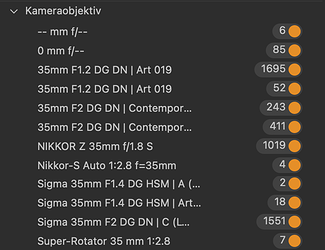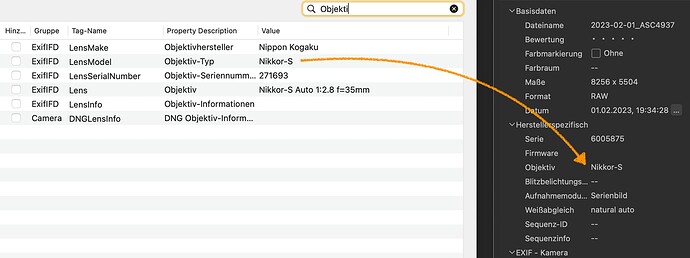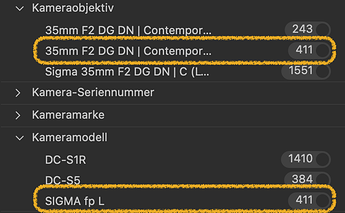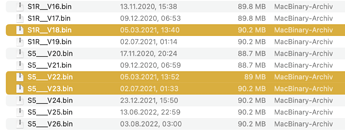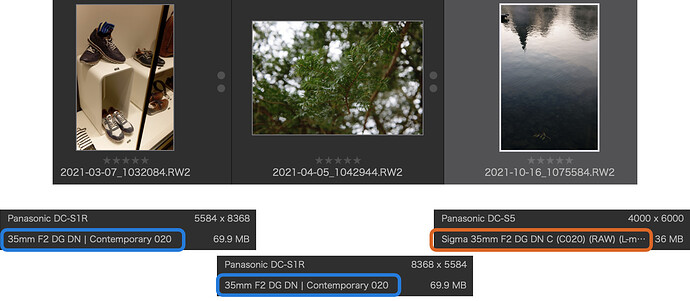Well, if it only were a number, I would not see Nikon, Tamron, Sigma in different apps with EXIF viewer and from different cameras as well. In the RAW itself it’s looking like code, but hex code also can be read in plain text. I hope to find some time to prepare a comparison how various lenses are described.
I’ve been looking for the names with a hex viewer. No.
I’ve been looking for exif fields.No.
And then this post on exiftool forum.
George
To be honest, I’ve no idea about when EXIF was invented (1995), by whom (JEITA, Japanese camera manufacturers) and how and according to which standard the data is stuffed into the RAWs (?). I thought it’s kind of manufacturers databases (each manufacturer would host a different one, I thought).
But once I could add EXIF data for Laowa lenses using GraphicConverter (usually non electronic stuff and therefore no information about anything going on in the lens) and I didn’t have to synchronize XMP data. Need to re-check on that. Thnak you very much for that link.
You’re welcome.
I can’t find the website responsible for the exif anymore.
George
I’m afraid this will become a lengthy post (prepare for @BHAYT size…)
long story short, @TomDX
it’s you who got it all wrong. So sit back and enjoy some light into dark realms of EXIF.
I’m more used to the filters and intelligent albums of C1, so I first filtered “focal length = 35 mm”. As to be expected, some images made with zoom lenses were in that group. Deselected them and got a selection with prime lenses:
The first two lines, the “Nikkor-S Auto…” and the “Super-Rotator…:” are lenses without electrical contacts, so the EXIF entries were made by myself. With EXIF Editor of Graphic Converter, and before I took some sample shots with this 1963 Nikkor S-Auto. And set up the D850’s lens register to 35 mm f2.8 (kudos to Nikon for being a bit more specific than only FL). At this time there was Nippon Kogaku as company, lenses were Nikkors and bodies were Nikon.
Do you notice the number of entries for 3 Sigmas, coming in 2 or three variants? I think, this is a source of lens ID confusion.
So I got curious again and filtered for all 35/2 Contemporary.
The first version (243 images) were made between 2021-03-05 and 2021-06-03 and consists of Lumix S1R and S5 bodies behind the lens.
The second line are all images (411) made with Sigma fp-L
And the third line (1551) were shot between 2021-03-05 until today - only Lumix bodies, no fp-L
Here’s the list of Lumix FW updates and download date. I don’t recall exactly when I updated the lens firmware, maybe around June 2021 as "improved AF accuracy for fp-L only became important a year later when I got the fp-L
And here’s the date of a FW update of the lens
So at least with Sigma lenses it does matter which fw version is on the body and which on the lens, also which body reads the lens’ EXIF. And it eventually also leads to a different lens ID. Although, looking at the various EXIF entries: Lens / LensModel / LensInfo / DNG LensInfo … to me this could mean the lens description on the package. In some cases the manufacturer is in the LensModel tag, in some others it’s in the LensMake tag. With so many variants it’s no miracle DxO occasionally gets it wrong and confuses apples and pears.
Sorry for there long post.
@JoJu haven’t read it yet, something to look forward to for tomorrow, been busy plumbing today. It looks good but still some way to go till you get to my “preferred” post size!
Well, this takes decades of brutal training, I can only assume. ![]() Probably I’m far too weak and maybe even too old for that.
Probably I’m far too weak and maybe even too old for that. ![]() but it was worth a try. I failed to make a time-table (lens was bought yy-mm-dd, then that body, then the other and the discovery “I didn’t buy a Sigma, DxO tells me I bought a roughly six times more expensive Leica, whoooaaa!”
but it was worth a try. I failed to make a time-table (lens was bought yy-mm-dd, then that body, then the other and the discovery “I didn’t buy a Sigma, DxO tells me I bought a roughly six times more expensive Leica, whoooaaa!”
And I still think, this kind of confusion (with meta-tag usage and fooling around with lens descriptions from maker’s side) is not DxO’s or any RAW converter company’s fault.
I’ve another comparison:
DxO finally managed to tell me the truth about “Sigma not being Summicron APO”.
With lens module:
Without correction:
C1 is a bit more daring, I’d say.
With C1 profile:
Without any profile (they call that “generic” and I switched off distortion correction):
And the simple thing, manufacturer profile:
As good as DxO’s lens profile, only available since the lens came to market ![]()
I’ll take my time to read in detail later, but for now I just want to say that as much as we can tinker with files and guess what’s going on… it doesn’t really matter - we have to hold DxO accountable for their software doing something incorrect. I don’t know how to fix it and I shouldn’t - that’s why we’re paying customers: DxO has to figure it out and make it work.
Whatever the root cause is, it is not possible that IrfanView, ExifTool GUI, Corel PSP, OM Workspace, Darktable, GIMP, Lightroom, all have it right - even FREE programs, but not DxO. It’s just not acceptable. This is not an open source forum where we can discuss fixes, share lines of code and ask for the implementation in the next nightly… no, we’re supposed to say “hey DxO, your program is not working here” and DxO is supposed to care and fix it. Which is not happening.
The only way to make DxO accountable is to vote with our wallets, and because they’re not listening to us [see all other threads dating to 4 years ago] I might jump ship and be a customer elsewhere soon.
But software can’t do anything right if a lens is not clearly recognisable for it. And as you can see, one lens can also have up to 3 different IDs in another RAW converter, depending on body it’s used with and firmware status of both body and lens. There was another one outside of Sigma realm, I just can’t remember. All I wanted was to point out that some of the problems were not obvious to me. You still appear to think, one lens will ID itself the same way, no matter. My experience tells me “No, there’s no reason to believe that”.
No profile available - ok, can happen.
No profile available, but lens confused with another brand (and for a number of updates): something is wrong in software.
Profile available, but lens ID unclear: How can a software dev predict that? And what to do against it?
On top of that: “no profile” was also long time standard for 24/2, also Sigma. Usually DxO PL is doing a good job with applying edits on multiple selected images. With this lens I selected 30-40 images, taken from the same rectangular structure because I wanted to test manual corrections. Most images were corrected, but few not, with no recognizable pattern. I reported that back, but same results like the ones you’re talking about.
Agree very much on that. Like I posted, my ship has sailed months ago. I just wanted to mention “not every problem has its cause at DxO. But the ones which do take too long to become solved.”
Agreed, but all apps can read the same data and derive what lens was actually used…and most of the apps I use do a much better job than PhotoLab.
Anyway, a manual override would be great.
Its not just the lense they can fail to read, with Sony E lenses they stoped reading distance in the Windows version of PL. Not the Mac just Windows, no sign of that being corrected but clearly if the lense informstion can be read in one version why not both? They do have a history of not geting the lense information right at times.
I was checking GG with the two different names. I put a copy of one of each group into a folder.
“Objektiv ID” is exactly the same. For GC.
Not the same for C1 and DxO PL 5.7
Now the question is, how do get the two converters their lens ID? Lyn, Iridient, GC - all getting their data from ExifTool?
Because with these viewers the naming was consistent.
With the viewers of 2 RAW converters it was inconsistent.
Looking into a few apps, I found that many incorporate ExifTool indeed. Even though ExifTool has to reverse engineer a few things, it’s better at finding the correct lens information.
So, the lens’ information has to be interpreted and eventually new metatags are invented and added to the mass of already exsiting ones? I’ve seen Nikon and Panasonic “custom tags” like their JPG styles or colour informations. It appeared to me, these manufacturer tags are sort of separated from the generic ones, but “Lens”, “LensInfo”, “LensModel”, “LensID” - I could not guess in which of them to put in a unique description.
Sure, it’s only words, but as they can have triple meanings…
@JoJu given that my test machine couldn’t run ExifTool throughout the PL5 Beta testing due to ‘Process Lasso’ “acquiring” some weird setting that meant it stopped it running (too many instances) but PL5 Beta was perfectly happy then it is either running “home grown” code or something like Exiv2.
That’s very much too bad. Choosing my own lens variant was very important. Often there were ambiguities and mistakes which were easy to correct when offered the potential candidates from which to choose (I know which lens I own).
I’ve now read your examples and deep dives - yes, you’ve summed up my stance in this matter, and also agree that reading and interpreting the EXIF tags is not as black/white as I had previously thought and stated. Still, my point stands, PL needs to fix it. Your statement “But software can’t do anything right if a lens is not clearly recognisable for it.” is not really the case - if other [even free] software can correctly identify the lens, it clearly is DxO PL’s fault. For your statement to be true, no other software would be able to correctly ID the lens.
I think DxO is in the wrong, they need to fix it, and they don’t care to do it - which I see most people here agree with, including you.
It really saddens me to learn this about DxO, I was SO optimistic when I jumped from Adobe… and unfortunately I regret my decision to switch to DxO instead of Capture One.
For someone who doesn’t care anymore, you spend an awful lot of time posting to this forum…
Die Botschaft hör ich woh, allein mir fehlt der Glaube.
You neither have to believe nor consider it as your problem what I do with my time. ![]()
I can help you out with a missing “l” if you like to complete the German sentence.
And you can (but don’t have to) see it as support for people who like to stick with the product and still miss the possibility to switch profiles, even to manufacturer ones.
Vielen Dank, aber es handelt sich bloß um einen Tippfehler. Ich brauche keine Hilfe, um Goethe zu zitieren.