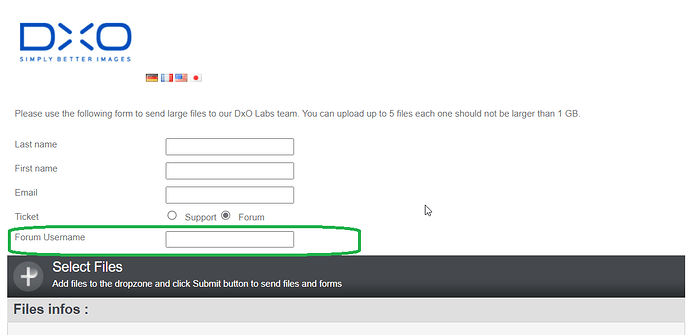Hi,
I am having an issue exporting some .NEF files from photolab 5.2. It is not all files or folder but the issue seems specific to only a couple of folders and the files therein.
I have tried changing the export path in case there was a problem writing to the originating specific folder but this does not seem to have achieved anything. I have tried export as .tiff or .jpeg, processed or even unprocessed still the same result.
I have re-installed the latest V5.2 of Photolab still no change. It’s all a bit of a mystery, I just see a red explanation mark and the error “DSC-3996.NEF Could not save image”
I have had a look at similar threads but cannot see any resolution.
So I have had a bit more of a play around and it seems that the issue only arises when I am using a combination of Nikon D750 and a Samyang 14mm 2.8 lens. Hopefully that has narrowed it down a bit , but I am still in a position where I cannot export some files.
Regards
Steve Selwood
Good morning @Steve-Selwood and welcome to the forum!
Could you, please share some of these images with us for the investigation and your logs ( Log files – %UserProfile%\Documents\DxO PhotoLab 5 logs)?
Please, upload them via upload.dxo.com and let me know when ready.
Thank you
Regards,
Svetlana G.
Hi, I have uploaded 2 .NEF, a zip file of the log files and a short .txt files as requested.
Thanks
Steve
1 Like
I have managed a workaround but not using V5.2.
I still had V4.3.3. installed on my desktop and I could process export and save all files. I then un-installed V5.2. Luckily I still had the installation file for V5.0 in my downloads, I re-installed V5.0, hey presto everything work perfectly. I am guessing that it is a problem specific to V5.2 Nikon D750 & Sigma 14mm F2.8.
Guess a leson is to retain older installation files, you might need them.
1 Like
Thank you. I was able to reproduce your issue. But as far as I see you have already created a support ticket 348512, right?
Then further discussion will be there.
Thank you.
Regards,
Svetlana G.
Thanks Svetlana,
Yes I e-mailed support as well. I didn’t know what my best option was so I did both. I’ll look forward to an update.
Any future issues I’ll try this forum as a first option, anyone else should then be able to search and see a resolution.
Hopefully it can be sorted out pretty quickly
Thanks
Steve
1 Like