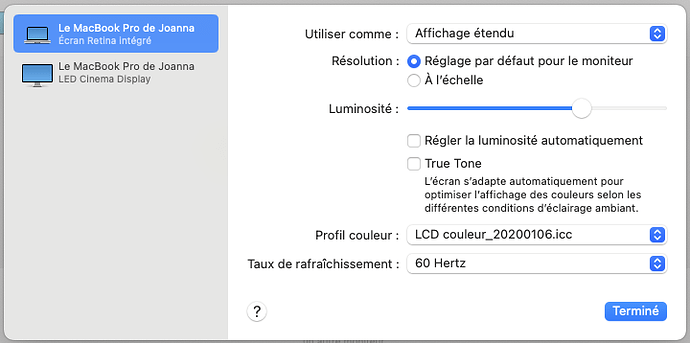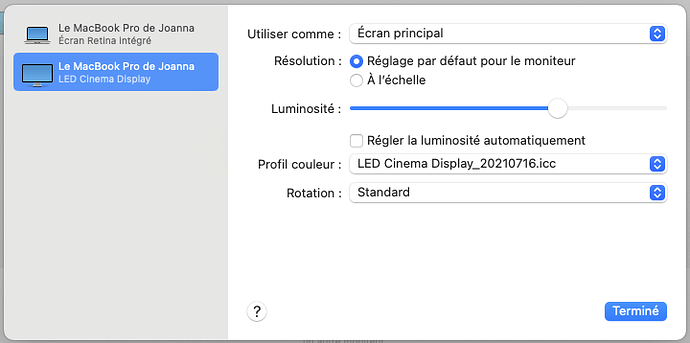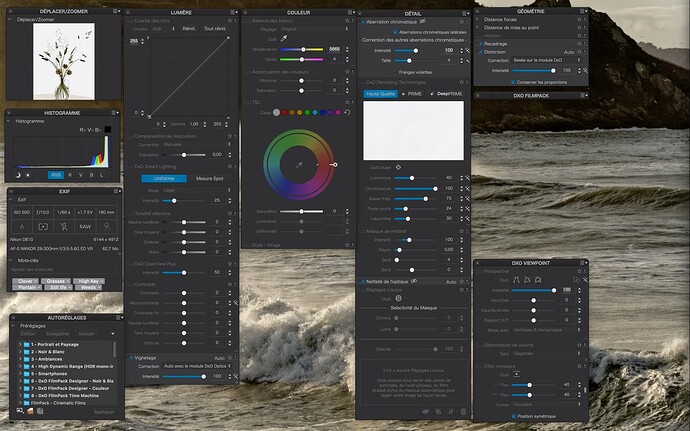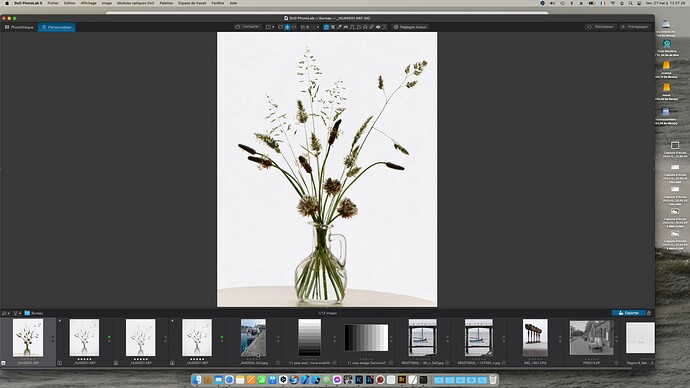If you use to use dual screen with other graphics software, you will be extremely disappointed and annoyed.
PL interface is really outdated.
But some people manage to work like this.
Ok. Thnxs Joachim.
Thnxs for your input JoPoV. To keep it simple…working in Photolab with dual screen (iMac 5k and Eizo CG2700S 1440p), will cause disappointment and annoyment. That’ s the bottom line, according to you (?).
Like you, I also wanted to split the image browser and the main editor view and bought the Eizo to have a calibrateable monitor. The tool palettes and the library don’t need to be calibrated right? But at least the tool palettes need to be rather close to the main (editor) view: if you do local adjustments, all the slider are inmidst the image, very distracting, but the gain slider (to adjust the effect of the local adjustments) again is in a tool palette.
So you better get a mouse with cool pads underneath.  I agree with @JoPoV: working with two screens and PL is not the biggest fun
I agree with @JoPoV: working with two screens and PL is not the biggest fun  But to be fair: Working with different screen resolutions doesn’t make anything simpler. And even the Samsung 49" curved monitor in the office (5120 × 1440 pixels) is no better solution for long mouse moves.
But to be fair: Working with different screen resolutions doesn’t make anything simpler. And even the Samsung 49" curved monitor in the office (5120 × 1440 pixels) is no better solution for long mouse moves.
If you use to work with 2 monitors with professionnal graphic software, yes ! That’s the bottom line.
BUT, if you use to work with 2 monitors on a daily basis with graphic softwares, you will anyway need to accept those disappointment and annoyment, because you know the difference between working with one or 2 monitors.
My very first thought was to just sell my iMac and buy Mac Studio and a Eizo CG2700S. Then quite a few users warned me for going from 5k to 1440p (I “really” would miss that 5k). Dual monitor then seemed like the most logical idea (maybe just as an in-between step to 100% Eizo). On DPR there’ s at least one user (by the looks of his website a very competent photographer), who sold his iMac Pro and now uses Mac Studio and Eizo CG279X (1440p) “only”. He doesn’t miss the 5k at all. Comforting to know.
I definitely want to stay with DXO PL. Beside that, I also use Affinity/Qimage One/ ApolloOne / PhotoPro /Pixelmator Pro, but Photolab is my main software for photography.
The CG2700S isn’ t yet available (and probably can take some time). I will read more and more reviews and experiences. Partly it will be a personal thing I guess. Thinking and more thinking here.
Funny, I plan to keep the Eizo, sell the iMac and get (as second or first screen) an Apple display. But since nothing of that is available at the moment due to the next CoVid run, I have to stick for a little while and use the MBA M1, which at least can connect via USB-C to the Eizo 
I’m not sure if I’d miss 5k, but it definitely is good to see more than just 8 or 10 images in the film strip. On Capture One, I use it’s DAM rather than inflexible folder structures. To keep things easier, a second screen is essential for me.
I run both my MBP 16" and my Apple 27" Cinema Display in native resolution and don’t have any problem.
What I do find is, having arranged this dual screen setup as an alternative…
… I never use it because it is simply too difficult to keep on moving the mouse from ne screen to the other, just to select a tool and adjust it whilst looking at the result in the other screen some 500mm away.
So, I stick with using PL5 solely on my 27" Cinema Display, which is my principal display, ignoring the MBP screen which is off to one side.
Of course you don’t have any problem, as the Cinema display resolves 2560 × 1440 pixel and your MacBook 3072 × 1920. It’s not the resolution, it’s the side-by-side differences. And like you, I also prefer having the tools close to the object I use them to work on 
But what I don’t understand is, why are you keeping the filmstrip below the editor? Don’t you want to see as much as possible of your current (beautiful) image? Without being distracted by others?
That was a demo screenshot of the dual screen workspace that I created to show people what was possible.
My regular workspace includes the filmstrip by default because I need to be able to easily create and manage virtual copies and other stuff. But, if I want or need, I close it.
I see, thank you. Probably I would undock the filmstrip and put it to the right side of the palettes of your MacBook screen, but as you say, you don’t use them when working.
Looking at your second screen (MacBook), it could be helpful to find the right palette by colouring them, at least the top of it. Anyway, ergonomics is not the strong side of DxO, so why dreaming?
I can at least order the CG2700S. Also connect it via USB-C to my iMac. But wait…maybe I should sell it now that it still worth some serious money. Not yet…Eizo not available…in for a long wait I think. So who knows what second hand prices are when Eizo is available…Back to basics.
Ok Joanna. Thank you for showing what is possible. 2 27" monitors side by side is a lot of real estate for sure. The second screen option is getting less and less attractive here. Just Mac Studio + Eizo could do it all.
If I then miss 4k/5k, I could always get a cheaper 4k monitor later on (for internet/all but photography). The Studio Display does’t attract me at all (I think it’ s too expensive for what it offers, despite possible build quality).
With new arguments pro or contra, thoughts here can change again.
I find myself wondering what extra you would get from a Mac Studio that you wouldn’t get from a Mac mini?
More ports/more power/more speed/more future proof? Especially more ports…but maybe a future Mac mini (M2?) can change that.
Single-core performance is fine for both Studio and Mini. Also take a look at multi-core results.
I just ordered the Eizo CG2700S. Now the (probably long) waiting begins.
More ports is also one of my reasons. I don’t think a future Mac Mini will have more ports than the Studio version. As for the more cores: Of the 8 my iMac offers, PL uses 6 when exporting and no graphic card support becomes visible.
Few numbers:
106 NEF, roughly 60 MB each, exported to 16 bit TIF uncompressed. PL5, latest version
iMac 8 core i9: 12’22"
MacBookAir M1: 9’40" (the M1 in the MBA also has 8 cores)
Interestingly things look even better on C1 side, due to graphic card support:
iMac 8 core i9: 2’32"
MacBookAir M1: 3’40"
That was somewhat of a surprise.
And since I want to do a bit more with video, the higher performance (and much quieter fans, lower energy consumption) will be welcome.
I don’ t think a new Mac mini will have more ports either. I think the Mini will stay below the Studio (hardware)specs, although it could be just as fast. If I decide to buy a Mac Studio I’ll probably go for these specs:
Max version
(10 core) 32 core GPU
64GB memory
2 TB SSD
That then should keep me happy for a few yers.