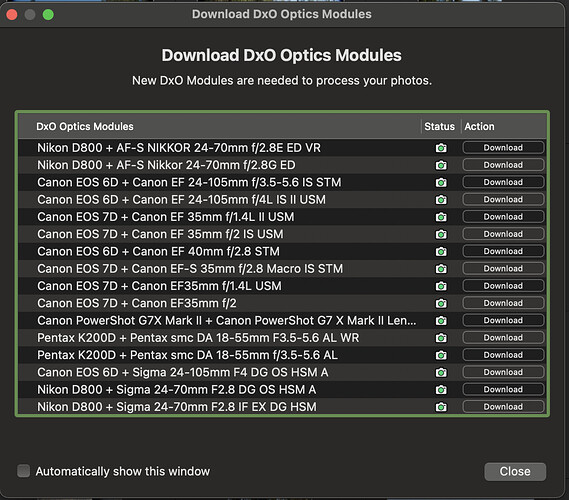When downloading the optic modules, if there are many modules (like when first installing PL) please add a ‘download all’ option. Also, it will be great to have an option to ‘show photos’ next to a specific module. Sometimes there are so many modules but users don’t know who and where the image was taken from. such as photos were taken by other agencies, downloaded etc.
Thanks
Don’t forget to vote for your own request, @migo33! (Click the Vote button above.)
I completely agree with the need to “select all” for download. It’s standard for lists and very helpful when one is handling large and diverse collections or moving work to a different computer. (I just rebuilt my computer, so am downloading modules on an as-needed basis. I know there’s a way to manually copy downloaded optics modules, but prefer to have PL download them again to ensure that they are current and match my camera and lens collection.)
The “show photos” option idea is interesting. I don’t think I need that, but am curious to know how that could be implemented.
2 Likes