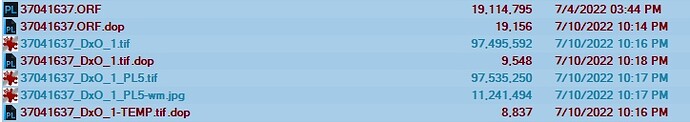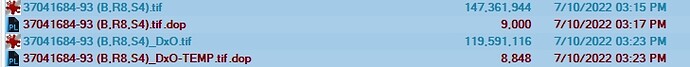I’ve just noticed that TEMP sidecar files get created by PhotoLab 5.3.1 when I employ the following workflow:
-
I export edited RAW images to an application. PL creates a TIFF file and sends it to the targeted application.
-
That application saves its own edits to the TIFF file created by PL.
-
I edit that TIFF further in PL (adding a watermark, making a few touchups, and exporting the final image to TIFF and JPEG).
By Step 3, PhotoLab consistently creates an additional sidecar file that doesn’t get cleaned up. Here are two examples:
First example: a virtual copy of a RAW image xxx is exported to Sharpen AI, creating xxx_DxO_1.tif. Another file is created with the same timestamp: xxx_DxO_1-TEMP.tif.dop. Presumably, at some point upon export there was also a file xxx_DxO_1-TEMP.tif. The exported file is edited and saved in Sharpen AI, then edited further in PL5 once Sharpen has closed. The sidecar file xxx_DxO_1.tif.dop is created. Then the final output files are created via export to disk. The TEMP.tif.dop file is left behind:
Second example: A set of 10 RAW images is slightly edited as a batch and exported to TIFF in PL5. These output files are copied to another folder, where they are loaded as a batch into Helicon Focus. Helicon stacks the images and creates the output file xxx.tif. This output file is copied back to the folder which PL5 is using and then edited in PL5. xxx.tif.dop is created. The image is then exported directly to Sharpen AI, edited there, and edited further in PL - which results in the same problem as in Example 1:
PhotoLab seems to not be doing garbage collection correctly.