Is there any way to have dop files stored in a different location. Preferably a subdirectory under the folder containing the raw files.
I would be very hesitant to separate the raw file from the sidecar. The idea is that they stay together.
I use i.e a DAM software called Photo Supreme. If I i.e delete/rename a raw file the sidecar is automatically handled accordingly. I am not sure if that would work if they are stored in different locations.
Hello @Riverman and welcome to the Forum,
The dop file is always stored beside the image and there is no way to store it in the other folder/sub-folder.
Regards,
Svetlana G.
Good Morning,
I use (Windows) the setting under View … Group … by type in Explorer.
This way you can reduce the group of DOP files and you have a better overview.
Siggi
Thanks for the reponses. I didn’t find a setting to change the dop file location so the answers were as expected. The reason I was hoping to store the dop files elsewhere is I sometimes use other editing software that also create sidecar files. The main directory can get a bit cluttered very quickly.
On the Mac, I do a simple search in the folder, filtering only the image file type
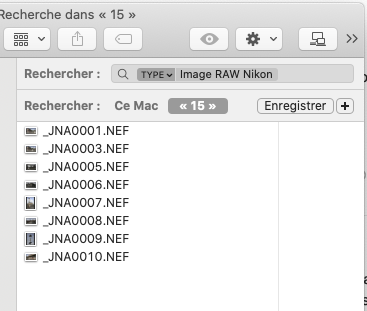
You should be able to do something similar on Windows
Hello Riverman,
I had the same “problem” as you. I want everything clean and organized. There was too much going in the folders. This was only a problem until I realized that I do DAM in a DAM software and NOT on a folder level.
I keep my files organized in the DAM software and nowhere else. Nowadays I hardly ever look in the folder on Finder (I am on a Mac). I only look at the files in the DAM software and in i.e DPL.
Exactly! (I’m on Windows.)
(By the way, a good DAM can handle sidecar files in different folder structures, but it’s never a good idea to confuse the program that’s the primary creator/user of the sidecar files!)
I want files and their sidecars in the same folder. That way I can sort by filename and easily rename, copy, move or delete files with their associated sidecars in my file manager. Some other software does segregate their sidecar files which I find very annoying.
Mark
This is the biggest problem:
if the DxOPL’s Library would evolve towards a full blown DAM with all the wishle’s and bell’s most people want it needs to be separated from the edit, customise, part.
No realtime optic corrections, no dependence on a Database, (xmp-sidecar and dopfile driven) lot’s of tools for renaming and replacing ,tagging and suffix naming, IPTC fields, group editing batch type.
selection of multi image’s wil open a "project " in DxOPL.
Problem is: then it looks like Adobe’s cousin.
Do we want that?
My main focus would be the raweditor’s value not the dam part.
moving images and folders in DxOPL’s library with all attachments would be great. (i am never tried it but i think it’s already possible.)
updating XMP-file, future feature i think. IPTC writing/updating same.
If DxOPL is swift and secure in following external DAM"s/ imagedata editers changes that’s key feature one. (index or reopen folder and done.)
i also liked the idea of dop’s in a separate folder but now i manual place then in a subfolder as “backup”. (if dxo screws, would be my mistake mostly, present Dops to a mesh i can overwrite them with the backupped one’s and were back in busines.)