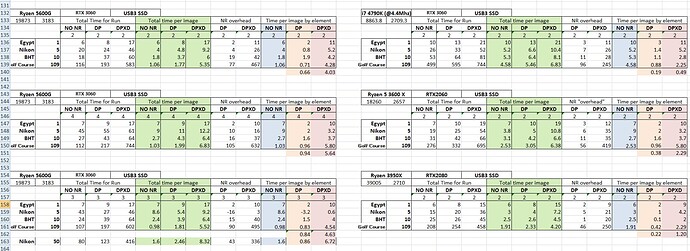The attached screenshot of PL6E Prime vs DeepPrime XD shows the actual processing time taken. The absolute numbers are machine dependent (presumably both environment and platform, that is, operating system and hardware), but the ratio should be must less dependent. The environment is MS Win 10. The image is a crop of a lossless compressed Nikon Z9 NEF using a FTZII and Sigma 135 1.8 Art lens under extremely low light. The DeepPrime XD export to JPEG took approximately 36 times as long as the Prime export to JPEG for the identical image and conditions. I plan to post the two exported images for comparison to this Forum as well as the denoised output for the DeepPrime XD JPEG when further processed by Topaz workflow applications. I am looking for a “more powerful” X86-64 laptop machine (not an Apple Mac M ARM machine), and may repeat the experiment when (if) I find such a machine, as I need to do post in the field.
If I understand your post correctly, you are looking for a new Windows laptop that provides shorter export times than the one you have now. If this is the case, you’ll find posts from people who have done just that. Searching the forum might give you a few ideas.
@wildlifephoto These are my times on my old (until earlier this week) desktop machine
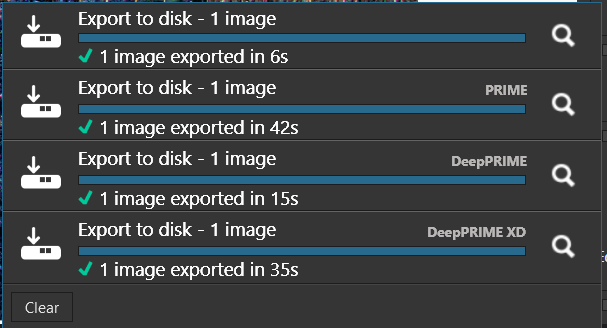
and you figure for ‘PRIME’ suggest a fast processor but your figure for DP XD suggest no real graphics card. The tests were run on an old i7-4790K with a GTX 1050Ti and it is the correct Graphics Card that dictates ‘DeepPrime’ and ‘DP XD’ performance times.
CPU powers normal editing and all the export including HQ and Prime Noise reduction but the GPU powers DP and DP XD.
I will post this and return to test again on my new machine later but look at the post recommended by @platypus, both CPU and GPU have a role to play and “typically” the GPU in a laptop, although given the same designation as one that comes as a card with large fan arrays and weighs as much as some laptops are not exactly the same performance!
PS:-
The images are 20megapixel RAWs from a Lumix G9 and these are the figures for HQ, Prime, DP and DP XD on my new Ryzen 5600G with an RTX 3060 GPU, the CPU is roughly twice the speed of the i7.
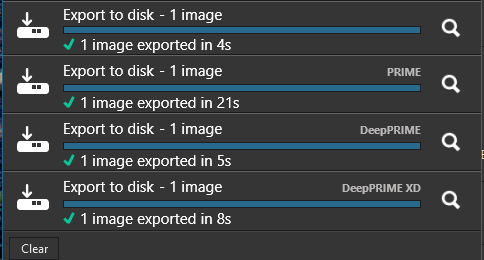
I eventually will be looking for a “faster” machine. Unfortunately, there is no easy way to determine just which mix of CPU and GPU that DeepPRIME XD is designed to use. I was not looking for recommendations for a laptop as I need one that will both meet USA airline carry-on restrictions in a messenger bag (“personal item”), currently a “full size” Tenba DNA Messenger 16, and be USA “mil-spec” for durability (there is a video of the laptop I use with water pouring over the keyboard and everything “works”), including impact “resistance”, as well as being field upgradeable (mine has maximum aftermarket RAM and a Crucial 4TByte SSD) as well as easy access to field replaceable components that fail (battery, external access preferred, fan, power input connector jack, and keyboard/pointing device).
However, my posting merely was to show actual export time comparisons.
That is not entirely true and I have been running tests to help me determine the “best bang for my buck” with respect to an Graphics card update initially and then a processor update given that the latter was going to need a new motherboard and memory as well as the processor itself.
I have done tests on my own machines and also on my Son’s and Grandson’s and my theory is that you need to split the CPU time from the GPU with a little bit of CPU time and to that end I run ‘No NR’ tests followed by DP and DP XD tests, where ‘No NR’ = No Noise Reduction whatsoever, DP = DeepPrime and DP XD = DeepPrime XD.
The ‘No NR’ figure is the amount of time to get the image ready and exported, essentially all CPU time and the DP and DP XD use special features of the GPU under the control of the CPU, mostly GPU. So I have been trying to determine how much money to spend given that I am a hobbyist photographers and do not need nor can I afford the top of the range machine.
I have settled on a Ryzen 5600G and an RTX3060, given that the motherboard and power supply can take an overclocked Ryzen 5900X if I need to go there!?
So you need to look for a laptop that meets all the other demanding requirements and has a balance of CPU and GPU that is informed by tests
-
You can easily run ‘No NR’ tests to determine the CPU time for your images and editing requirements.
-
You can supply me with an image and “typical” DOP and I can test that image and create a batch of images to provide some timings.
-
From that and my other figures you might be able to determine what laptop meets your requirements and start saving, watching for items going on special etc…
Using CPU unless it has a built in GPU, as my 5600G has, is typically useless for DP and DP XD, you are better of sticking with Prime. If you want me to compare the images I can do that once I have a “typical images” with a “typical edit” (DOP).
Hope that helps.
Regards
Bryan
Both varieties of DxO noise reduction depend heavily on your GPU. In laptops, this infers that you need to buy ‘gamer class’ machines with modern NVidia or AMD GPUs and make an effort to keep the GPU drivers fully up to date.
Costco (in the US) currently has a very nice Lenovo Legion 5 laptop on sale for $1200. Has a modern GPU, 12th gen Intel CPU, and plenty of expansion potential for more ram and an additional SSD.
@Sparky2006 the only, alright, one of the issues is the exacting specification for a bullet proof (“military” specification) laptop coupled with the CPU and GPU power required to process the images as quickly as possible (a “gaming” laptop) or affordable or both (don’t know whether that is actually as important as the “bullet” proof bit), did I say it appears that it needs to be bullet proof and easy to replace the bits that tend to wear out!
Actually I can understand why a field laptop might need to be all those things but “married” to a gaming laptop’s power…and gaming laptops tend to be a bit big and power hungry and …?
A comparison between PRIME and DeepPRIME XD is irrelevant. The only reason PRIME still exists is for use by those, like yourself, who don’t have a graphics card that supports DeepPRIME and DeepPRIME XD accelerated processing. PRIME only uses your computer’s CPU and the quality of its output is vastly inferior to DeepPRIME, not to mention DeepPRIME XD. It does not take advantage of a graphic card’s GPU. The only valid comparisons are testing DeepPRIME and DeepPRIME XD accelerated processing with a graphic card’s GPU against only using the computers CPU.
Mark.
Thank you for your data. However, these are your experiments – with actual and useful data – not any details from DxO. My comments concerning this issue were directed towards DxO.
The other issue is that a portable machine does not compare to a desktop/stationary machine. For the latter, one can construct a machine using a case/chassis, power supply, motherboard, choice of CPU, and choice of GPU, etc. One has no such luxury with a laptop, particularly a “ruggedized” laptop. I do not overclock in any event; the electronic and computer engineers who design the components do not have overclocking allowances built into the VLSI ASICs (such as a CPU). Overclocking can lead to both component failure before the design MTBF as well an increase in errors (BER). A “gaming laptop” typically is built for “gamers”, not for field use as a workflow “workhorse” with high reliability. I need the latter, and up until DeepPRIME XD, my current laptop sufficed. Note that I will not consider a proprietary hardware and OS Apple – I use standard X86-64 “computers” and ARM Android “mobile”. I also need field upgradeable repairable – my workflow laptop has moved from 1 TByte “spinning” harddrive to 4 TByte Crucial SSD, and I expect that someday (soon?), I will need 10 to 16 TByte SSD. Likewise, I redid the RAM with high quality components from what was provided to the maximum the motherboard will support at a cost much less than had I had the machine delivered with that much RAM.
Does DxO publish a list of recommended stationary and laptop GPU models (specific vendors and models) that work well with DeepPRIME XD and will be mid-term “future proof” for the follow-on to DeepPRIME XD? I do not replace bodies, lenses, or computers when the next generation comes about. I tried and did not adopt any Nikon Z bodies before the Z9, and am not planning to retire my Z9 until there is a very significant “improvement”. (For Canon users, I did try a Canon R3 in the event I decided to switch systems – the R3 did not meet my personal use.)
Some info can be found in the system requirements section of the release notes, but there is no specific recommendation for products.
If your main criterium is to have a ruggedized laptop, all you can do is to see what’s being offered by the respective manufacturers, e.g. Panasonic or Dell…or the specialized manufacturers which seems to focused theit gear around toughness rather than GPU performance ![]()
@wildlifephoto indeed they are my own experiments and evaluation for my own purpose because any DxO recommendation’s are too general to be really useful. If you want any concrete recommendations then you need to place a support request directly with DxO.
I understand your need to be able to buy a laptop that meets your needs for “field” use (literally) and future proofed against any development that DxO might make in the area of noise reduction, but that might be asking too much in a competitive arena.
Currently ‘Prime’ appears to be the best bet for your current laptop, i.e. the only realistic option and that will remain so unless you can find a ruggedized laptop with a suitable X3000 graphics module e.g. the Getac X600/X600 Pro and I am not vaguely qualified to comment on their suitability for your needs or its ability to be upgraded as you have done with your existing machine nor how well the actual graphics variants available will actually perform or whether an external graphics unit could be used to augment the power of a “rugged” laptop when back at “base”?
But just out of interest I went looking at what was on offer and found a Getac X500 (an older model I think) and that was equipped with a GTX1050, the figures in the spreadsheet I included in the above post was for a 1050Ti but I had included a 1050 in earlier spreadsheets and the mobile model will not perform as well!
None of my tests were done with overclocked hardware, powerful in the case of my Son’s machine (or it was 3-4 years ago) and used for architectural modelling, water-cooled but not overclocked. Sorry I lied there, my i7 is locked at its higher performance value which is “overclocking”.
I understand the demands placed on the hardware in a normal laptop, let alone one intended to be protected from the environment.
That will be something you will need to evaluate for yourself, I swapped both my wife’s laptop and mine from a “conventional” HDD to SSD some years ago when a Christmas offer took a 500GB SSD down to a “reasonable” price and undertook memory upgrades on both machines, but the SSD sizes you are talking about are way outside my price range and needs (actually just the “price range” bit).
The “luxury” of big tin boxes is that both my machines currently have 3 HDDs each totalling 18TB (8+6+4) and the spare will have a “hotch-potch” totalling about 12TB, but they are not about to the taken anywhere!
My laptop does not have any special graphics capability so it is not capable of any realistic DP and DP XD exports but is still capable of showing whatever photos I have taken when on holiday, the JPGs straight from the camera, and the RAWs must wait until I get home!
The best of luck with your endeavour and with you request to DxO.
Regards
Bryan
Bryan,
Thank you again for your detailed recommendation. In response to those who recommend Dell or Panasonic, my first choice is a HP Zbook series (that I currently have) and my second would be a Lenovo ThinkPad (or the whatever is the most cost effective solution). My wife has a current Dell Inspiron laptopand it is very unreliable – “junk” to be blunt, I fully understand that a high capacity SSD is over-priced (lack of “Smith free market” pricing due to patents being used as a mechanism of prolonged monopoly and price fixing, rather than the original intention of developing something useful, owning the rights it for a “few” years, and then opening the market to competition), Nonetheless, as a photographer who must email clients “proof snapshots”, I need the sorts of quality that DeepPrime (including XD) provides, Thus, I currently am very selective about which images I process (in batch) and get the machine to work into the night; in the morning I email. If I were a sports or breaking news photographer, I probably would email the straight JPEGs from the body (currently, Nikon Z9), but I am not, When I compare the body JPEG to the DxO PL Elite result, DxO always wins (as did the Adobe suite before Adobe adopted the lease/rental marketing model – I do not want a silent partner nor to be a vassal). I am still looking for a replacement for Adobe LR – PL E is a very substantial replacement for Adobe PS except for the lack of real plugins (using the internal raw “pipeline”, not requiring export to a TIFF),
As you point out, laptop GPUs (I prefer Nvidia based on my personal experience) tend to underperform compared to stationary ones. Thanks again.
The most important factor for DeepPrime XD processing time is the GPU. The newest GPU models (e.g., Nvidia RTX 30x0, etc.) have a huge impact here.
use whatever verbs/words you deem necessary to justify your purchase.
You asked, I answered.
@Sparky2006 I didn’t actually ask, I was answering @wildlifephoto’s observation with respect to Prime versus DeepPrime on his current laptop and the scenario that he had laid out was one I mistook for a “bullet-proof” laptop. Gaming laptops typically are not that, i.e. you responded to my post but the topic was being led by @wildphoto. In fact @wildpphoto was aiming his query at DxO in the hope that someone there might furnish some useful guidance!
I did state that at the beginning and the spreadsheets I provided show just how much it can help and were me documenting my tests before purchasing an RTX 3060 and a Ryzen 5600G to build my own desktop system with twice the CPU and more than twice the GPU “grunt” when exporting from PhotoLabs
Thank you for confirming what I had stated.
@wildlifephoto the HP Zbook may well be a flexible laptop but I would not really consider it to be especially rugged and a quick query indicates a number of HP laptops with CPUs that exceed my new system and a 3060 or 3070 (laptop version) GPUs. A search with “HP 3060 laptop” yields business machines and “HP 3070 laptop” yields gaming machines.
Don’t ignore “gaming machines” because they will not necessarily present any greater risk to your work than any other laptop, given you are unlikely to “thrash” them then …
What would concern me the most is your need for a machine where the components are accessible and I do not know how “accessible” modern laptops are.
Incidentally why are you upgrading the machine with larger SSDs, is there a reason you are not using external HDDs? All my tests figures in the spreadsheet were done using an old Sata SSD connected by a cheap convertor to standard USB3 ports, that was for input and output of the images.
An internal SSD would be faster but most modern devices are fitted with the even faster NVME would it not be advantageous to use external SSDs which could be connected by the even faster USB 3.2 Gen 1 or Gen 2 and use the internal SSD/NVME for the current assignment and copy to external SSD/NVME for backup and for long term storage, sorry only thinking aloud.
Best of luck with your search and if you provide a representative image and associated DOP, I will put together a batch of 50 and test on my machine, incidentally how many images do you typically process overnight, i.e. how large is one of your batches?