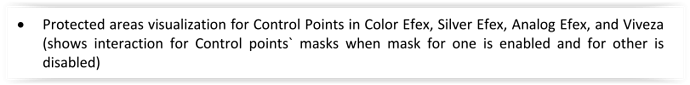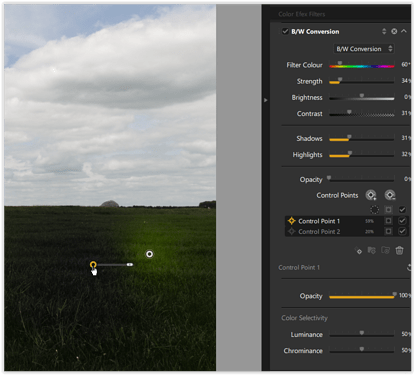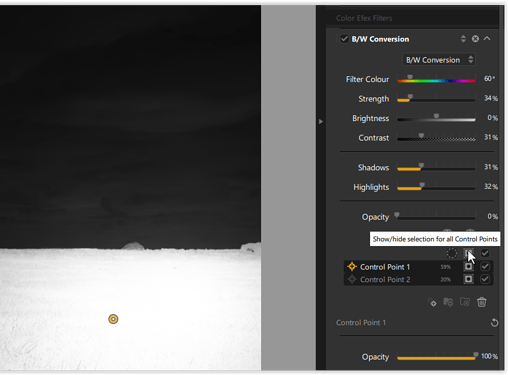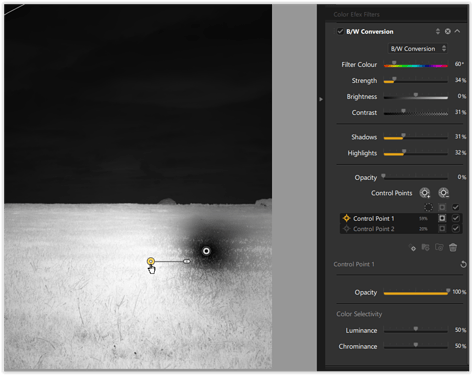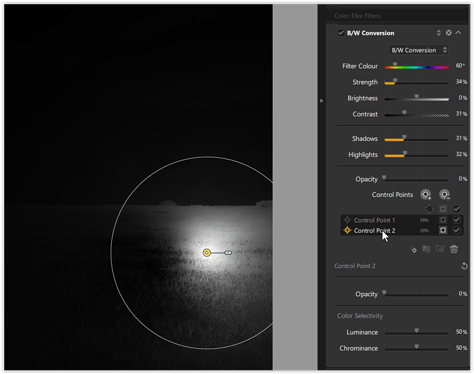It would be helpful if positive and negative control points had a distinguishing icon displayed on the image, as they do in the panel. It may also be helpful to reverse the tone of the negative control point when viewing the selection. Right now a positive control point shows white where it is most effective, but so does a negative control point, making it hard to differentiate between the two.
I agree. Voted.
Yes very unfortunate, that this was dropped from before, where one could see straight away in the mask view what is selected. The new Luminance / Chrominance adjustments are nice, but don’t solve this problem. – I still prefer the old version.
Agreed! Voted.
Hi Tim – and welcome here,
please check the release notes for Nik Collection → version 5.3
when the separate mask view was added (12/2022).
BTW, you can activate the mask view also with < M >.
Wolfgang
Thanks, but I don’t understand. I’m using Color Efex Pro 5.6.1.
When I view the selected masks using (or view al of the masks by pressing the icon above the list of control points) all masks show white where they apply and black where they don’t, even though some are positive control points and some are negative control points. How do I see the overall combined effect, with the negative control points showing as black areas?
A big +CP1 turns the grass into B&W
and a smaller -CP2 (to its right) limits the CP1 mask → the grass still green.
.
The top mask icon activates both masks.
.
Mask view with +CP1 mask only
.
Mask view with -CP2 mask only
Good explanation Wolfgang. It helps to rename control points to include a + or - sign to remember which is a positive and negative control point.
Well, you cannot rename the Control Points, but also might like to group them …
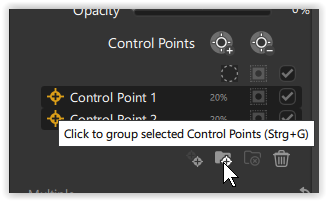
sidenote
In SilverEfex Pro and Viveza, where you have no “dedicated” negative CPs, just use additional ones.
Thanks for the explanation. I now know how to see the combined effect.
If you double click on a control point you can rename it - at least in Silver Efex Pro 3.
yes, you are right (corrected it) – checked in AEP3, CEP 5, SEP 3, VIV 3