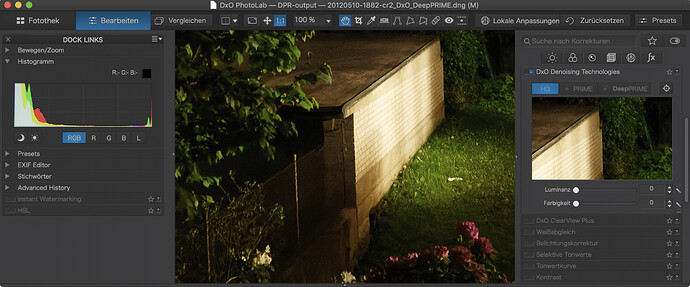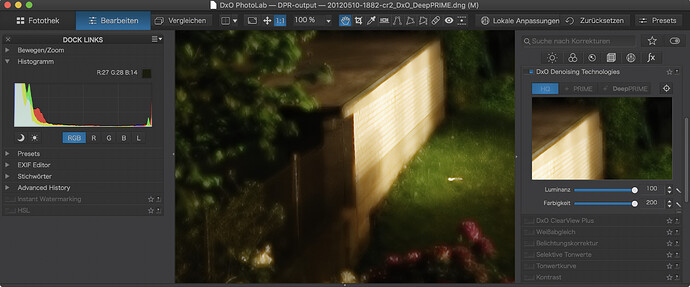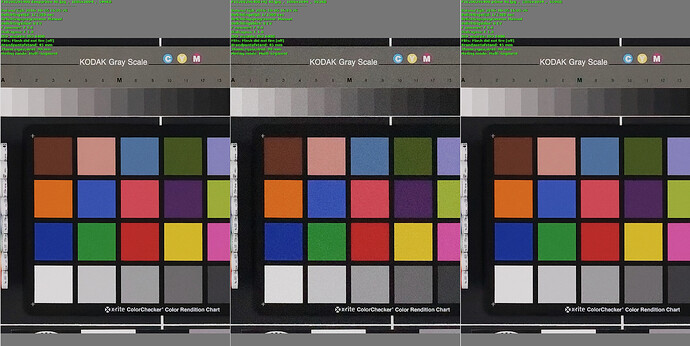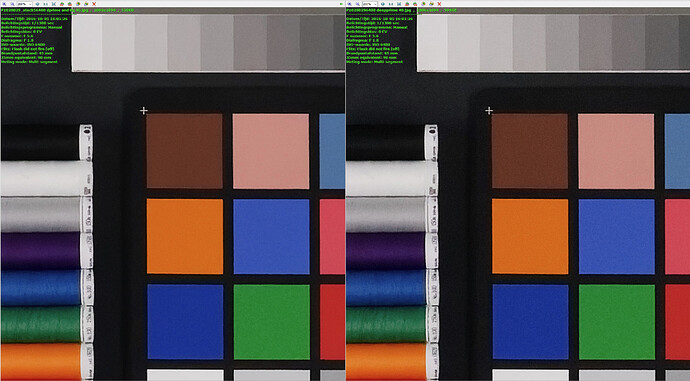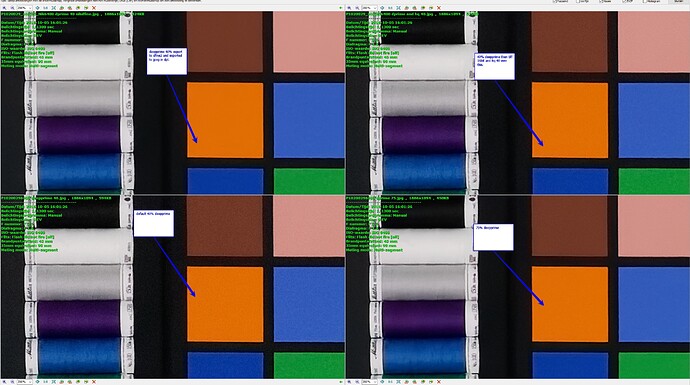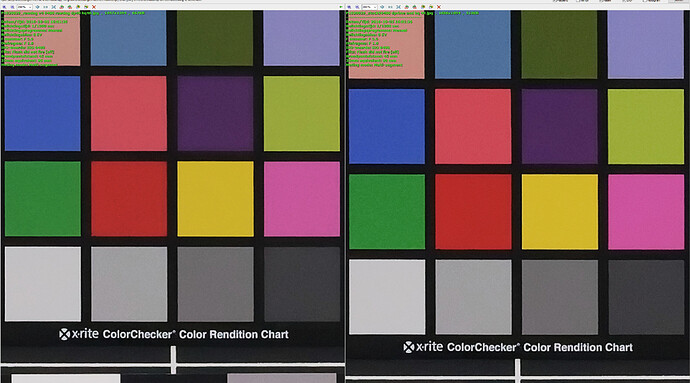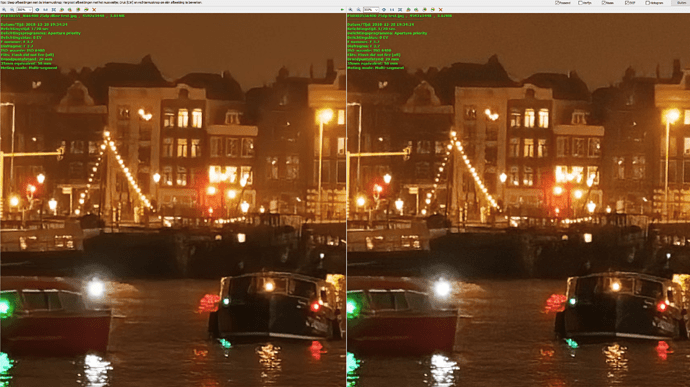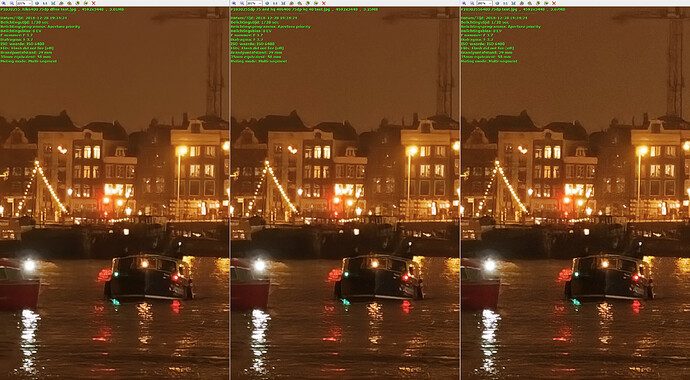Hello!
I’m new to the DxO applications/forums, and pretty new to the whole hobby in general.
I had a question regarding the denoising capabilities in both PureRaw and PL4 –
I recently purchased PL4 as my RAW editing software, and have downloaded PureRaw on the free trial. I was working on a photo of my friend where I accidentally had the ISO cranked way up on my camera during broad daylight, resulting in a lot of noise, especially on his face.
Now, from what I understand, the denoising capabilities in PL4 (elite) should be exactly the same as what is offered in PureRaw, but I’ve found that they yielded very different results. I selected DeepPrime in PL4 and my friend’s face still had substantial noise after exporting as JPEG (first image), whereas when I denoised in PureRaw and made my edits in PL then exported that as JPEG, I got a much better, cleaned up and de-noised face (2nd Image).
Could someone explain to me what’s going on here? Did I not apply something correctly when I edited the photo straight in PL, without having gone through PureRaw?
Thanks!
Hello
Are you sure you have to apply the same corrections?
I did not use Pureraw but I think it’s automatic while you can edit everything with PL4.
PureRAW chooses the denoising settings for you based on the RAW file. PhotoLab is manual control, though you can use a preset as a starting point for your edits. The two images clearly differ in more ways than just denoising. What adjustments were applied in PL4? And what level of JPEG compression was used when exporting?
I must be missing something here…
If you’ve already bought PL, why do you need to investigate PureRaw? Isn’t PureRaw an application designed to offer users of other software (Lightroom, PS, etc.) a way of pre-processing their RAW files to get the benefit of DxO’s denoising tools? If you’ve already got PL, you’ve already got PureRaw and a lot more. In other words as a PL user, PureRaw is redundant.
Happy to be corrected on any of the above.
stuck
Yes, I understand I don’t need PR if I already have PL. I downloaded both programs as a free trial at first to see what I needed/wanted, and eventually bought PL. My free trial for PR hadn’t expired yet, so I processed my RAW file in there to see if there would be any difference for this particular photo
To the best of my knowledge, I used the highest setting for JPEG compression for both images.
I edited the first image in PL first, having selected DeepPrime for denoising. I didn’t mess with the Luminance and Dead Pixels sliders (just set to auto). I then made my edits (and saved it as a preset) and exported as JPEG at the highest settings I could. That’s when I noticed that my friend’s face still had a lot of noise, and so I opened the RAW file in PR and denoised it there, sent it over to PL and applied the previously saved edits to this photo, exported to JPEG using the same settings, and got a much cleaner result.
To be sure about what was applied in DxO PhotoLab 4, you may want to share the preset you used: you should have a .dop next to your raw image, it contains the settings for the raw image and is updated at least when you close PL.
If you want other people to play with your image to check the settings, you may share the raw file too.
Let’s see if I understand you correctly:
- Image 1 was done in DPL with DeepPrime, applied to a raw file
- Image 2 was done in DPL with whatever the settings were, applied to a dng done by PureRaw
I suppose that the second image has been de-noised twice.
High ISO image processed by PureRaw:
Same image with (exaggerated) HQ noise suppression:
You know you can raise strenght in DPL? (i suppose you do but i need to ask.  )
)
deep prime default is 20% wile prime is on 40%. (Deepprime is about twice as powerfull as Prime in the 40% mode.)
If you like to test use 40% on HQ, and a 40% on Prime and a 40% on deepprime.
check those side by side. then a 75% of all three and also a side by side.
You would see the in Deepprime the denoising is much stronger then prime wile details are less smutchy.
PR should be a less manual controled version of deepprime but the same in use. (never tested it by the way)
This sounds as a two step denoising step.
PR export as Tiff? 16bit?
openend in DPL which would use HQ after opening as only option.
you could test by exporting out DPL in the same filetype and edit state and re open this in DPL.
do the same as you did with the PR file. (copy paste all corrections would do.)
default of the three on 6400ISO
run a deepprime export to tiff and apply an extra HQ 40% over this.
If you need two step denoising then i suggest to use dfine2 and use the boxes manual mode to target specific parts after deepprime did it’s thing.
(i used DPR’s G80 studio test testchart for this)
Must be, and btw, PR saves results as jpeg and dng. Can’t do tiff yet.
did a quick test of a underexposed 6400iso shot
one only deepprime 75% rest my "default preset.
and a export to define2 marked with a box the sky black boat and the building with the banners.
both jpegs to examen:
75% deepprime and define
75% deepprime
75% deepprime and tiff for HQ 40%
my take on this:
if you really need some extra second step denoising don’t use HQ over the deepprime but use the good old define2. and use the “target this section please mode” 
The sky clears up from right to left.
Nothing to do with PR vs DPL elite but hence denoise test is denoise test 
i farly assume PR and DPL in default only luminance slider is exactly the same in outcome.
Edit and this is the crane un processed:
So it was lost in “space” before the denoising.

Thanks for the tip on define2. Really does seem to make a difference with otherwise muddy low ISO images.