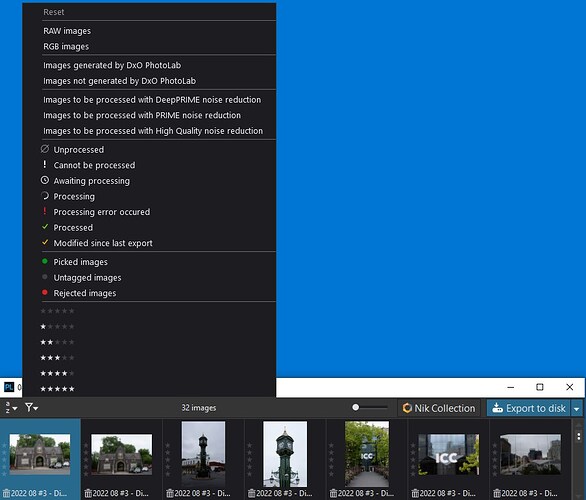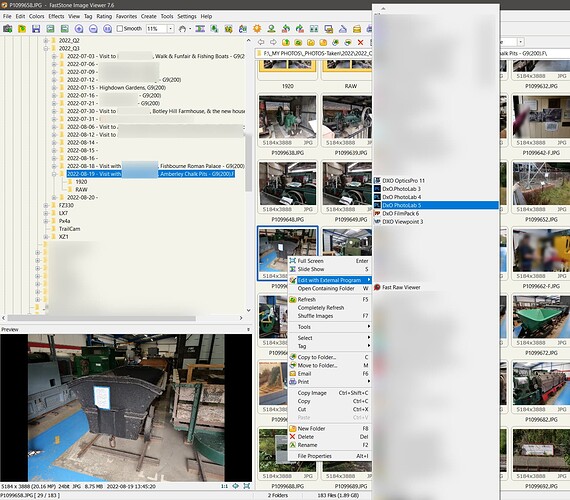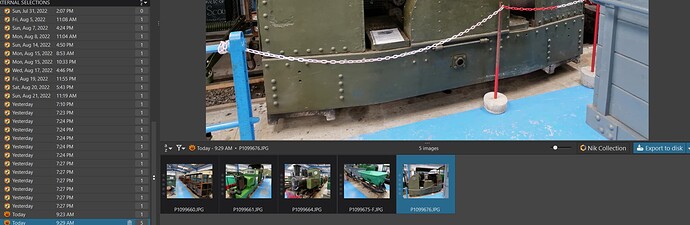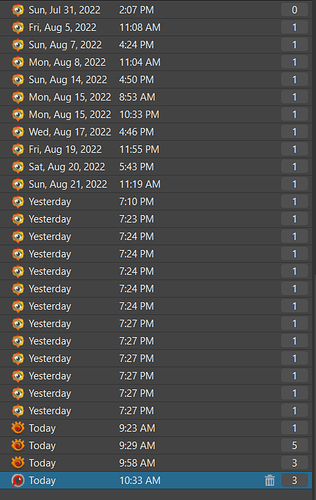deleting them within PL also clears the database
Right: Send=Export. Correct, I don’t want to completely delete the RAW files. I like Paul’s suggestion about showing only unprocessed images in the filmstrip…I’ll give it a try.
Good idea. I’ll be giving it a try.
EDIT:
Thought I knew what I was doing, but not sure. I found the Filter (hourglass at bottom left of Customize), but not sure if this is “the” Filter and if it is, what do i do next?
Adam,
If you click on the downward pointing triangle next to the filter you should get a list of filters you can apply to what is shown in the filmstrip. Note you can select multiple filters within a subset, in which case they are OR’d e.g. 1* OR 2* rating, and multiple filters across subsets, in which case they are AND’d e.g. Unprocessed AND RAW images. This latter one might be helpful if you are exporting to the same folder as the original images - assuming your originals are RAW files, and the exports are, for example, TIFFs or JPGs, then Unprocessed will “remove” the RAW images you have already exported and RAW will remove the resultant TIFFs or JPGs of the exported images.
See the image below (this is PL5).
Thanks, Paul. I chose your suggestion (Unprocessed and RAW), and sure enough, when I finished editing and sent the image to another editing software, the filmstrip image was deleted from PL-5. The edited PL-5 image appeared in Photoshop Elements as a .tiff (as directed) and in the file’s original folder as a .tiff (as it should). Bottom line, the processed file was deleted from the filmstrip and sent to where it was directed to go to.
Now let me ask, which combination would just keep the processed .tiff in the filmstrip?
EDIT: Although that combination worked to remove the images from the filmstrip, I don’t think that I’ll be using it. With this combination, RAWs can’t be initially loaded onto the filmstrip. So, I think I’ll just go back to not checking any Filters…unless, you can give me a combination that will allow RAWs to be loaded and all to be removed when finished exporting.
I just delete the dop file unless I want to save those edits. If I want to save the edits, then I don’t delete the dop file. Wonder what you are really trying to do?
Why would you spend time editing and perfecting an image, only to delete all that work and have to start from scratch the next time you want to make a print or even export the image for the web or to send to someone?
If you don’t want to see the original thumbnail, why not export to a sub-folder of the the original and then switch to that once the exported file is there?
I don’t loose the edited image as it was already exported. I think I was just trying to be a little too “neat.” I now realize that I needlessly took up your time with my question. On further exam, I see that when a new image is sent to PL’s filmstrip, whatever images that were already there are removed. For whatever reasons (probably old age,) I was under the impression they remained. Nonetheless, I am extremely happy with PL-5. And, thanks to all as I did learn some stuff.
Sidenote: If an image is not shown because of how filters were set, the image is just not shown. It is not deleted, neither from the drive nor PhotoLab’s database…
You may not lose the edited and exported image but PL is a non-destructive editor and never changes or replaces that image.
Would you like to clarify what you mean here? There is no way of “sending an image to the filmstrip” the filmstrip only shows the files that exist on disk in that folder. The original image always remains unless you deliberately either overwrite it or delete it.
I should have said: Sending an image to PL. which would then appear in its filmstrip.
How do you “send” a file to PL? It only knows how to display end edit files it finds on the disk. What are you “sending” the file from?
Obviously, I’m sending my RAW file that is located within Faststone to PL, or to my other editors. Simply done by right clicking the mouse on the image (file) within Faststone, choosing “Edit with external program,” and then choosing one of the four editing programs I have therein listed.
But you are not “sending” a file anywhere. The file stays in the folder where you transferred it when you took it off your camera’s memory card. From there, Faststone allows you to open that file in PL5, but the file doesn’t move from its original folder.
Ah, semantics…
You may think that, but the fact that PL is working on the same file in the same folder that Faststone shows it means that you can’t delete the original file, which seems to be what you want to do
No, I never wanted to delete the original file. I was just thinking it would be nice if after a RAW image was edited in PL and then exported to another editing program, that the RAW thumbnail in PL’s filmstrip would then be removed from the filmstrip but not from its origin.
Semantics again: Removing means that something is moved away from where it was…
Nevermind, you now know how to set the filters so that the filmstrip does not show the images you’ve customised and processed.
Thanks, Platypus, for putting an end to this exercise…
@Flycaster it is good to meet a fellow FastStone Image Viewer (FSIV) user and I am glad that the advice about filtering helps satisfy your requirements. Since testing PL5 a lot I have changed my use of FSIV and typically no longer “launch” PL5 from FSIV but navigate to the directory of interest in PL5 rather than FSIV.
My previous strategy was the following
and there was a long discussion late last years when a bug in an old version of Photo Mechanic was preventing copies of many images, from a large directory, being “sent”/“passed” etc. to PL5.
For much of what I used to do, the limitation of FSIV, i.e. that if I try to “send” multiple images to PL5, only the last one actually remains open in PL5, was not a problem. I typically “sent” one, tried some of my existing presets, refined if necessary, and then used PL5 ‘Load original image folder’ to access the rest!
However, when looking for solutions to the problem described by the user in the problem described above I realised that FSIV has this limitation and the DxPL ‘External Selection’ only ever contains a single image (at least I have not found a way, with FSIV, to pass more than one image to PL5, have you?; that includes the welcome release of version 7.6 of FSIV in March this year).
Other software manages things better, in particular the speed of generating thumbnails and handling very large directories, in particular XnViewMP, also free/donation software.
I typically prefer FSIV for most of my browsing, renaming, copying etc. and generating 1920 x 1440 copies for my more “compact” library but can “launch” XnViewMP and FastRawViewer (FRV) from FSIV.
Both these packages allow a selection of images to be passed to PL5 in a single operation to become DxPL ‘External Selections’.
FRV offers excellent RAW viewing facilities etc. for a relatively small amount of money, albeit it is not on offer at the moment and the price has increased somewhat to £25.99!