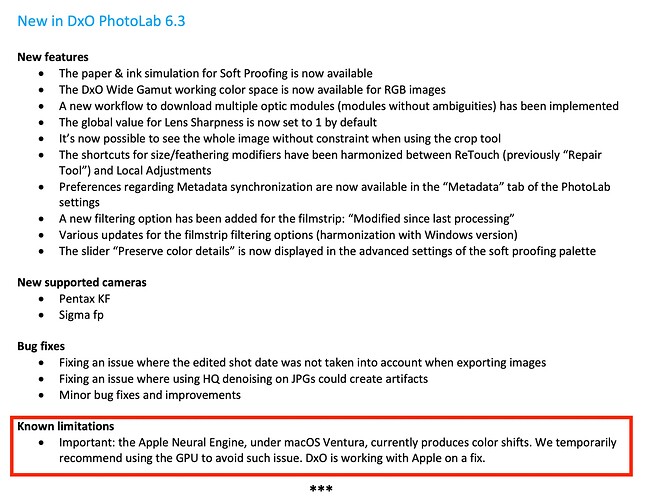I think I might go the same route… But it is such a PITA to roll back!
Anyone dared to install Ventura 13.2?
I’m on 13.2 (22D49) and I can confirm that the purple color renditions still present.
Hello @Barbara-S,
Since last month, when you encouraged us to bypass the problem by selecting the GPU acceleration, PL select it now automatically and Apple released two updates (13.1 & 13.2). Can you please inform us about the future solution?
As mentioned above, I’ve “downgraded” my M1 MacBook Air to macOS Monterey 12.6.3 (21G419) and neither DPL5 nor DPL6 throws any casts as far as I’ve tested…
The downgrade was easily done like this, but the MBA is not connected to my AppleID, which makes things a lot easier, specially regarding Mail (smart mailboxes tend to get lost) and Keychain Access (secure notes tend to get lost too)
Note that I customised images in DPL 5.6 and stored the .dop sidecars, which I imported in all other versions. Output files (16 bit TIFF in AdobeRGB) were compared in Apple Photos and it showed no discernible differences.
The downgrade itself is easy. Just hope that nothing on your system has a problem with going back level.
Personally, I would never consider a downgrade more than a week after upgrade unless there was something catastrophically wrong. Using GPU instead of NE is annoying, not catastrophic, unless you are making serious money from using PhotoLab.
Best and simplest way to downgrade after an update you don’t want is to have done a Time Machine backup before.
Just a couple of clicks and your back again.
That sounds easy enough…but downgrading macOS from Ventura to Monterey is a different story, specially on an Apple Silicon Mac. Having a Time Machine Backup is essential for normal operations, but not good enough for an OS downgrade…unless I miss something that I’d be happy to hear about.
Older versions of macOS were easy. I always had a Carbon Copy Cloner clone or two that I could boot from…but the new sealed system volume concept asks for more effort than simply letting an app do its job.
Now that 6.3 is out, same player plays again: is the infamous bug gone?
Didn’t you ready you read the details about the update? They are displayed during the update process - the answer is no.
I’ve been too eager to update, and must admit I didn’t read the update notes thoroughly. Shame!
At this point, it’s no longer an important thing for me. I have moved on to other workflows. I will chalk this up to DxO being an incompetent company who doesn’t have the skillset nor motivation to fix their software. They can’t even communicate with us properly.
They have lost a customer today.
If a single feature, which no other application or workflow on the market offers, suffers a complex and erroneous bug and a lost customer. One might ask oneself who is the one suffering.
Sorry to see you leave for this but we are all free to choose our own paths.
I can see how you and others might think I will no longer be renewing/supporting DxO going forward because of a single bug, but that isn’t it. Take for example, their Nik Collection (specifically Dfine/Sharpener). It took them forever just to update them to not need Rosetta. It’s more of a pattern/trend I am seeing. This is not something I (not speaking for anyone else) can accept from a high reputable company. If this is a sub $100 product, no big deal. Paying roughly $500 (I bought everything), there are some expectations one expect – especially not blaming Apple for a software Apple did not write.
Best wishes to you all and to DxO.
I don’t get get. Haven’t you read the release notes or do you expect a personal letter from DXO?
Please note WHO discovered the bug and started this thread (and when it was reported). I’m happy for your quick defense of DxO and quick to judge. I’m not sure what a personal letter from DxO will do to fix this bug or the others.
A personal letter from DxO… I would prefer a dozen of chocolates ![]()
Tested my 60 image test set with DPL 6.3.1, DeepPRIME and DeepPRIME XD on M1 Mac with macOS Ventura 13.2.1 and processing with GPU vs. ANE. I noticed the following:
- None of the output TIFFs shows colour shifts
- Processing takes about the same time.
My guess is that DxO has changed a few things internally…that are not transparent to the user. Image settings: NoCorrection plus De-noising, nothing else