When you first select a thumbnail, even though DeepPRIME is selected, all the other sliders show until you select another mode and return to DeepPRIME
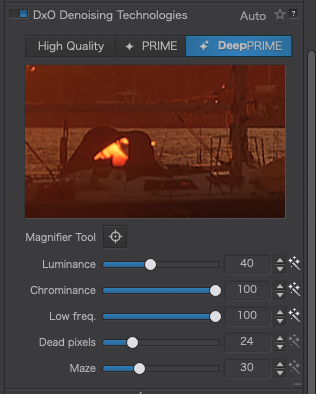
When you first select a thumbnail, even though DeepPRIME is selected, all the other sliders show until you select another mode and return to DeepPRIME
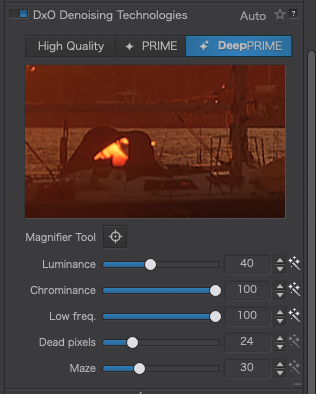
strange, your advanged is for “prime” not deepprime.
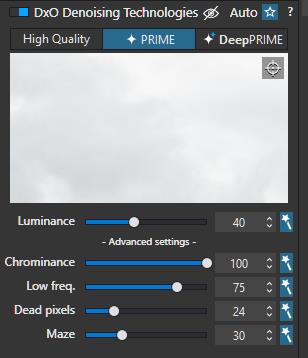
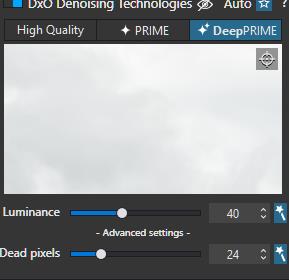
I’ve just tried this with the 5.0.1. update and it is still there. Click on a thumbnail for an image that already has DeepPRIME set and all the sliders are visible, as if it were a PRìME image. selecting PRIME and returning to DeepPRIME correctly hides the wrong sliders.
@Alex does come under your remit?
5.01 Update? Is this only for the Mac version?
Yes to solve problems with macOS Monterey
Just tried it and reproduced it. We’ll be looking into it for an upcoming version.