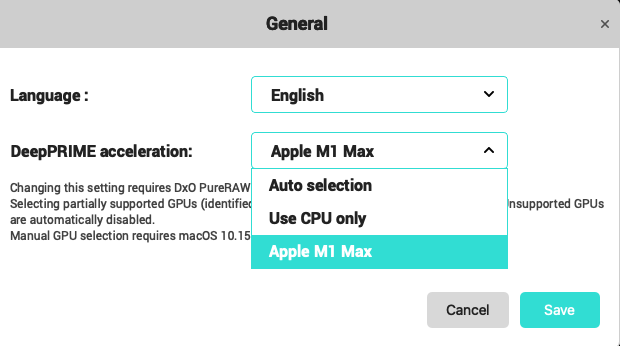Hi
I recently purchased a 32mp Canon R7 to use with my 300mm 2.8L mkii lens for Sports Photography. I knew the low light performance wasn’t great so on advise purchased DXO Raw2. My question is. what would be considered the average process time using Deep Prime for these size raw files. My computer is well within the minimum required specs but each image i put through DXO is taking 3-4 minutes. when i need to process 150-200 images then that is not possible in the time i have. A user online says it takes him 12-15 seconds per image on his laptop for the same size files using deep prime. Is this correct? I am having a new computer built and if those processing times are possible then would really like to know the required PC spec to achieve that. Any advise would be greatly welcomed thankyou.
Hi Colin and welcome,
What GPU are you using? Generally the faster the GPU, the faster DP processing will be. There can be other bottlenecks but that’s the main one. First though, check to see if your GPU is even being used. Go to Preferences and click the dropdown menu under Deep Prime Acceleration. There choose your GPU then restart PR2 and check the export speed.
As an example for me I am on a Ryzen 9 5900X with 32 GB of Ram.
When I used my Nvidia T600 graphics card I was at 30s per photo with Deep Prime With the acceleration of the graphics card, then 3 minutes per photo only with the Ryzen processor.
I upgraded to an Nvidia 3060 Ti and am at 8s per photo with DeepPrime XD on PL6. you have to look if you have selected your graphics card in the preference → performance menu as explained by @rrblint. GPU acceleration is very important when using DeepPrime and DeepPrime XD.
Thankyou, that done the trick, 1 min processing. I’m having a new computer being built with vastly improved spec so hopefully that will improve even more.
Wow, I wasn’t aware of having to select the GPU myself. I saw the setting which was set to “Auto Selection” and I thought it would be smart enough to use whichever is faster (CPU or GPU). So when I started the process, it would estimate to take about 40mins for 20x ~50MB compressed RAWs and I figured that’s just how long it takes. The estimation was fairly accurate, with about 2mins per image.
But after seeing this post, I specifically set it to GPU (Apple M1 Max in my case) and it is indeed a lot faster. The estimation still said 40mins but it ended up being 4mins 12secs for 20 images, so about 12.6secs per image. This is great, thanks!
Hi Eric,
Yes the auto-select sometimes gets confused and picks the wrong engine. I’m a little bit surprised though that it picked the wrong one on a M1 Mac. I’m not a Mac guy but I do know that PR2(and PL6) is optimized for using the Apple Neural Engine on M1(and M2) Macs. Try selecting the ANE and it might get even faster.
Hi Mark,
Maybe ANE is what “Apple M1 Max” entails, as I only have three options: “Auto Selection”, “Use CPU only” or “Apple M1 Max”. I guess auto selection must have picked CPU only. Likely the default for all PR2 installations, possibly for compatibility reasons.