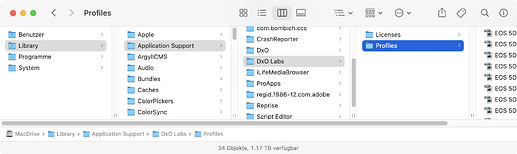I don’t know if this is a “bug” or a suggestion to do with DCP use. I use them to get uniform results from two different a6000 cameras. I noticed in the dop the full path is used for this. To my mind this creates a problem. I feel the path should be held in the program with an automic redirection to a default colour setting if the DCP isn’t installed or found. To initally use the DCP you link the program to where the information is so it seems odd that all it then does is puts that path into the dop. Does this mean that the dop will not work on on PC without the DCP at that location at all? When I get time I will try it out to see but I think a more reliable way should be the DCP should be in the program not the dop.
It’s a real problem, if the path to the DCP isn’t there PL5 can’t open at all the image. That means anyone using an ICC profile or DCP profile can’t open an image unless the profiles are installed at the folder location in the dop. It would appear to me that wherever the information is held (and I think the path should be in the program)there is nothing in PL to allow for a fall back if the information in the dop is wrong. This prevents you passing dop information to anyone else to use on a image in there PL unless you change the Colour Rendering to a PL default setting first.
Yes I also think it is a problem (see here, here).
In my opinion we should be able to define an absolute path in PL settings (to be able to choose between a Mac folder structure or Windows folder structure for example) and from there the path saved in the .dop file should be relative.
@sgospodarenko, @StevenL anything new on this topic ?
It looks like another bug kicked into the long grass!
There has been no response on this problem of PL not having anything to deal with a DCP being used so preventing an image being opened with its dop on another computer, e.g. not having a default fall back to use.
Good morning!
Sorry, I missed this post. @StevenL and @Musashi could you, please pay attention to this problem?
Thank you
Regards,
Svetlana G.
Thank you @sgospodarenko
As a reminder: in the .dop files the full path to ICC/DCP profile and the full path to the watermark file is saved.
Two different things, similar problem to solve please 

My workaround: I keep copies of the profiles I use in a separate folder.
This also helps to get the profiles more easily 
Sure, thank you 
But if you do not choose this location wisely one day you might have to face the problem on a Mac.
Also, you can not open your files on a Windows computer without having to select a profile again (if you still want to see your edits).
I am sure not everyone is aware of this limitation and sooner or later it should be addressed.
There is also the major problem no one else can use a dop without the DCPs installed at the same location. There should be a default of falling back onto a op default so the dop can be used with an imige.
I do not want to bother but… is this on the team’s radar ?

Good morning!
Well, I do not have this info. But let me ask @Musashi to consider if it’s possible to implement such improvement.
Regards,
Svetlana G.
Thank you 
Well I paused my work using profiles because this kind of problem could one day result in a whole library with dead links to profile file if I do not pay attention where they are on my drive.
@Musashi @StevenL hopefully there is no (beta) work in progress involving ICC/DCP profiles before this is solved (or DxO delivers a statement to this situation so we know what) 
Why not just create a folder at the root of your image storage location “Color Profiles?” That way it’s also easily included in backups and restore operations.
Also, you could take it a step further and setup a sync on the folder with Mega or DropBox to your profiles are in multiple places always updated?
The problem is DXO introduced a useful feature to use DCP and ICC but only as far as the part useful for marketing. By only adding the ability to use them this omitted a host of needed elements to enable images to be transferrable to others without the profiles or having them at the exact same location.
Lacking a default path for profiles users can ensure they are installed at the same location on all their computers. That a small part of the problem and even that should have been addressed by DXO by having a default location the program installed any DCP or ICC profiles.
The bigger issue is they never created a fall back for someone not having the profile at all or at the right location. PL will not allow the image to open at all. Support can ask me for an image and dop but neither they or you can open it using the dop as PL has no means of by passing the missing profile i.e. to use a default PL profile.
It was accepted as a problem by sgosodarenko (no wonder they wanted her off the forum she did try to deal with problems) who passed it to StevenL and Musash but as usual this was just ignored.
So we had a clear problem of a half implemented feature added to PL with the resulting problems ignored by DXO no matter who was asked to look into it. I raised this originally but as I pointed out over a year ago “It looks like another bug kicked into the long grass!” It shouldn’t be the users who create work rounds its DxO who should deal with the problem they created and should sort out.
this is not a problem in v6
Great, don’t you love the lack of communication from support. I had a ticket for over a year but never had a report that this has been fixed.
Sorry no they haven’t fixed it. I just tried, found in a dop where the DCP path was, changed path and saved it. Deleted database (as PL uses that before dop so if it has open a image it will open it even if the dop is corrupted) and PL will not open the image so I take back them not telling me but it still stands they haven’t fixed it. But clearly you could manually change the dop information, but very poor way of having to deal with it.
You have to delete the database again after copying the original dop back as the database says the dop is corrupted. So anyone trying to open this image if not fixing the DCP entry first, have to delete there database to get the image open if they later amended the relevant line to open it.
John,
when you send a pic/file + dop-file to someone else (= on a different machine) without delivering all relevant data including special ICC- or DCP-profiles, Watermarks *) or else, that are non-standard, of course the recipient has a ‘problem’.
To see how PL6.7.0 Build 219 (Win) reacts …
- I added a non-standard DCP-profile to the ‘standard path’, where the Adobe DNG converter ‘by default’ stores the camera profiles
- opened PL, imported that non-standard DCP-profile to apply it to to pic/file and closed PL
- deleted that non-standard DCP-profile from that path w/ filemanager
- opened PL again
a) the pic showed up in the Library
b) but not in Customize
c) in Customize – deleting the (shown) path of the missing non-standard DCP-profile …
→ in case of Virtual Copies with other ‘existing’ DCP-files
the next DCP-file automatically replaced the missing one and got applied
→ without VCs the Generic camera profile was automatically chosen/applied
… so far no ‘problem’
*)
This happened to me with Watermarks from somebody else
… until I found out, that this Watermark used a font, while part of the MacOS installation,
didn’t exist on my Windows machine.
(ed)
It shouldn’t be down to us to overcome the omitions introduced and accpted as causing a problem it should be sorted out by DXO who caused it by only partly introducing it
in the first place
…DPL could add those files to the .dop sidecar…