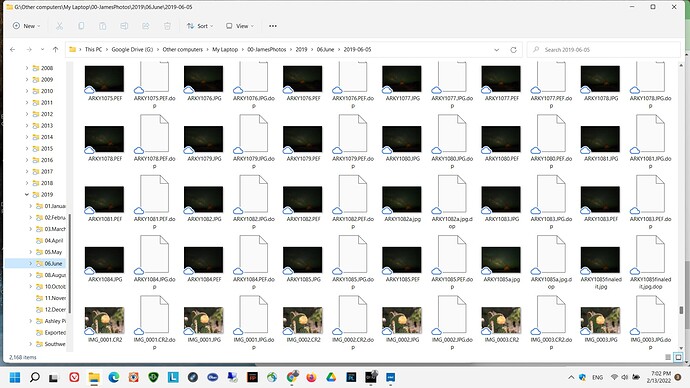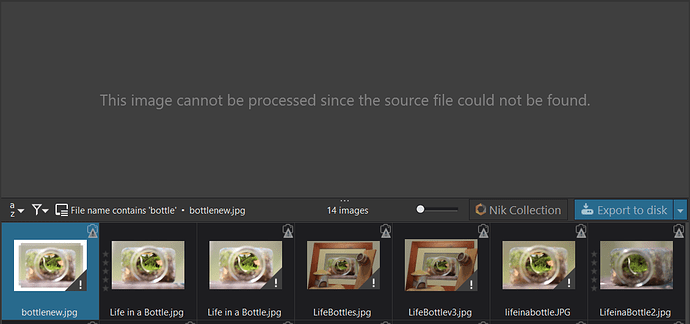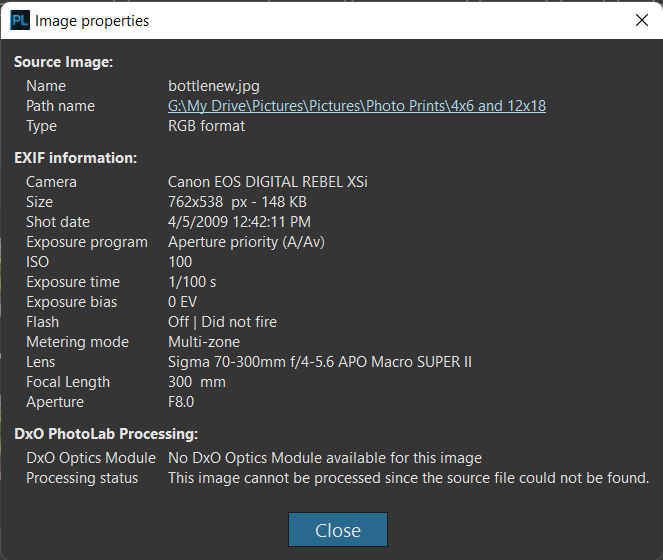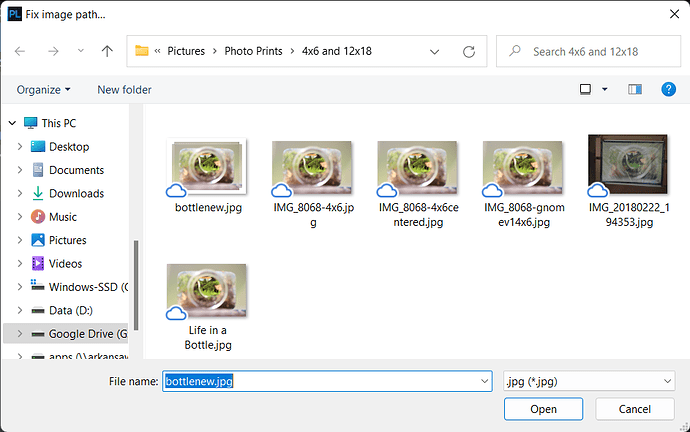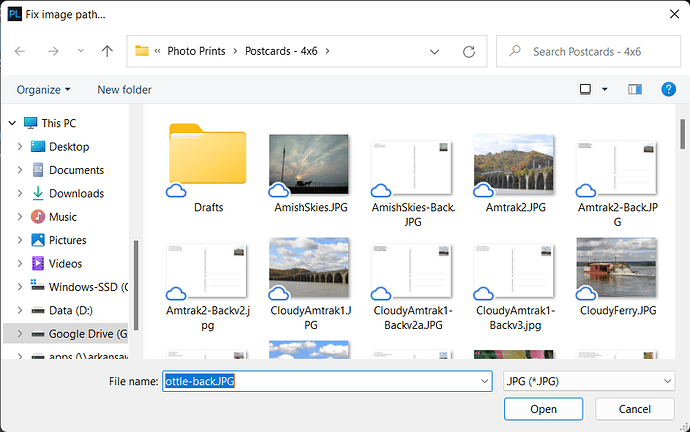First of all, I am not thoroughly invested in my current database file. I could blow it away and start over again and it wouldn’t harm me. Also, in writing this missive, I understand that a lot of what I have done is not optimal. Any one of you could read it and probably have a hundred ideas about what I’ve done wrong with various things, but I am getting closer to figuring out for myself how to do things. I do have questions - and maybe along the way I have exposed bugs or at least anomalies in how things are done. Maybe I’ll be able to tackle some of the individual mis-steps along the way but if you’re patient enough to get to the end I do have some specific questions about where I find myself today. I just have history first.
- History: I started getting into digital photography around 2004. In the beginning, a neighbor gifted me with a simple Fuji POS 2MP camera. I quickly realized the value of not having to pay for film and processing. As a not-quite-hobbyist who was always in debt this was a big thing. So I soon upgraded to an Olympus 4.1MP POS and shot probably at least 150k photos over the next 3-4 years. Always on a budget, raising kids, working full time, this became a creative outlet. I’ve deleted few of those early photos, organizing them in folder structures primarily by date, and later by date and/or camera/model. Eventually around 2008-2009, I landed a pair of Canon 12.2 MP EOS Rebel cameras and used them for more than 10 years, and although the pace slowed considerably as my own life altered, I was shooting in RAW+JPG so consumed ever more space. In 2019, we decided to actually take a vacation (a very, very short vacation) that included wide open skies of the desert southwest. I wanted to see the Milky Way in Big Bend NP, so after some searching, and intrigued by the value prospect plus the ability to use a mode called AstroTracer, I switched to Pentax, buying new what was then a 20MP closeout model with a $400 lens for $450. Since then I’ve added to my stable with another model and although I have slowed the number of shutter clicks, I have far more usable material. Altogether in my 2004-2020 folders I have well over 300k of photos backed up.
- Some years ago, Amazon started pushing cloud storage, and I purchased an unlimited plan for a relatively modest price, and backed everything up to a personal cloud site. This worked for awhile, then they changed their model and prices increased dramatically. I then switched to Google One storage, and subscribed to an annual plan with a 2TB limit, and so far I am not in danger of exceeding the space. As a local backup, when I was recovering from Amazon backup prior to the move to Google, I reorganized my naming system and copied to an external drive with plenty of space, so at that point the external drive had a clone of the online google drive storage.
- Amazon had pitfalls. The user interface was very, very, very clunky. Google was somewhat better, but at the time I subscribed did not have an option to “map” the drive to Windows. I finally started working more with the external drive. It is cumbersome to connect it, disconnect it, find files and folders, but it’s here beside me. Last year, now that my 350kish photos have at least 9 or 10 camera sources, I used some exiftool resources to reorganize again - there were times that I knew in my mind I wanted to see that photo I took with the canon Rebel XSI in 2019 or 2009 or whatever, but can’t remember the date. To be able to narrow down somewhat would be helpful. I am still not sure how helpful it is, and I have not converted my online collection to the newer folder structure, so now I have disparity between the two archives.
- In November 2020, after months of testing various photo tools, I purchased photolab and some Topaz products, because out of the dozens of apps I had experimented with, they seemed most fitting of my style (a bit minimalist) but still able to do great things in their own space. I dabbled a bit with the idea of asset management, but did not quite take the leap to try to use any one tool as a catalogue.
- In November 2021, I purchased the upgrade to PL 5 and added VP, FP, and Nik. Using PL with FilmPack presets, I have a series of 2021 photos that I have converted to a certain “look” and created some greeting cards being sold at a local shop. I wanted to begin considering my older photos, even if they aren’t cream of the crop in terms of professional photos - for what I want they would be fine for a rural giftshop selling some cards of the local area, as well as a few landmarks that are nationally recognized.
- While I have been working with the DXO products, Google recently introduced the idea of file streaming. Essentially an App in windows allows me to “map” my Google Drive storage as a “G” drive. It’s not extremely quick, and I do not want to allow it to store all the online data to my internal SSD or HHD, as I would quickly run out of space, so I have it in this offline mode. Even so, it is very capable of doing everything I wanted it to do. Here’s a preview of what it looks like in Explorer.
*** some time passes, in which Windows Explorer crashes while displaying the folders in G drive and finally I power off and back on to recover my pc. Thank goodness the forum saved a draft of this missive. ***
- So… where was I? Yes. After getting Google Drive mapped, I had the bright idea to right click the root of that drive and say “Index” in PL. That evening, I went to close the application, and got a warning that indexing a folder was in progress. I left the laptop open and next morning did the same thing. At some point I put it to sleep and resumed later, but within a couple days it had finished its indexing.
Observation 1. PL5 takes some time to load now that I have a 3.1gb database in the backend.
Question 1. Whilst indexing, how do I know the progress? I have answered this myself, to a point. I found where the database folder is, and saw the file type and went out and downloaded SQLLiteStudio.exe and added the PL database to it. I could then see the item list and how many items are in it. When that number quit increasing, then I figured it was done. I then went back to PL and closed and it closed down just fine. But within the app, is there any way to actually interact with the database, other than a keyword search?
Question 2. Searching by keyword. A day or two has passed, and I had a conversation with someone about the cards I am printing. They referred back to a photo I had taken back in 2009. I named the output “Life in a Bottle” with other descriptives like 5x7 or 8x10 appended to it back then. But I haven’t done much with it since. I probably have duplicates of it from having moved folders around some. I know I am not likely to find the original photo this way, but I can find a copy and use the exif data to find the original. So here goes nothing. I search for “bottle” in PL5.
I have results! Some of them have exclamation marks. Clicking on one of those says source file cannot be found. At first I assumed it’s because although Google Drive is loaded it’s not truly local so maybe the call to read the file timed out or something. Just an assumption.
However, here’s my investigation. Right click the image includes these options:
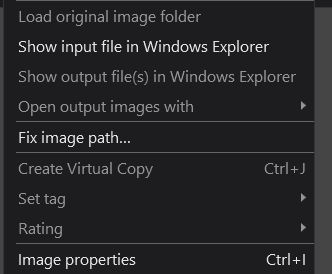
Image properties shows this:
Show input file in Windows Explorer shows this:
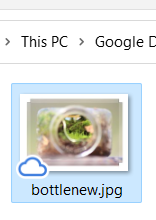
Fix image path does this:
This would seem to indicate that indeed, maybe the app couldn’t find it when it loaded but in the background the folder got loaded into cache. It’s a limit but then I am mis-using cloud storage as a local drive so not a big deal, maybe.
Following the same pattern as above, here’s a differently named file (lifeinabottle-back.JPG).
This one looks totally wrong. When I click on the edge of the window, though it changes:
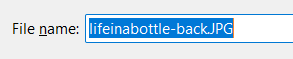
Just weird little details.
Question 2. Given the testing above, how useful will it be to utilize PL database in some way in the future, especially if I have a cloud-based drive/storage? I feel like it’s good. I can narrow down by date and find files. But if the results are “wrong” in that it can’t immediately find files, then will the database engine ever start cleaning up and removing these so-called missing files?
Question 2a. If it does not do any form of cleanup, and I decide at some point to take my folder naming and redo it because the current setup after 15+ years is getting almost too convoluted, then do I have to just delete the database and start over again, or if I have a folder of processed photos and rename the folder or move it to a new tree, will indexing automatically find it and sync it to original database location? Or will the database think it’s now in two places, and place 1 truly doesn’t exist and place 2 maybe THINKS it doesn’t exist because it’s slow to respond.
Question 3 and more. I have read comments in forums here that the database manager feature of PL is not too robust. There are probably much more user-friendly and creative ways to organize photos. I probably need to invest time and energy in that, and come up with a strategy that will cover me for the next decade or two until I am too old and decrepit to care any more. Thoughts, considerations, recommendations? I will say that I am okay just organizing in Windows by date in some form or fashion. I don’t feel like I really NEED a photo management solution. If I could get PL to index and that helps me find the photos inside the app, that would be good enough. But maybe I shouldn’t ask it to. Maybe the DB should be on my C and D drives only, keeping the startup snappier, and use a 3rd party tool to find the images I want to process. Taking that road, however, what happens if I goto June 6, 2019 on my cloud storage and open a file in that folder in PL. Does the folder get indexed even if I have neglected to add the storage drive to the database?
So many questions, so little time… Thanks in advance for any thoughts. I don’t need everything to be answered today. I am mostly still learning the tools and like @mikemyers, who always asks great questions, and who always gets even better answers, there are times when I feel like I don’t quite know what I don’t know, and so even asking an intelligent question is hard to do.
This whole topic might better be handled someday as a round-table discussion / ie zoom meeting, with a bunch of people tossing around ideas and thoughts. For now, the forums will do just fine, though, I guess.