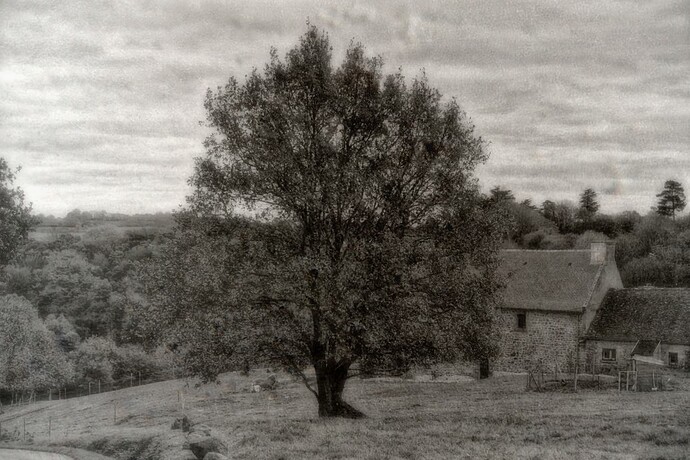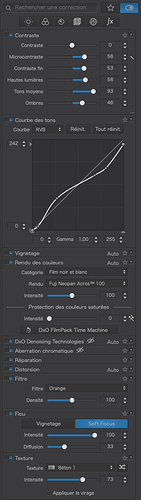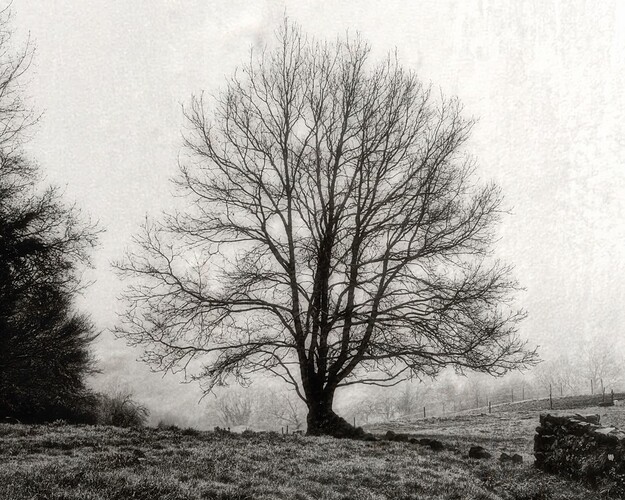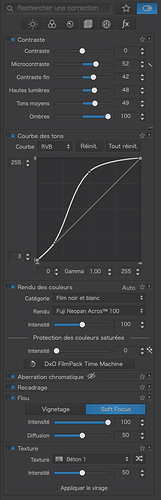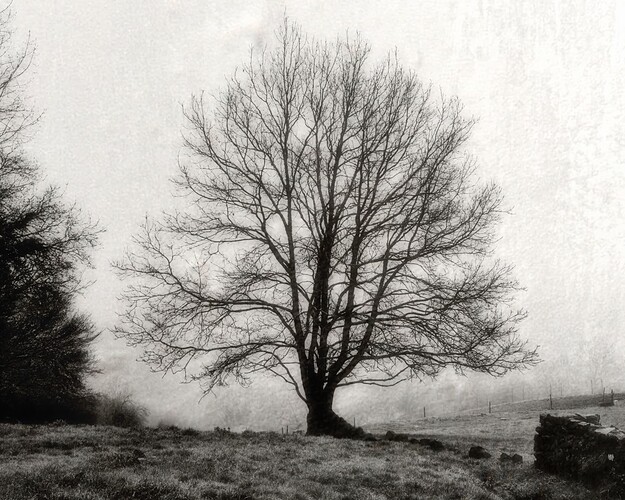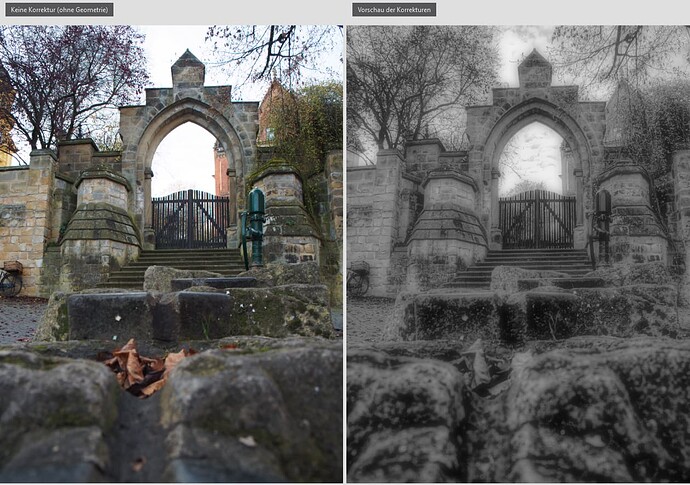I find the work of Léonard Misonne absolutely stunning. Here’s my attempt at emulating the look and feel of his photography…
Nicely done…can you share the settings?
Thank you. Amazing what we can do with PhotoLab, once we start to think beyond “correct”.
Well, I can’t post it here because it is too large but I could send it to you via email if you send me your address via DM.
Please note the bent tone curve, which creates Misonne’s tonality for the image presented in the post. Depending on your image (as in where it shows up in the histogram), you could simply notice a change in brightness rather than in overall tonality.
Caveat: The texture applied is available with FilmPack 6, with FilmPack 5, “Paper” can be used too - but it’s way too coarse (I’d want a finer paper structure or “linen”…)
Playing around a little bit, I got the following. It needs FilmPack, but version 5 should do.
P99 - Misonne-like.preset (2.0 KB)
Again, the preset does not work with all images and the blur looks too strong in the screenshot. BTW, the preset is partial, it’s best to start out with “No Correction”.
OK. Try this. Same tree, February…
You see, you just can’t make a preset to get this effect. It has to be hand-crafted each time using the same principles.
From a “mathematical” point of view and with a fixed transformation (=preset), you’d need similar input in order to get similar output. The tone curve alone will produce different effects on dark images (histogram lumped to the left) compared to bright images (histo lumped to the right)… Imo, a preset is nothing but a starting point. I’d never expect a preset to deliver exactly the right output for any input image I throw at it.
That’s a beautiful preset. I had some varying success applying it to some images and I agree, it needs to be developed organically with each image it is applied to.
Thanks for the preset
Here is a place in my living town with your preset without any other changes
Charme like in old Edgar Wallace movies
…if you’ve checked the preset, you see that it contains a local adjustment that makes the image soft around a central area. This area can easily be moved to shift attention to whatever one wants to look “sharp”.
I’ve seen , but it was only a quick test without claim to perfection or beauty 
Thank you