Hello, Is there a simple way to change from landscape to portrait mode (and visa versa) while cropping an image?
Maybe I overlooked this in the cropping tool from PL6.
Thank you for your time.
Regards
Hans
Hello, Is there a simple way to change from landscape to portrait mode (and visa versa) while cropping an image?
Maybe I overlooked this in the cropping tool from PL6.
Thank you for your time.
Regards
Hans
Drag a corner towards the opposite short side.
In Windows you have to set to unconstrained or hold the STRG Button while moving
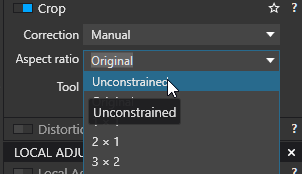
I have never had to do that to change the crop orientation in Windows. For me it works exactly the same at @Joanna indicated on her Mac. Just grab a corner. Your approach is great only if you want an unconstrained crop.
Mark
You are correct, i should have marked it as additional functionality
Thank you Joanna. Your solution is very helpful.
Kindly
Hans
Thank you all for your help.
Reagards
Hans