When using the cropping tool I have to use the mouse to change the size of the cropping frame. In case I want to crop to an exact number of pixels (e.g. 1500x1000) that exact number can be difficult to reach, depending on the zoom level set whilst applying the cropping frame. With the aspect ratio set to 3:2 the frame may snap at a dimension of 1503x1002 or 1497x998 but 1500x1000 is not always easy to get. When I increase the zoom level to 100% I have to scroll a lot.
Even in case I manage an exact 1500 on the long side, a set aspect ratio of 3:2 does not guarantee a height of 1000. It regularly turns out to be 1001 or 999 (so 1500x1001 or 1500x999). This may be due to rounding or other explainable reasons but nevertheless I find it disturbing.
A possibility to input exact dimensions with the keyboard would be very handy, I could then type “1500” in one field and “1000” in another so setting the exact size of the cropping frame becomes as straightforward as possible. Inputting 1500 with PL calculating exactly 1000 (not 1001 or 999) would do, too. I don’t mind finally having to move the frame to the right place using the mouse.
Hi Juerg,
if I, in windows version, set the crop tool to Manual and overrite the setting and then press enter the Aspect ratio is set to the correct value. Screenshots with silly values to test.
By using the crop tool and use the shift key I can preserve this ratio.
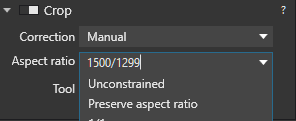
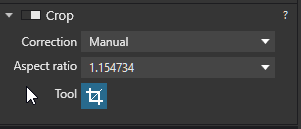
Or did I not understand the question?
Greetings
I think he wants to set the crop in pixels, like when exporting and resizing.
@juerg
Set the crop as shown by Guenterm, then you have the ratio you want. On export you can set the dimensions in pixels.
George
hi guenterm
thanks for your reply - my main concern is not the ratio but the exact number of pixels. when you enter “1500/1299” PL may well calculate the correct ratio but it does not set the frame to be 1500 pixels long and 1299 pixels high. this is what i want.
furthermore i don’t think your suggestion solves the rounding issue on the frame itself. the field with the aspect ratio may well display “1.5” when i enter “1500/1000” (same as selecting 3:2 from the list) but in reality the frame does not always respect the numbers selected. when i drag the frame to change its size, in 4 out of 5 cases the aspect ratio of the frame will be correct. but in 1 out of 5 cases it will be “1500/1001”, not “1500/1000” even though my selection is an exact 3:2. as a work around i have tried going to 4:3, then back to 3:2, but that doesn’t help either.
Ok,
till now I haven’t had the use case with one pixel more or less, but I’m eager to learn more, day for day  .
.
Thanks @George for completing the export case.
best regards
@George
thanks. your suggestion will allow me to export “the full picture” or “some roughly precise crop” with the long side having the exact length set in the export dialogue. it will however not allow me to select a precise smaller area of the picture i want to crop to, because of the 2 problems initially mentioned.
the first one being that by dragging the frame, if the picture is not displayed at 100%, i will only get the choice of 1503 or 1498. i don’t want to have the cropping frame at 1503 and then resize during export to 1500. what i want is the cropping frame at exactly 1500.
furtmermore the export will not fix the unprecise calculation of the aspect ratio. if the frame has a size of 1503x1001 despite having set an aspect ratio of exactly 3:2 then the resizing during export will give me a final result of 1500x999. that’s not what i want.
my request is very simple: exact number of pixels for the cropping frame.
hopefully i can add some screen shots tonight so you will understand where the problem is.
I don’t know why that accuracy is so important.
But even if you’re able to set a frame of 1483x975 and you want to move that frame, you need to be able to move it on pixel level. PL maximum is 400%. One sees pixels but still small.
May I ask what is the reason for this accuracy?
Using a cropping ratio of 3:2 and resizing to 1503 on export gives me 1503x1002.
George
as you can see in this screen shot, the aspect ratio is set to 3:2 and the frame has a size of 1501x1000 pixels. mathematically 1501 / 3 * 2 rounds to 1001.

with the original picture having dimensions of 6000x4000 and the display zoom level set to 24% (so that everything fits my screen) every real pixel i drag the frame changes the frame by 4 or 5 pixels. that is why getting to an exact absolute number of pixels is not always possible. of course there are workarounds, like going to 100% first, etc., but this requires a lot of clicks and drags. it would be much more straightforward if the frame could be set to any absolute number you input, like this:
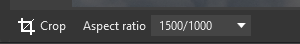
but as we know this does not set the frame to a width of 1500. maybe an additional tickbox for “ratio/absolute” would do the job.
@George i understand you don’t need this type accuracy and i am happy if you don’t vote for my request. however i do need it and i only get it through time consuming workarounds, which is why i am proposing an improvement in functionality.
I still don’t know what you want to archive.
Maybe you’re not aware, but a frame of 1500x1000 is a frame of 1500x1000 image pixels, that’s independent of the zoom factor.
I didn’t realize it’s a proposed feature.
George
this has been posted to section “which feature do you need?”.
i know. but when the picture is zoomed to 400% you have to drag the frame by 4 physical pixels (i.e. monitor pixels) to change the cropping frame in PL by one pixel (i.e. the number displayed next to the cropping frame). and when the picture is displayed at 24%, which is the percentage i get when i click on “fit on screen”, then every physical pixel on screen corresponds to 4 or sometimes 5 pixels of the image being processed. this is because my monitor is 1920 pixels wide, of which approx. 1450 pixels are available to display an image 6000 pixels wide. are you aware?
I never look at the section, only at the topic/subject.
I still don’t know why you want a crop expressed in pixels. Cropping is a visual action. I arrange the crop and resize it depending on what I see. No pixel involved. My ratio is based on what I had or want to have based on the output. I just hope I’ve enough pixels left for that.
George
Hi juerg,
for 1500 x 1000 for example make your 3:2 crop as desired. Go to export, advanced settings, allow image resampling, select pixels. Hope this helps 
hi kaz, this has already been discussed in this thread and it does not solve any of the problems described. here is the proposal which i understand corresponds to yours:
and here is why it doesn’t bring the expected solution: