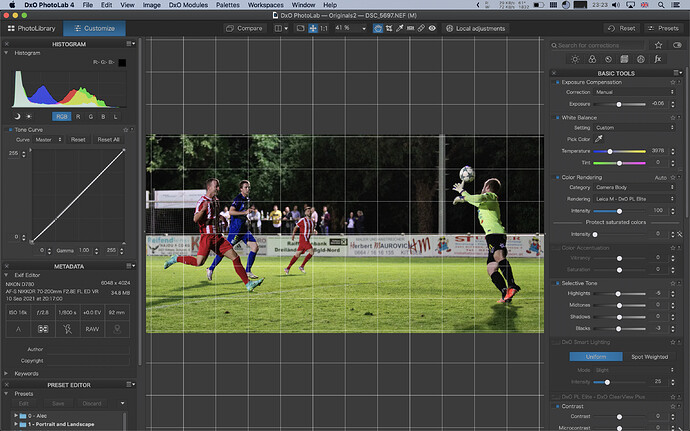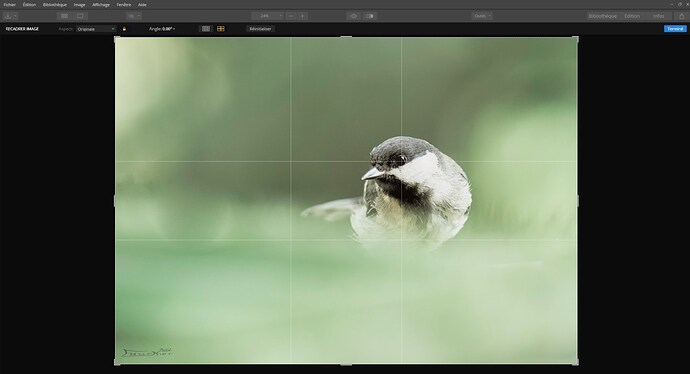Take Capture One. Clutter or declutter it as you like - because you can do it.
No, I’d rather not. I much prefer the clear, aesthetically pleasing interface of DxO Photolab with its structured workflow. If I wanted to work in chaos, RAWtherapee has all the power of Photolab for free in an “unlimited” interface. No thank you to both.
With the endless make “Photolab like Lightroom” requests on this forum, there is a great risk that Photolab could end up an ugly clumsy tool just like Lightroom. Before complaining about a tool, I’d suggest people learn how to use that tool. When I came to forum.dxo.com it was to learn how to use Photolab better, before making a list of feature requests. Most of my feature requests have been for adding support for file formats (iPhone RAW, not Pro RAW, althought potentially that too is a long missing essential feature) or for removing unnecessary interface (Nik button which is of no use to users without Nik) or for performance improvements on Mac, particularly on large files (thank you, Photolab 4 does run consistently smoother, particularly on files with healing and local adjustments). Trying to make Photolab like Lightroom or any other program before learning how to use it seems entirely daft to me.
Heavily customisable interfaces are just as bad or worse. A heavily customisable interface means the UX designers have not done their job and made good choices. Photolab already lets us add and remove palettes and use a left hand column or a right hand column or both for palettes.
What would help is if there were a modifier key (shift, control, option or command on Mac) which would make the sliders move more slowly, including the Horizon slider which we are discussing here. I’m always have to type exact adjustments and it drives me bonkers.
Proposed workflow:
- rough adjustment without modifier, say to Horizon 1.8
- fine adjustment with say shift modifier to Horizon 1.72 or even 1.65.
Current grid works perfectly for me all the time. Here’s an example.
It’s neither too tiny nor too large. Adding interface here would be clutter. Does someone have a serious use case where this grid would be unsuitable for photo work? We aren’t trying to create pixel perfect poster layouts with Photolab but preparing the raw materials for a bitmap editor like Affinity Photo or Affinity Designer or Illustrator or Photoshop.
Le nombre d’or est 1.618 de la largeur et de la hauteur. Il est utilisé en peinture afin de situer la première chose à regarder. C’est là où le regard se porte automatiquement en premier sur un tableau, une photo… il y en a quatre. (Léonard de Vinci) Croisement des traits blancs. . Je suis obligé d’utiliser Lightroom pour cela et que cela.
Ne pourriez-vous pas l’intégrer dans votre propre recadrage ?
YES, I’ve always wondering why that (option) is missing.
Voilà 
Cordialement,
Svetlana G.
Comment voter ? Peux-tu m’expliquer ? Merci
Sur le haut du post à gauche, tu cliques sur “vote”
Merci, je n’avais pas vu. C’est fait. Merci
Previously requested here: you can add your votes.
Merged
Regards,
Svetlana G.
Any update on this? Seems rather odd that PL7 does not offer another grid option in 2023
Requested features can take a long time to find a way into the app - if at all.
We’re in a user forum too, so our requests are just what they are: requests.
Indeed, requests (if granted) can take a while to feature in the software.
I seem to remember at some point in the past when cropping was the topic, that I asked for an option to constrain the crop to the image. When manually cropping, it can be tiresome to exactly nudge the crop’s corners to maximise the image.
Not granted so far ![]() .
.