Hi, I’m new here…“A Happy Christmas” to all …I often crop/print to 7x5 size - I see 6x4 and other popular sizs in the crop/print list but not 7x5. Is it available - am I missing something? Is it likely to appear in the future?
Also, the healing tool is OK but it doesn’t work too well in certain situations. But a clone tool would be a great option to complement the healing tool - is the clone tool coming soon?
All the best everyone.
Skippa.
Hello @Skippa,
Happy holidays to you! 
Well, I am a bit confused. If we are talking about Crop size - you can manually enter any ratio you want:
If we are talking about Print window you can select any available size provided by your printer here:
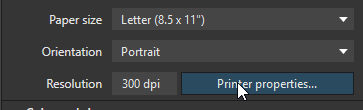
Regards,
Svetlana G.
OK Svetlana - I’ve got that (I didn’t you could type in the crop ratio). Any comment on the likelihood of a clone tool coming soon?
Skippa
Hi, Skippa. The clone tool request has already been asked and commented on here:
https://forum.dxo.com/t/clone-tool-please/4786/7
Hope that helps.
It just goes to prove … you can always learn something new !
(I was not aware of this capability - - Thanks, Svetlana @sgospodarenko)
John M
You are welcome, guys 
I agree with the 5x7 request. In my country (USA) we use the 5x7 proportion often; not just for the 5x7 but the same proportion is a wallet size as well (2 ½ x 3 ½ ). I’m not lazy but it would speed my workflow with the appropriate crop.
Many of us have been asking for the A ratio in editing crop for years or the ability to create user sizes other than as one off things or as I use create them in a preset
Of course, you can input it manually. But, why have any crop sizes installed. The 5x7 size is a common one and would enhance efficiency and workflow with a frequently needed size.
Just sayin’.
PL2 is indeed an excellent program. The results can be stunning, but the journey to that end can be enjoyable (dare I say FUN) with a few workflow enhancements.
Good morning,
Yes, I’ve got it - you want a predefined Crop Ratio of 5X7. We’ll see what can be done.
Regards,
Svetlana G.
The “A” ratio has been asked for for years can that be added to the ask for?
Hello John,
Well, I compare with LR and I can see predefined 5X7 but not “A”. Do you mean it’s like a paper size A3, A4 etc in Printing options?
And about your remark to create “user sizes” it’s possible as you can type any size in the Crop ratio field.
Thank you
Regards,
Svetlana G.
To fulfill all wishes maybe it would be easier in the long term to allow the user making his own crop ratios/sizes:
Extend the list to:
Predefined 1
Predefined 2
'-----------------------
Manage Crops…
“Manage Crops…” allows adding, deleting, reordering and changing existing crops.
Creating/changing a crop could be done with controls like:
(Name, width, height, absolute / relative, OK, Cancel)
Just a small template system, which replaces typing through selecting and gives the user full control over the list content.
I don’t need it, because I use original ratio in 99% of the cases, only changing landscape to portrait sometimes. But it would give maximum flexibility to users, who need it.
Hi in crop I use 70/99 to get the “A” ratio in the old forum it had been asked for many times, or the better ability for users to create and add there own (as Asser says above)
Hello,
I second Assers suggestion.
That’s almost exactly the way it is implemented in FastStone Image Viewer, and it’s perfect.
Svetlana, I suggest to have a look at the crop tool in FastStone. 
Tilmann
Is it possible to create manually user crop ratio by pixel? For example I want to crop the image to 1920/1080 pixel.
Regards, Christian
Hello @Asser,
I like your idea 
We’ll discuss it inside the team to see what can be done.
Regards,
Svetlana G.
Hello Christian,
- Nope, you can’t type pixels in the Ratio text box only the proportion.
You can get the crop value 1920X1080 by resizing the Crop rectangle manually.
Regards,
Svetlana G.
This is what I ment in my description above with absolute / relative. For your use case you would set w:1920 h:1080 absolute (X). This means, it is not a ratio, but a fix size.
