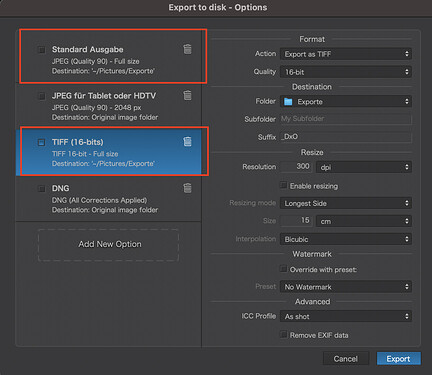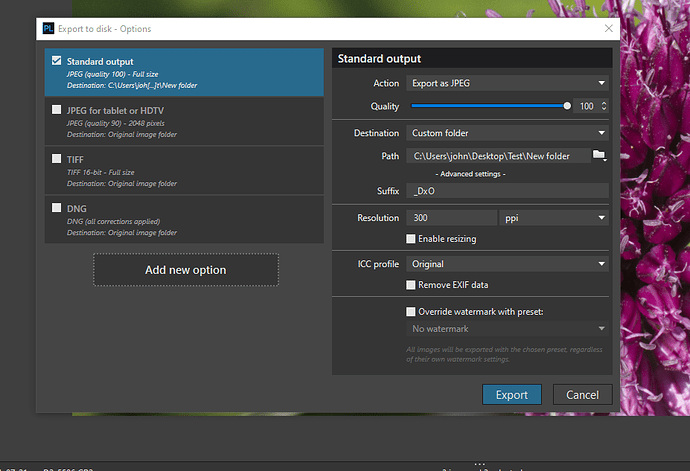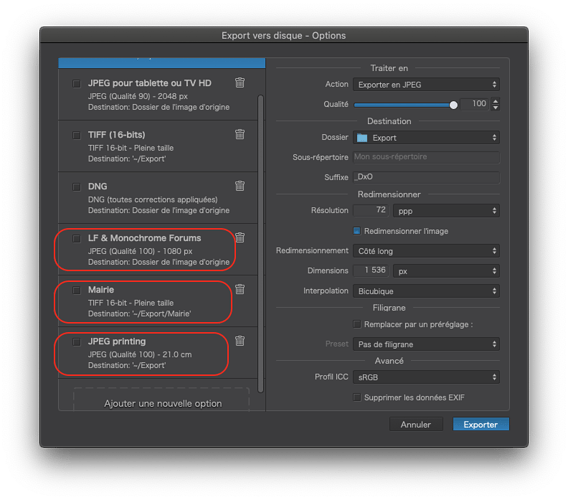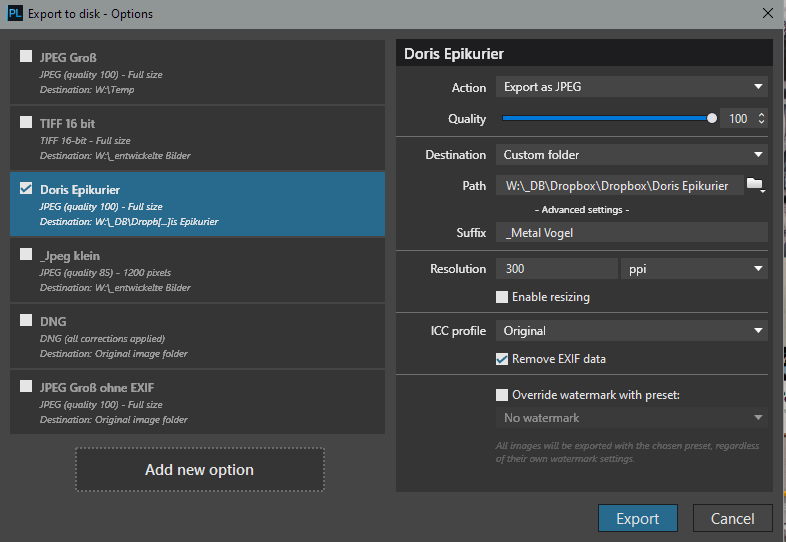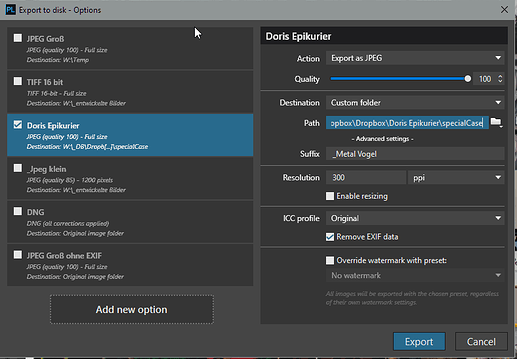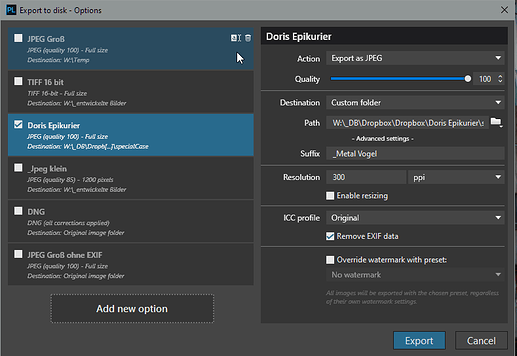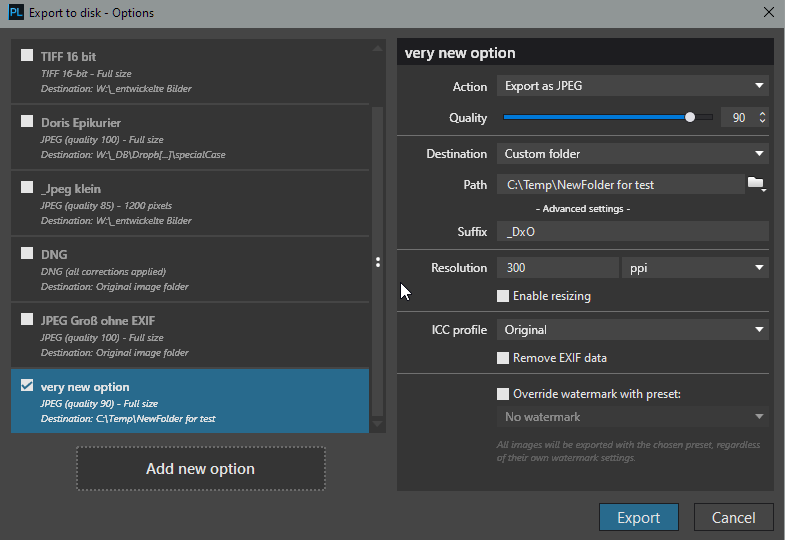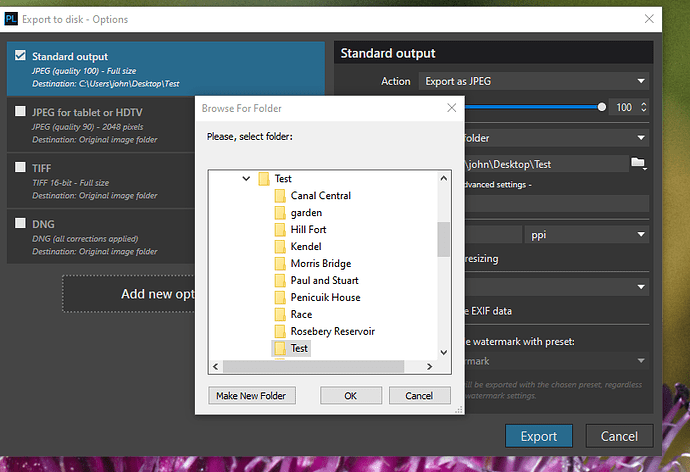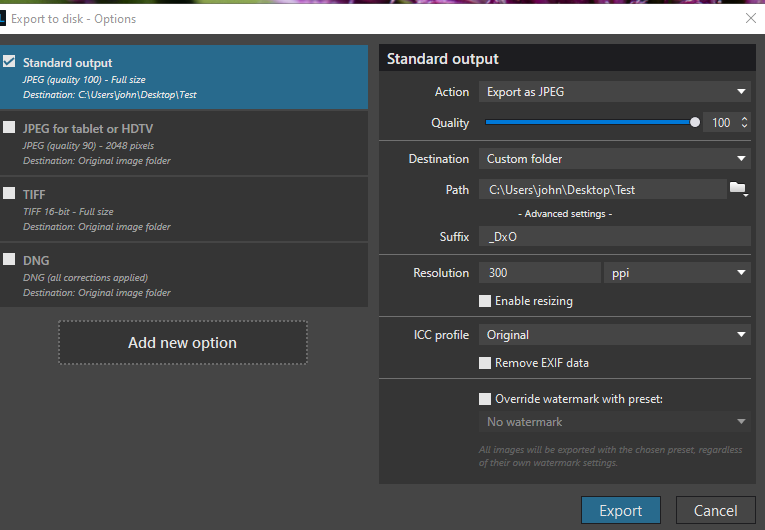When I export to disk why do I have to remember to move to a folder I created using create new folder in the export options rather than the export just save to the folder created. Every other program I use that has create folder options automatically saves in such created folder.
Dear John,
made just a test and the destination folder set for 2 output options …/exporte was remembered in the session and also after closing and starting DXO again
best regards
Thanks, what I have problems is when saving output to my hdd, when creating a new folder, naming the folder its not saving to that created named folder unless I go through save to again. Thus I end up with both a unnamed new folder with the output and an empty named folder. I would add its not constant, I just went through doing it for imiges and PL saved direct to the created folder not just a new folder!
Dear John,
I used this option on windows the last years without any problem, and the test I’ve made was on my new Mac Book Air M1 also without any problem. I made a new test, created a ne w folder press Discard, close DPL started again and the folder I created was as I set it.
Maybe we get some other ideas from the forum members
Tried again, did it this time. Creaded new folder which I named bees and OK’d it. Save came up with saving to newfolder. on HDD is one
named bees and new folder
John, why don’t you create more options in the dialog? Then you can have one for the original folder, one for an Export folder inside the original folder, one for an Export Folder under Pictures, one for another folder entirely.
I have several options for the same output quality but for different purposes…
Thanks but I create a new folder for each export to see the results of editing. As hase been pointed out by many others you can’t see the results of most editing with in PL but have to export to do so.
Do you create that new folder inside the folder that contains your images for a particular subject, or elsewhere?
I’m curious why you need to place each export in its own new folder. What advantage does it give you? Seems like the extra work and lots of extraneous folders would be a file management nightmare and then you have to change folders to see the exports in Photolab. I personally keep all my exports in the original folders. In the image browser they are visible right next to the raw file they are exported from. I dislike having to perform extra steps unless I see some clear advantage.
If you view edited raw files with the zoom at 75% or above you should be able to see the results of all edits except DeepPRIME. If you have a small monitor that may not allow you to see much of you image, but on a larger monitor like my 28" 4K I can see most of a 20mp images without too much scrolling.
Mark
I would add, Mark, that if clarity is important during editing, maybe John should consider applying optical corrections and DeepPRIME, then exporting to a DNG file in the same folder. That way he will get a sparkling clear image to work on.
I have a permanent folder I export too. This is to view the edited images and those I keep are exported to some Facebook sites. From PL those selected are exported to flicker. I use FastStone Image Viewer that allows me to compare images which along with DeepPRIME not showing in PL you can’t do comparisons. As I may work on more than one set of images at a go its much easier to keep each set together rather than just all exported to the one folder. These folders once weeded and exported are deleted.
But in many ways why isn’t the relevant thing, PL gives the option to select a folder, create a new one within it and name the new folder to what you want. If you do this my point is PL then should after you click OK export to that folder each time. But too often it creates the new folder and one with the name you input and exports to the “new folder” rather than the one with the name you used. Its done this a long time and until now I have just copied the folder name over to folder PL used and deleted the empty one with the name. But I don’t see what it shouldn’t work properly.
Have you added any more options to the Export dialog? Or are you only using the ones that were there from the beginning?
As far as I know its default settings other than to my Test folder.
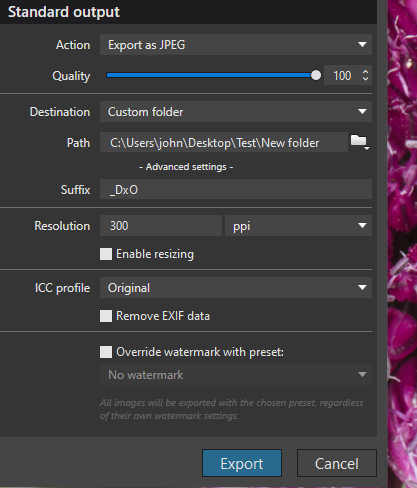
I guess I’m getting slow Joanna. I totally forgot about suggesting that even though I use it quite often. Exporting as DNG ( Denoise and Optical Corrections only) would be the way to go. That export will include denoising, distortion corrections, chromatic aberration corrections, lens sharpness, and vignetting corrections if those fearures have been selected. All other edits are ignored. Further edits can be made to the output DNG file. The only additional edits that that would require viewing at 75% or above would be the Unsharp mask.
Mark
Thanks, but due to eye problems (I have very poor sight now in one eye) I have found viewing with FastStone enables comparing nearly all the aspects of the image’s. But as said, if PL offers the ablity to do something it should do it not just sometimes.
In that case, why don’t you create another option or two to allow you to have a choice of output folders without having to type in a name every time? Do you now how to do that or would you like some help?
Thanks for offer, I used to create folders with the names to be used then use PL and change to the folder. But I found creating the folders in PL worked Ok for a long time, but at some point it stopped working either MS or PL update. I could indeed go back to that, but renaming the folders is less messing about. But this is just working round PL not doing what it should do, maybe I need to report it as a bug?
I have now reported it as it shouldn’t be working like this.
Strangly in redoing a test to send it came up with a thing I have never seen befor. After clicking OK it asked if I wanted to merge New Folder and Bees2 and after that export to was on Bees2.
A 3rd one just created and showd Bees 3, a forth one created Bees 4 and went to save to New Folder?
I hope your explanation in your report is clearer than what you have said here, because I, as an experienced software developer, am having difficulties following what exactly you are trying to do.
You really need to write the exact series of steps you are doing, ideally accompanied by screenshots of each step in order for anyone to make sense of it.
I have a strong suspicion that you are using it wrongly and thus making life difficult for yourself. At least, from the fact that your screenshot of your Export dialog only shows the default four options, I would say you need to either read the instructions more or explain more clearly here - there are plenty of people willing to help if you can take the time to explain in a step-by-step way what exactly you are doin.
Dear @John7 ,
I made a new test with my Windows 10, DXO PL 4.3.1 and it worked like expected , and like on my Mac Book
- that’s my standard outputs
- changed one option to another folder
- restarted DXO and took another photo, last ouput option and folder are remebered
- Made a new option and this one worked as expectetd and also after restart
So at the moment without more and detailed from your side, I have no idea how I can support you
best regards
Guenter
Sorry for my poor explanations, being dyslexic what looks OK to me is clearly not for others. I took some photos to do a test run through this morning.
What I do is:-
• Go to Export to disk, Custom Folder (which in my case is still in my Test folder. Click “Browse For Folder”, select “Make New Folder”.
• I renamed the New Folder to “Test” (so I have a new Test folder in the existing Test folder).
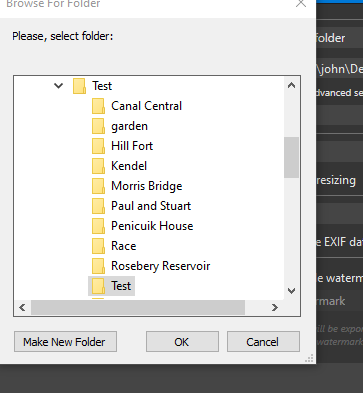
• Click OK and in this case the Path ends with the newly created Test folder selected.
In the many tests I have done, since I had the message/option pop up asking if I wanted to merge “New Folder” with the named folder (which I said yes)I have only had one with “New Folder” created as well as the named folder (this was/is the problem PL when it does it is creating 2 folders, a “New Folder” and the Named folder) and ended with “New Folder” being added to the save path in place of the named folder. Maybe PL is now just creating and saving to the newly created named folder rather than creating it and “New Folder” and saving into the latter.