First post at DxO.
Just purchased DxO PhotoLab 3 Elite & saw a tutorial that had what looks to me to selection tools. I cannot find these but maybe they are part of a plugin package, perhaps?
Thanks!
First post at DxO.
Just purchased DxO PhotoLab 3 Elite & saw a tutorial that had what looks to me to selection tools. I cannot find these but maybe they are part of a plugin package, perhaps?
Thanks!
Hello @GARoss and welcome to the forum!
These tools are the part of the viewpoint plugin:
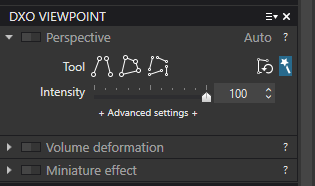
You can run a trial first:
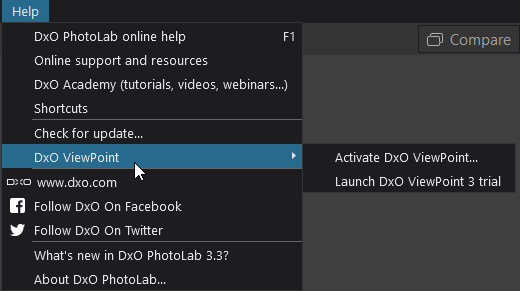
play and decide if you want to buy it.
Regards,
Svetlana G.
This was the reason for an feature request of me:
but it was not very successfull;-)
I think it would be inappropriate for any company to sell a product to customers and then show them all the things they are missing. Seeing all the disabled features available at extra cost does not promote customer satisfaction with a new purchase.
Mark
Then you have to write different manuals for the versions too. There all features are described and you start to search…
Any references to FilmPack and Viewpoint features in the manual should be clearly marked as available only when those add-ins are purchased. Most people don’t read the entire manual anyway, but seeing disabled menu items in the menus might be confusing and make people wonder why they can’t be accessed.
It is one thing for customers to believe menu items are added in via a paid plug-in, and quite another to find out they have been there all along but are just disabled pending an additional payment. It sends a message that the software has been purposely hobbled. I view showing disabled menu items as a potential support nightmare.
Mark
Thanks! I’ll download the trial after I get acquainted more with PhotoLab 3.
Somehow is crippling applications in order to sell a cheaper application version a common way in more software.
And disabling key features is then the way to persuade you to upgrade.
That can be a dangerous path if you cripple the application too much to stand out.
Best way for “crippling” is brand selective and full option when you are a private home user. (maybe disable things like watermark, softproofing, things a pro would be using. To get some barrier and gab.)
Modules are also a way but again it can put off people to buy bits and pieces again and again when they find out they need it and it’s not in the basic section.
Like buying a fifth gear afterwards because you notice your car is creaming loud on the freeway reffing it’s engine to much…
I think there isn’t a good way to deal with those commercial dicisions.
Greyingout features are a form of advertisement to point out you could do things if you buy this or that.
One thing is clear modules must have sole standalone purposes.
I stil find it strange that contrast advanged functions are Filmpack and not Elite bound.
This is a core feature in order to manage tonality, shadow and highlight.