I searched the forum but I did not see a solution or a clear answer to this.
I have the basic DxO preset enabled upon opening a new image. I select the image and the program calculates a preview. Takes about 3 seconds on my computer. I select another image the program calculates the Correction Preview for that image. I now select the previous image and I have to wait all over again even though there were zero edits.
I got sick of this so I tried applying the preset to an entire folder of images so I would not have to wait the 3 seconds every single time. No difference. It is as if the program has no preview of that calculation at all. no memory of the image. It makes culling in DxO so slow that Windows Explorer is actually considerably faster; Even when PL has no edits applied.
I also notice that when I set the default preset to No Corrections and then process the images I have to go over them at least once till the uncorrected images are what come up right away. And then moving forward scrolling through the images the little “processing animation” spins for around three seconds even though it is apparently doing nothing other than opening a RAW file.
My video card is a Radeon RX 580 with 8 gigs of ram. Not the fastest but still hitting the minimum requirements. As far as I can tell there is zero demand being put on the card in any way. No use of the ram, or the processing power. I am confused why I have 8 gigs of RAM on that going to waste. I have 16 gigs of DDR 1333 half of which is getting used. I can’t get my CPU to go over 60% usage.
My images are on an SSD, my cache is on a different SSD to ensure there is no bottleneck at the drive level. My database is on the same SSD as the cache. But I can’t see how wringing a few lines of text to a file would slow anything down.
Can someone advise as to what is going on here? Is there a fix for this?
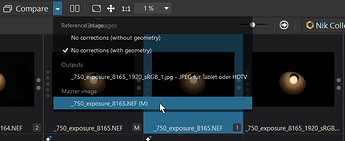
 If DxO has to produce a bitmap/thumbnail when it shows me the result of the edited image why is that not just cached? Update that file when an edit is made and keep that in the cache. In this day in age buying a second SSD or having a massive amount of RAM feels very inexpensive when you are as old as I am. Let’s say I have a dedicated SSD for DxO cache. Let DxO create a cache that is large enough that there can be an associated bitmap/thumbnail for every single image that I have opened even once in DxO over the last 6 months let’s say. Why would this not be possible? I read your reply to Egregius about the process of creating the cache and how it is complicated for the cache to make satisfying decisions around what is cached and what is not cached. What if all it had to do is to run a command at startup to delete any bitmap/thumbnail older than a certain number of weeks/months?
If DxO has to produce a bitmap/thumbnail when it shows me the result of the edited image why is that not just cached? Update that file when an edit is made and keep that in the cache. In this day in age buying a second SSD or having a massive amount of RAM feels very inexpensive when you are as old as I am. Let’s say I have a dedicated SSD for DxO cache. Let DxO create a cache that is large enough that there can be an associated bitmap/thumbnail for every single image that I have opened even once in DxO over the last 6 months let’s say. Why would this not be possible? I read your reply to Egregius about the process of creating the cache and how it is complicated for the cache to make satisfying decisions around what is cached and what is not cached. What if all it had to do is to run a command at startup to delete any bitmap/thumbnail older than a certain number of weeks/months?