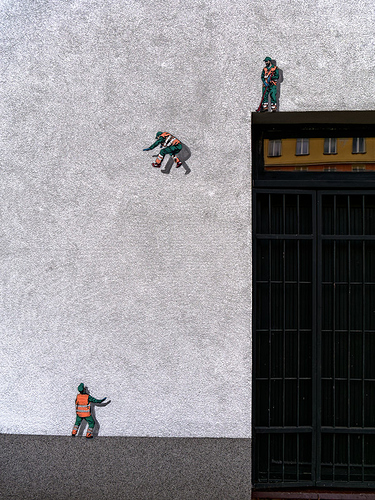Generally, the distortion correction works perfect for me. But recently I discovered an interesting phenomenon. The photo exported to disk (TIFF) has visible stripes probably correlated with the curvature correction. The picture is very specific because most of the image surface is random (fine wall texture). Stripes are not visible during processing. They appear only after the image is exported to a file, only when I use lens distortion correction. Normally they are poorly visible, I deliberately increased the contrast of the bright parts of the image to make them more visible.
When you say stripes, are you referring to the swirling lines that look like texture? Can you create a identical export but without the distortion correction so we can compare?
Mark
Yes. It looks a little bit like interference stripes. I’ll export the image without correction as soon as I get to the computer I have Photolab on. I wonder if this is an unusual special case or not. I’ve never seen anything like it in the PhotoLab before.
Hello,
And it would be nice to provide us with the original image+sidecar to have a look at. Please, upload them to upload.dxo.com under your forum name and let me know when ready.
Thank you,
Regards,
Svetlana G.
Had similar effects on a few images… There’s not much you can do except to change a few parameters in order to get rid of the interference.
Can you see the effect on screen when you change zoom level, rotate the image a little? (Dis)engage dxo lens sharpness etc? Make a print?