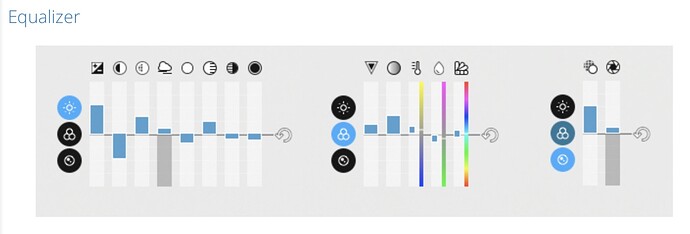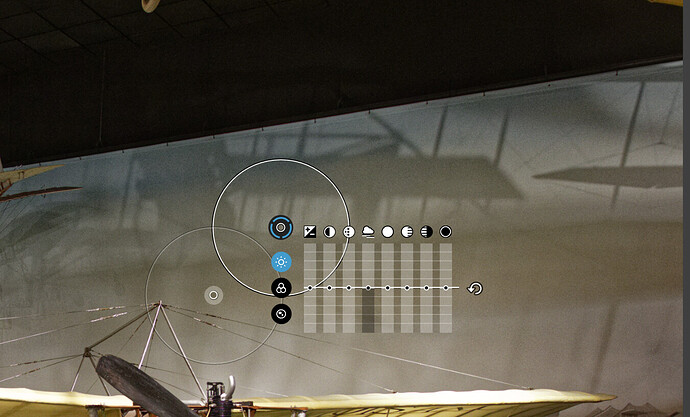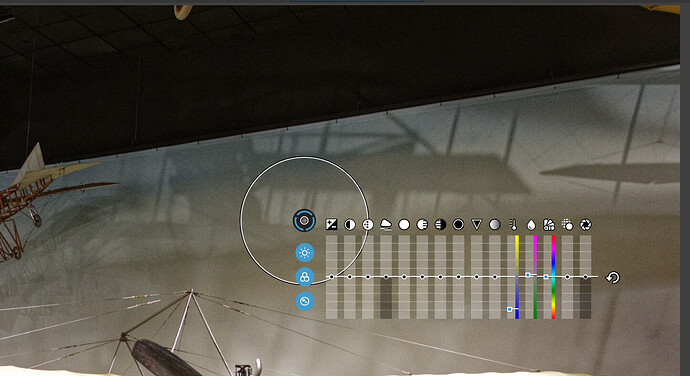Old forgetful me has forgotten how to setup Local Adjustments control points to display all the sliders at once. Somehow I managed to change the setup and I’m only getting the sliders for each pallet when I click for instance Detail or color light.
Maybe the manual can shed some light on this.
https://help-photolab4.dxo.com/en/local-adjustments-detail-corrections
Scroll down to find the section about the equalizer.
In PhotoLab 4, sliders are arranged in three groups and only one of these can be displayed at a time. Click on one of the three vertically arranged icons left of the sliders and the respective sliders will appear. There is no way that I know of, to display all sliders at once.
I can’t speak to whether its is possible on a Mac, but in Windows you hold down the Ctrl key and click on each group with your mouse.
Mark
Yes Mark, it is the same, except you use the Cmd key
Many thanks, Mark, I appreciate your help! I’ve not been able to develop DNG files from my new Pentax K-3 Mk III because the profiles haven’t been finalized, as far as I know. According to @Marie the profiles will be included in the October update of PL. I’ve been using other RAW processing software and none come even close to the capabilities of PhotoLab. Fortunately the K-3 Mk III handles high ISO quite elegantly but I have missed DeepPrime and the sharpening features of PhotoLab. I’m having to use Local Adjustments on the developed JPEG files which seems to work pretty well.
Thanks again!
Thanks for your reply, if you check Mark Silvers’ and Joanna Carter’s replies you will discove that there is indeed a way to display all the Equalizer Sliders at the same time. It is very convenient.
Larry
Larry,
In the meantime, instead of processing jpegs in Photolab do you have any software that will read your Pentax raws an allow you to export them as Tiff files? You will generally get better results editing Tiffs rather than Jpegs in PhotoLab. Does Pentax have any proprietary raw editing software that will allow you to do this?
Mark
Thanks, Mark I may just try that, the results from the JPEG adjustments aren’t all that bad. The Pentax supplied software, Digital Camera Utility is pretty clunky. I bought Affinity photo (total junk) and On1 No niose AI 2021 (also total junk) as a stop gap until the PhotoLab profiles are ready. Neither even comes close to PhotoLab. I also have Zoner ZPS that works pretty well which exports to Tiff, I might give that a spin.
Thanks again
I have a license for Affinity Photo but rarely ever use it. I find that I can accomplish almost everything I need to from within PhotoLab. But those folks who use Affinity a lot to manipulate their images say it is a very good and very cost-effective alternative to Photoshop.
I also tried ON1 Nonoise AI and while it can’t compete with DeepPRIME, I believe the results were better than from Topaz Denoise AI and I do see some future potential.
Mark
One of the problems with both Affinity Photo and On1 Nonoise AI 2021 is they have have absolutely no browser you have to either drag and drop or in the case of On1 use it as a plugin to Affinity. As a plugin it is limited. Wasted my money on those two.
Larry
well, AP doesn’t need a browser of its own
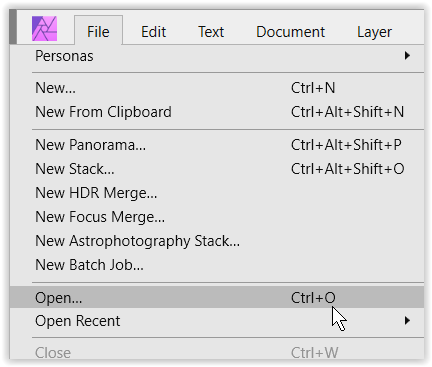
have fun, Wolfgang
It is a worthy alternative to PhotoShop and it just got a lot faster with the 1.10 release. But… its RAW conversion is pretty basic and lacklustre in my opinion.
Yes, Affinity’s Develop persona is pretty weak. I’ve had arguments about that with people who really don’t understand how poor it is and what a top notch raw converter is capable of doing.
Mark
It’s definitely very limited. After buying it and using it for a few weeks I have pretty much stopped using it and have switched to Zoner ZPS X which has a browser and is much more to my liking. Until DXO gets the Pentax K-3 Mk III camera profiles ready I’m just muddling along using what I can get out of Zoner and some of the PhotoLab features I can use with JPEG files.
I am not impressed with Affinity Photo or On1 Nonoise AI 2021at all.
Larry