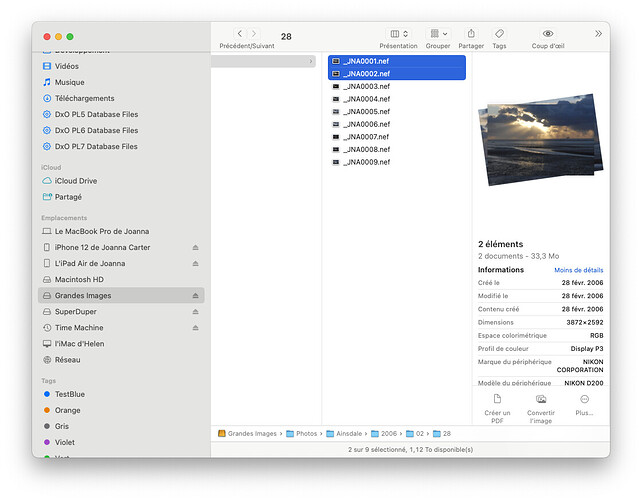I am a new user of DXO and I would like to be able to compare 2 separate photos in PhotoLibrary to help me decide which image to Develop
Welcome to the forum, @Helene
Please note that this request has already been posted … and that you can add your vote to the request by clicking on the blue “Cote” button left of the thread title.
This feature does not currently exist in PhotoLab. Many of us use the free version of FastStone Image Viewer to do that.
Mark
On a Mac, there is a very easy way to review and compare two (or more) images.
Start in Finder by highlighting the two files you want to compare…
Then press the spacebar to invoke the QuickLook panel…
This appears to only show one image and, on the top left, you will find a little icon which, when clicked, will fill your screen with that image against a nice black background…
At the bottom, you will find an icon with four small squares which, when clicked, will show both/all images…
Now you can see both images clearly with no other screen furniture to get in the way.
What about comparing virtual copies?
No answer needed, this feature request is a duplicate and the thread needs no keeping alive imo.
Totally agree, it’s crazy that it isn’t possible to compare two versions of an edit side by side within PL.
I actually consider the whole ‘Vote’ system totally broken because DxO seem to totally ignore it anyway.
Welcome, Helene
The following little exercise will give you some idea as to why this isn’t as fast/easy for PL to do as it may seem it should be …
-
Point PL at a folder of RAW files that it has not seen before (such as a set of RAWs you are reviewing)
-
Let it present the first image - and then click on another image
-
Did you see an instant rendering of the 2nd image - or, was there some “jittering and adjustment” before the 2nd image settled down ? … I’m guessing it was most likely the latter (unless you have an especially fast/powerful system).
This is because;
-
For an image PL has not seen before, it first presents the embedded JPG (as written by your camera into the RAW file) … then it applies the default Preset (as defined in your preferences) to the RAW - and the image is re-rendered and you finally see the result. Next image - repeat !
-
That’s all taking much too long if you want to review fine differences in two, or more, images.
So, this process is best accomplished outside PL - not with PL.
-
If you’re on a Mac then see Joanna’s suggestion
-
If you’re using a PC then there are a myriad of options that do this task very well. Mark mentioned FastStone Image viewer … Irfan Viewer is also very good, and free … One of the best options is FastRaw Viewer (which has a modest license cost).
And, if I may add, it’s going to depend on whether you really need to compare edited images or if you are happy with just checking composition and content on the SOOC images.
Why would you believe a vote on anything by a subset of users who frequent this site would push DxO to act upon it? Their corporate development decisions are not based on the result of a democratic voting system but rather on their view of the market. These votes are just suggestions to DxO regarding which features we find desirable. There are perhaps dozens of votes every year on a variety of potential enhancements. Only a comparative handful of new features are added to PhotoLab annually, most of which are not related to any voting by us.
Mark
I had raised this issu over a year ago (with sort of the same thread following): Compare images: how?
There are other threads about this, each with sort of the same result: fellow users don’t understand why some others would need this IN-APP, suggesting external viewers. I sincerely hope DxO will offer this one day. The current “compare” feature is of little to no use. What’s needed is the ability to compare ANY two (or more) DIFFERENT files WHILE edting one.
The existence of a section on this forum entitled ‘Which feature do you need?’ implies DxO are interested in hearing such suggestions yet as you say:
It’s not surprising therefore that people here conclude the ‘vote’ system is broken since DxO do what DxO do regardless of how many votes an idea gets.
The vote system is not broken, it is just that many people here have a unrealistic view of its purpose and are unhappy with the amount of time it takes for features to be added. It just an additional source of feedback used by DxO along with other sources like features in the competition’s software, the general direction of the marketplace, and professional reviews . Some user suggestions are added to the backlog. but it may take a few years for them to be realized, like the batch renaming feature which took quite a while to make it into PhotoLab.
Mark
I disagree on this one, Dirk …
The current compare feature does not provide for comparison between different images - Instead, it allows for comparison between different states of the image currently being edited;
-
We can compare the current edited/corrected state of the image with an uncorrected version of the same image (with or without geometry corrections applied).
– Tho, this is currently of limited use - as the “before” version does not have Soft Proofing applied. -
We can compare any 2 Virtual Copies of the current image … and this is fast and very useful.
Then what is the point of the ‘Which feature do you need?’ and ‘Vote’ system if it isn’t for customer feedback?
If it is to be totally ignored by DxO because:
then this suggestion and vote procedure/system is surely totally pointless?
As I indicated, our voting is one of several ways that DxO gets feedback. There may even be other ways I have not considered. We should not assume that just because a number of us decided to vote for some particular enhancement its inclusion in some future version of PhotoLab is guaranteed. And, even if DxO thinks our preference has merit, that doesn’t mean it will be implemented anytime soon.
Mark.
As further evidence that voting is pointless, the ‘which feature do you need’ category in the PureRAW section of this forum does not have a voting system.