Hi Peter,
not for me and perhaps the other 54 voters  .
.
For me the best solution would be to have the comparison mode in the same application I use to develop
The FRV solution is a good invest waiting for PL9 or so 
best regards
Guenter
Hi Peter,
not for me and perhaps the other 54 voters  .
.
For me the best solution would be to have the comparison mode in the same application I use to develop
The FRV solution is a good invest waiting for PL9 or so 
best regards
Guenter
There is a common operation that completely isn’t appeared in Photoilab now. It’s a comparing different photos. When you make several photos in one scene for select best later, you need to compare it side by side. You can do it in lightroom and capture one (realised maximally simple and powerful in it, you select some photos in scrollline and they displayed in review frame side by side), but can’t do it in Photolab! I really need it in my production and must to use other tools for it.
So, some years of discussion “We need it, it must have!” - “No, you don’t, do it in other software, Photolab will be enormously big and slow with this function!”
Very interesting.
Lazzyness?
No, how can you to think it?
OK, looks like this function never won’t appears, but I tried…
Merged!
Regards,
Svetlana G.
coming back from a short time I spend at the coast, I also still miss the compare function and also have to work with another software.
Sometimes I ask myself why we are discussing CR’s, collection so many votes but the request is still ignored by DXO.
Regards
Guenter
Ressources are limited 
I guess no side by side comparison in v5. 
Sarcasm on
Why it has only 66 votes
sarcasm off

it’s there but “external”…
set up this:
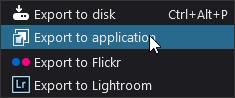
then
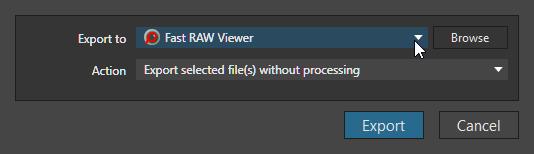
for creating this:
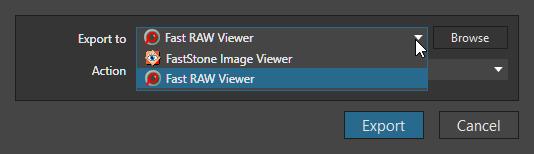
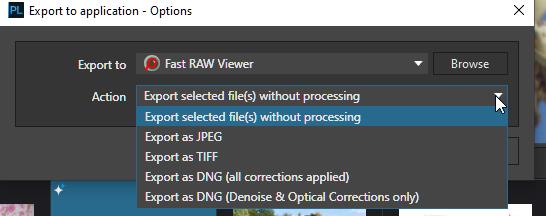
use export without processing for speed…
And done 1-2-3-4 spilt window or Raw histogram and test view including splitwindow…

Dear Peter,
thanks for the info, but for me it doesn’t work on MAC.
Wenn selecting
But if I go direct to FRV, select the same 4 pictures, make a 4 window screen than it works.
For me it’s a workaround and I would prefer to have this function in DPL
So I will wait for the Version 6 
best regards
Guenter
I hope it will for DLP6 because really need all in one software not combination.
Please provide us with a way to compare photos like in Lightroom compare view please?
I can’t understand how it is possible that an option so necessary and so easy to implement as comparing two images (Lightroom) or several (Capture One) is absent in PhotoLab. Is it so difficult?
As I am sure it is not due to laziness, I would like a well-reasoned answer that can convince me.
What means resources are limited?! It is a so simple feauture, as well as flip an image. It is not a program born two days ago, it is already in version 5. This is not asking for the moon!
Well, you know, when you have many things to do but you can only do one thing at a time, or when you have to do other things first before you can finally do the thing you wanted to… 
Yes, and you can do projects by waterfall method or agil 

Noooooo!!! Please, not that. Anything but that. 


Did you ever have to suffer implementing SSADM?
I had the gift of dodging any nonsense 


Dear DxO Team
This feature will be in the future?
Because it is really needed in photo process.
Thank you