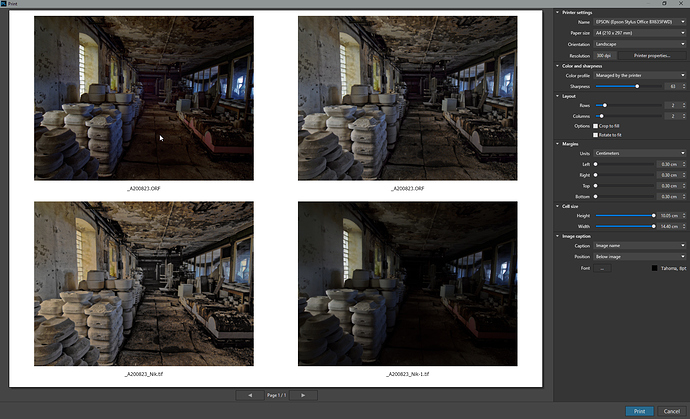You have my vote!
IMO, improvements should be made in interacting with an ecosystem of other apps more handily.
Yes.
API.
For example having the possibility to add plugins like LR has to export from PL dealing with metadata, watermaks, publishing, etc…
John, maybe a bit late to answer to your comment, but if the main purpose is to select the best out of many in terms of sharpness, composition, face expression, eyes closed/opened etc. while analyzing a shooting, why would you need to have all DXO filters and corrections processed? That´s a true waste of performance.
And to use a different software for such a basic workflow step is simply a nogo.
DXO has all tools available to show two pictures as “raw as possible”, than simply qualify any of them for further procedure and the fish is fried.
And, if my Cray 42 has enough power, so let me decide to add my preferred setting to it.
I can´t see the problem, except that such an essential feature is missing
rgds
Werner
Personally, I find no benefit in comparing multiple images side-by-side in a RAW developer unless I can zoom in on particular features to compare. And that’s all the limited screen real-estate would permit, anyway. So I zoom in on one image in PhotoLab and just select the next image to compare and examine the same details to see if I like it better. (The viewer stays zoomed in to the same position in the frame as I change images.) If I just need to compare a series of images without zooming in (to compare composition, lighting, etc.), I do this in IrfanView before I even start using PhotoLab. (For example, double-click on each image I want to compare and just cycle through the open windows which end up stacked on top of each other.)
But it is really useful when photos are similar
In multiple case photographer need to take picture in same situation then same or similar
Then compare in DxO is really important for quick selection before production.
For example in Adobe :
- Bridge for compare and selection
- and production in Camera RAW
would be the same for :
- Photothèque
- Personaliser
in DxO Photolab.
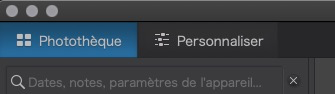
Best implementation of this is Capture One:
You can literally select like up to 8 or 12 images in the viewer, shift click on them and zoom in to all of them at the same time in the same zoom:ratio or at different ratios if you don’t hold shift while zooming in.
The most amazing part: it is super fast on a simple MacBook Pro with 8gb of RAM.
I don’t understand your answer about Capture One.
Indeed we want to use only one software for Photos production.
And Capture One has not same function as DxO PL
I am stating that Capture One has the best implementation of this functionality.
The problem is if you start adding all of these features software will become very bloated. I do not want to turn PhotoLab into Lightroom or Capture One.
My ideal situation would be that FastRawViewer could do this, but alas. Since I use IMatch 2020 as a DAM, I now prefer to use the 4 or 8-up functionality there. Slightly less usable than Capture One but good enough.
BTW, I personally do not want to use one software for photo production. I want them to talk to each other conforming to open standards. One software for all photo production will just create a huge mess. You will end up with an application that is as bloated and convoluted as Lightroom (which still needs Photoshop by the way).
So, bloating, convoluting and mess are just distributed among your whole system… Is that really better ? Pas si sûr…
@florisvaneck Sorry but post-prod software should have “must have” and photos compare is a must have in post-prod…
I never ask doing the same as LR or CO because I didn’t like them and don’t want for them, then sorry you are describing my request badly.
Photo comparison is a basic in all post-prod software used for photos selection.
The question is if PhotoLab is the right tool for photo selection. I don’t really think so. That’s why our opinions differ.
I use IMatch, PhotoLab and Affinity Photo. No mess at all. All work together perfectly.
Hi
Still no feedback for future feature on it?
Best regards
Hello,
I would like to have some kind of light table to compare 2 or more photos…
Why?
- Developing original photo No.1 with different styles will give me for example one master and 3 different styles. To check and decide which one of them will the first photo for a set of 3 different photos to hang onto the wall, I would like to have them in DPL on the screen. At the moment I go into the print dialog like this example (it’s only an example to declare the problem not a finished developing)
2.After chosen one of these photos I take original photo No.2 and will make the same process like in 1.
-
after step 2. I will go to original photo No3.and will make the same process like in 1. and 2.
-
with the 3 results from 1. , 2. and 3. I will give them a chance by comparing this 3 results again in the light table, hoping I’ve made a good job, printing them, put them into a picture frame and hang it onto the wall.
Maybe some of you also miss these kind of function, if yes it would be nice if you give this feature a vote
Thanks
Guenter
Dear @StevenL,
it is possible to merge this one and Compare several photos in same view - DxO PhotoLab / Which feature do you need? - DxO Forums in one feature request…that would be a count of 30 votes
Thanks
Done but the total number won’t be 30 as some users voted twice.
Regards,
Svetlana G.
Yes please vote on it