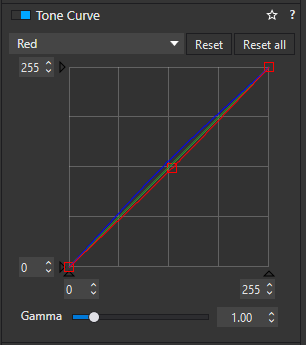I have the same problem with my Canon M50. RAW are too yellow in DXO PL compared to DPP (Canon software). 
Don’t hold your breath for a fix. Despite the initial interest shown by @Marie DxO clearly don’t appear to see this as a problem.
stuck
Here’s another Canon M50 owner with the same problem. For quite awhile I’ve been aware of some yellow tinting on my CR3 files but just overlooked it. Yesterday I did some comparisons of green shrubbery with PL4 and DPP and there is a very real difference with DPP not having the yellow tint.
I tried many of the suggestions above but could not find anything that would make the greens look natural like DPP does.
Sure do hope that DXO will give this the attention it deserves!
Good morning!
@Marie could you, please, have a look at the problem above  ?
?
Thank you,
Regards,
Svetlana G.
@Marie could you, please, have a look at the problem above
?
@Marie I have just uploaded another .CR3 file (IMG_1059.CR3). How many more do you want / need to help you solve this problem?
stuck
I kind of remembered that someone testing newer Canon cameras said, that color rendering had changed in comparison to earlier models.
Therefore, I downloaded two files from dpreview.com, a .CR2 and a .CR3 file with shots taken off of the standard test scene and opened them in several raw editors. I found slight differences in color rendering as seen in DPP, Lr and DPL. It seems that rendering of colors in CR3 files is less saturated than in .CR2 files. If we exclude differences in lighting, we must conclude that Canon has changed their “color science” a little bit.
Most raw developers try to mimic OOC JPEG appearance, which means that colors can look different when a camera maker changes the looks of OOC JPEGs. I found that standard rendition of apps changed over time too, I’ve seen it in Lr and C1, less so in DPP. Newer versions tend to produce more saturated and contrasty images.
The lesson I learned from this is to make my images as I like them to be rather than to make then correctly render whatever is in the shot - except for reproductions, where I want the result to be as close to the original as possible…which means that, if I were into reproductions most of the time, I’d always use the same gear to keep my workflow from wandering.
How to add a AWB bias to the preset?
For example: I would like do add (minus) -200K to color temperature to every picture (in RAW White Balance temperature). I thing, that is the best way to remove yellow tint from pictures.
Color cast - my temporary solution for Canon M50 CR3 files:
Color rendering - set “Protect saturated colors” to 100
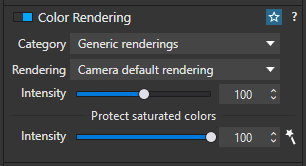
Tone Curve:
Blue - little up
Red - little down
Green - untouched