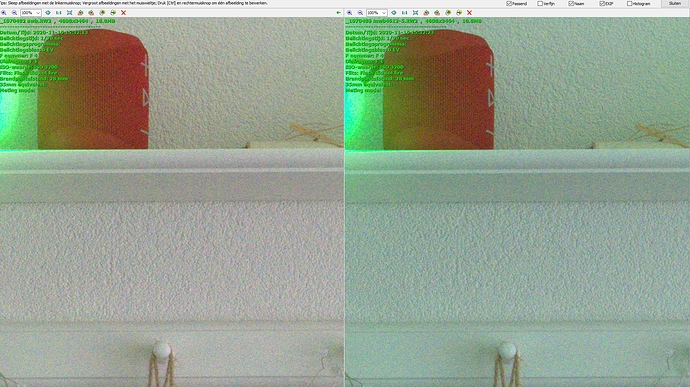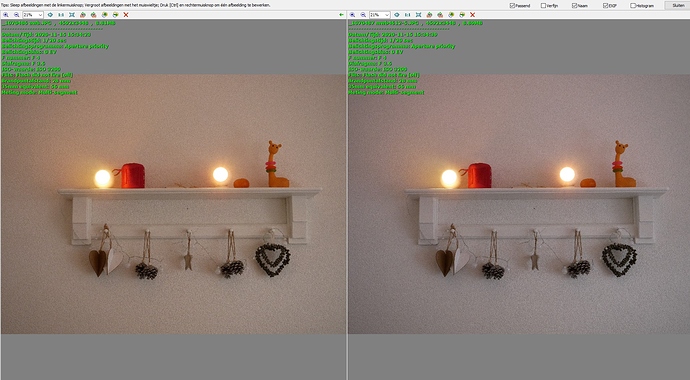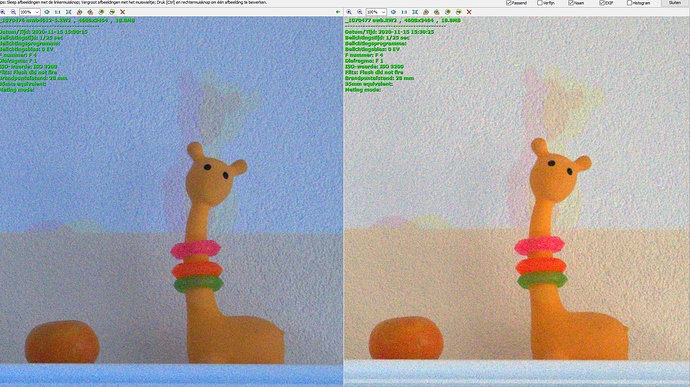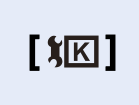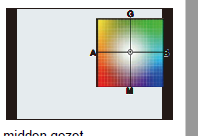I’m not sure what you are trying to prove here, especially with the amount of colour noise due to high ISO 
Here’s an exercise I did for a demo for our photo club :
First two shots taken with auto WB (the sky was clear blue)
As you can see, the one on the left was taken against the light and the one on the right was taken with the sun behind me.
If you ignore the surroundings, you will see that there is a slight but definite difference between the rendering of the chair fabric; this is due to the difference in blue content of the sky against and with the light.
PL tells me that the temperature for the one on the left was 5253°K (tint of 1) and the one on the right was 5083°K (tint of -6)
I have a colour meter that I use for my large format film photography work, where you need to use filters to make sure the WB is right for the reversal film. In this experiment, I measured the light coming from behind me with the colour meter and dialled that in to the camera.
Now we have two shots taken with manual colour temperature: the one on the left at 8580°K and the one on the right at 5150°K.
It might look like we have a colour difference but, if you crop out the centre of both shots, you get this :


As you can see, it is not easy to tell which was taken against and which with the light.
Although I don’t carry my colour meter around with me for digital work, I certainly wouldn’t let my camera tell me what it thought the temperature should be. And, not only does it tell me the temperature, it also tells what tint it thinks is right, which can be far more disturbing when you are faced with an image with no discernable shade of neutral grey/white for the pipette tool.
Thus my practice of knowing precisely the temperature and tint in the camera, which gives me a reliable starting point for anything I might need to do in PL.
I entitled a talk I gave to our photo club “It’s the camera that lies - or, at least, it doesn’t know the truth” 
The only thing I find curious is that, despite manually setting the WB to 5600°K / 0, PL always shows me 5510°K / -3. And I have read others who say that different processing tools can often give slightly different results like that. Nonetheless, most of the time, I am happy with the results that PL gives me, only occasionally tweaking the balance to where I intended it to be 


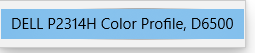

 )
)