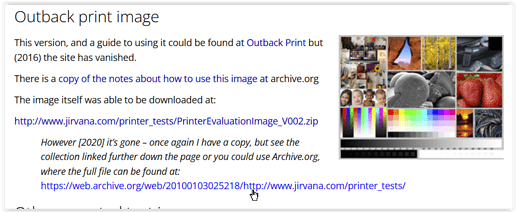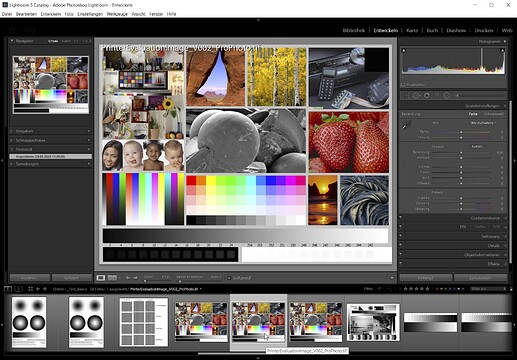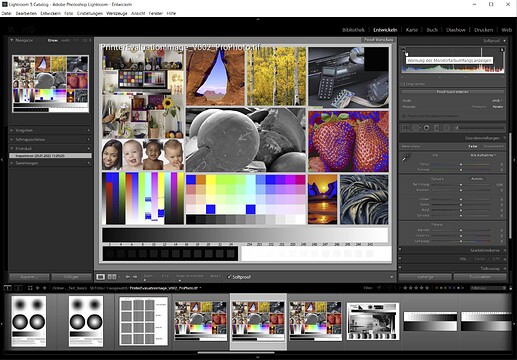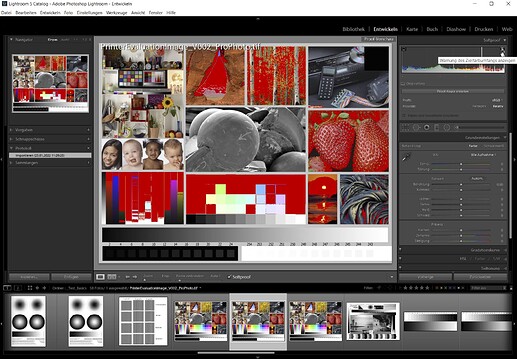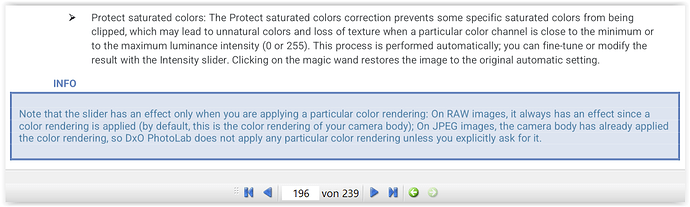Hi Peter,
now I understood what you did (never watched that functionality) ![]()
→ addendum …
- something irritating:
one can activate this protection slider also w/ output files,
but unexpectedly it has no effect ( → tested by comparing saturated VCs … )
.
while it does – as soon one applies Color Rendering / Film … *)
And yes, you might be right that the “Protect satured colors” magic wand
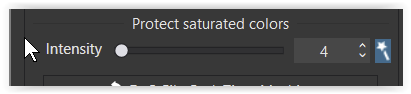
acts in conjunction w/ AdobeRGB colour space
- as this is PL’s internal color space
- and can avoid some oversaturation
– otherwise covered by a wider colour space ( ProPhoto, Melissa, ROMM RGB … )
only,
- it’s neither an out-of-gamut warning
- nor has it to do with softproof
both realized e.g. in LR – and (also) helpful when using sRGB monitors
have fun, Wolfgang
addendum
From → here … I got a test pic in ProPhoto RGB colour space
set my monitor to AdobeRGB colour space,
started old LR 5.7
and put LR in Softproof mode → sRGB / relative colorimetric
note – don’t judge the colours from those screenshots
(the Forum’s software doesn’t support any profiles)
*) Protect saturated colors (from the manual)