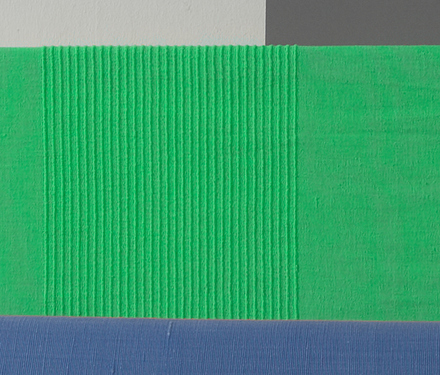When I apply color shifts with the HSL tool, I get color seams that can easily be seen, specially when complementary colors are changed:
We can see a (red) seam between the blue and green fabrics. The green fabric is originally a warm yellow. The (red) seam does not go away, no matter what I adjust in the HSL tool. Note that I put “red” in brackets because the line appears to be red but is actually grey…
The seams will be more obvious, the farther away the original colors of the neighboring areas are.
Any hints on how to get rid of the seams within PhotoLab?