Just found that when modifying my Default Preset and change Colour Rendering I can select 4 different Neutral color settings but in Colour rendering in Customise I only have 1 Neutral setting I can select!
Is this correct or is there a bug here?
Just found that when modifying my Default Preset and change Colour Rendering I can select 4 different Neutral color settings but in Colour rendering in Customise I only have 1 Neutral setting I can select!
Is this correct or is there a bug here?
While editing a preset on Mac, I can select 4 neutral renderings only, when the preset is also set to use the Classic/Legacy WCS. If I set WCS to Wide, neutral profiles are not shown.
Hi @KeithRJ,
screenshots from PL6 RC [ Windows ]
in PL6 Classic-Legacy
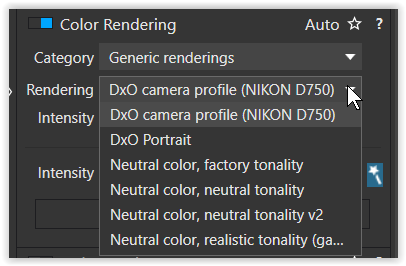
→ the last one is …(gamma 2.2)
in PL6 Wide Gamut
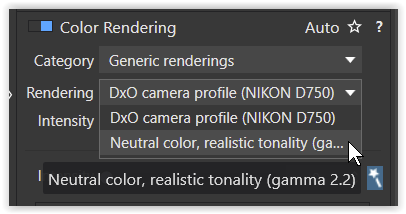
→ As I almost always use the DxO camera profile, I don’t know if both “…(gamma 2.2)”
really are the same. – I remember @platypus having some trouble.
from the PL6 release note → Known limitations
“Please note that the “Neutral family” renderings, ICC renderings, and some Toning (Landscape/Portrait) are not part of the new DxO Wide Gamut Color Space. They will only be available in the Classic (Legacy) color space; …”
In my case I was editing in the Wide CS and while editing my preset and I could select ALL the options.
So, what I need to test is of I select an option that is only available on the Classic CS and apply it to a photo in the Side CS will that option be applied?
@KeithRJ has reported (elsewhere) some “curious” behaviour regarding Color Rendering settings;
With WCS=Classic; and having Generic Rendering = DxO Camera Profile …
– toggling activation/deactivation of Color Rendering would make barely any difference at all.
This is NOT the case for WCS=WG (with the same settings for Color Rendering)
– Instead, with WCS=WG; and having Generic Rendering = Neutral color, realistic tonality ~
– toggling activation/deactivation of Color Rendering makes barely any difference at all.
This is worth noting if, like me, you toggle Color Rendering ON/OFF to review the impact of a different rendering compared with your camera’s default … This no longer works as expected if WCS=WG.
John M
Done some more testing and although you can select any of the options available when WCS is Classic, if you apply the preset when WCS is Wide Gamut, the option is applied as Neutral gamma 2.2 ) can’t remember the exact wording).
Hi Keith,
quickly tried and chose a pic with colours out-of-gamut and another one with not so far out …
In Wide Gamut WCS, the applied Color rendering “Neutral color, ralistic tonality (gamma 2.2)” resulted in a way brighter pic than any of the “Neutral color …” settings in Classic-Legacy WCS.
– But as said, I don’t use these settings and don’t know, if / what else is applied. … Grabbing the tone curve to roughly adjust the brightness never got something similar.