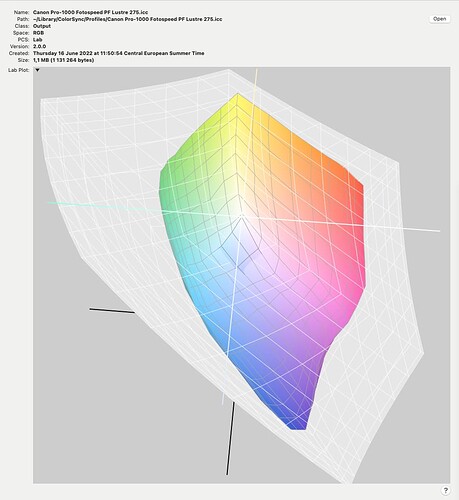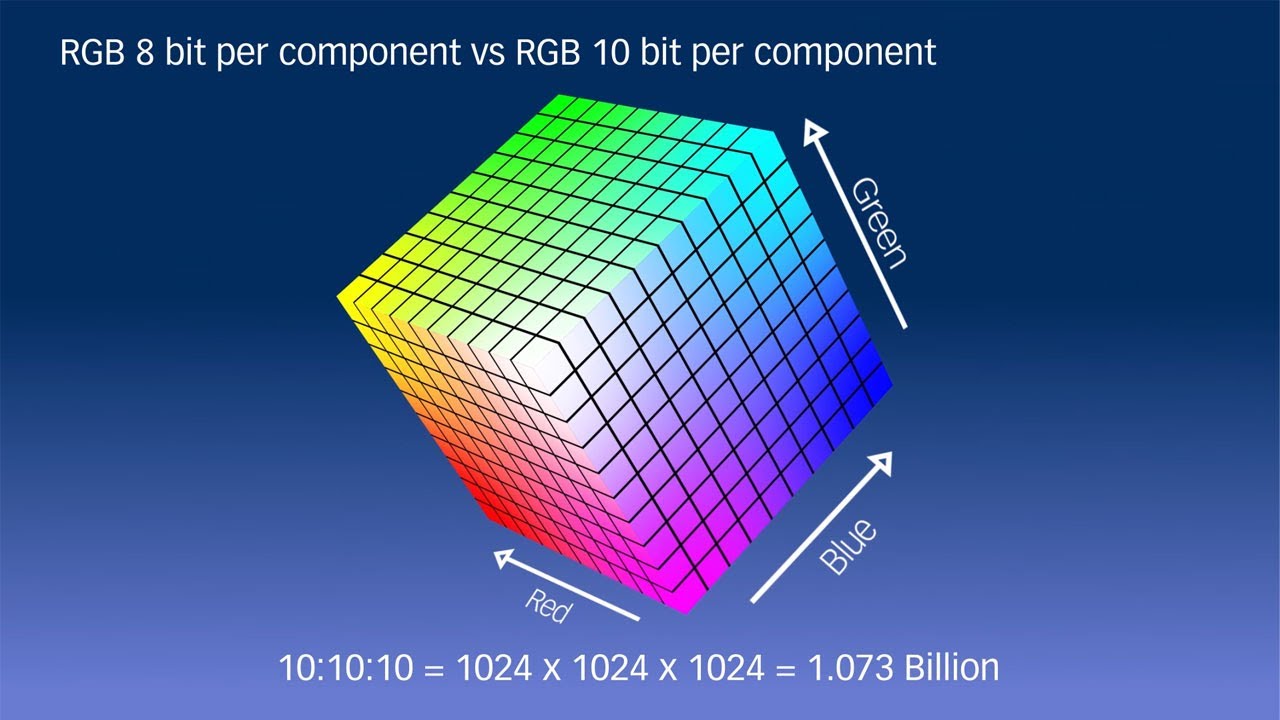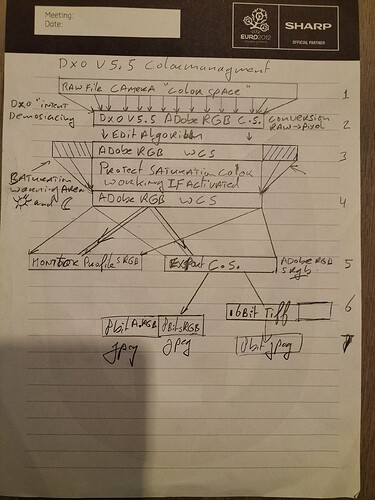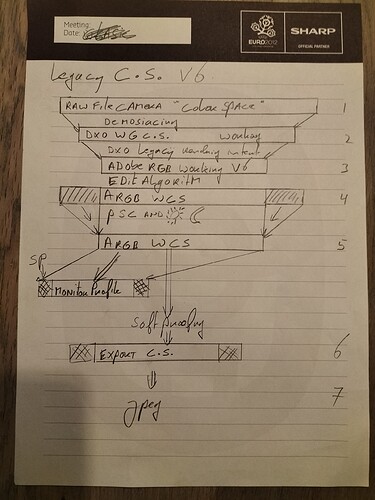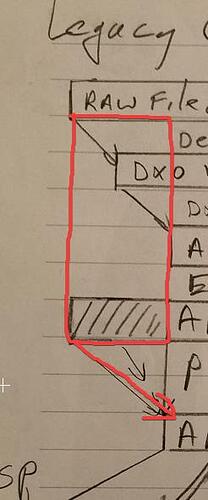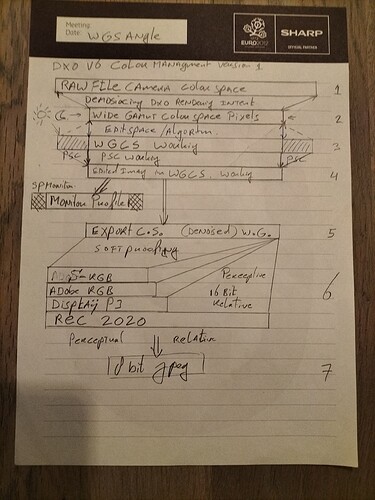right to be clear, RGB is the pixelized rawfile data and 16bit is bitdepth (2^16 possibilities) regulair jpeg is 8bit format.
and ROMMRGB is an other name for the same colorpsace as Prophoto.
So he said use as big as possible first conversion towards a Working (edit) space.
translation: 16Bit Wide Gamut.
No screen/monitor is capable of reproducing Prophoto only some printers.
That aside:
i stil swirle around about does DxO cut off colors or does it “float” the working colorspace inside the bigger box that is called Camera/sensorcolorspace? What i mean if i drag a certain color saturation back does it drag “out of gamut of that color” inside my working space?
here you see the explaination of the horsshoe.
And watch this for how typical RGBscreens create color.(it’s rather simplified but it shows about 8-10(-16) bitdepth difference
Maybe this makes it more visible what i try to say: (i extracted this from several posts and answers of dxostaff.)
The old before wide gamut colorspace engine of dxopl
rather “simple” flow chart.
one size fits all like system.
this became this:
(i assume they ignore WG rendering and go straight to Legacy (adobeRGB))
The hatched blocks are the öut of gamut colors which are handled by Protect saturated colors tool in colorrendering.
and the bigger one:
sun and moon and Histogram change when changing working colorspace. (That’s the main problem for some to understand.)
Step 5 is more or less a 16bit Tiff file in Wide Gamut color space. denoised and WB and CA and sharpenend.(microcontrast applied)
And yes microcontrast isn’t applied on your screendump same as sharpening and prime denoising.
when zoomed in above 70% then the “jpeg version” HQ-denoising, sharpening and microcontrast AND CA is applied. changing WB means all this is done again from scratch (step 1 to 2.)
i hope it’s more clear why i think it doesn’t matter if you use Legacy or WideGamut on Rawfiles when you export a jpeg as end result. Even a 16bit tiff adobeRGB doesn’t matter.
Aslong as you don’t export as 16bit tiff or DNG to a second editor.
For those people WG is a big step forward.