I want to simply move some images to a different drive on the same (windows 10) computer and some of these images are in projects that I have created. After moving I get a message that the source file for the projects cannot be found. Is there some way I can point or re-sync DXO 6.1.1 to see these moved images in the projects…thanks
Normally, I would say remove them from the project and then re-add them from the new source folder(s)
On Mac and when DPL is on, DPL normally tracks files that I move with the Finder.
Have not tested if DPL does it with files that are linked to a project too. If things are properly connected in the database, it should work though.
Is it really “tracking”? How would PL know that you moved files in finder, outside of PL’s “radar”?
I think, it would be worth a shot to use PL’s (reduced and simplistic) file operations within PL to find out if that causes less problems with re-locating these files. I have to admit I run out of patience when I tried that for myself, as I can’t find out in a project where a file is physically located. Or?
I’ve seen DPL remove files from the DB when I move files out of the folder that DPL is showing. DPL will automatically rediscover the moved image in the new folder. It’s at least a partial tracking but hey, it’s better than nothing. If individual files (with their UUIDs) were key, projects should also rediscover moved files.
Moving files that are outside of the selected folder will move unnoticed I suppose. If DPL were connected to macOS’s Spotlight index and used the original UUIDs (can’t say if it does today), things would be different though.
Update: DPL creates a new UUID when I move a file.
If I understand correctly:
Within PL the folder must be selected, then you can move files out of this folder with the finder and PL keeps track an dknows the new location?
But if I create a project within PL, the files are only linked to the project. And can be stored in different folders. Which unfortunately PL doesn’t tell, but to verify this I need to check this evening. I don’t recall to have seen and entry like “how in finder”, when I’m in projects.
If DPLwere connected to Mac OS Spotlight, it would be another major difference between Mac and Win.
welcome here – and try this
(shown in PL5.6.1.4808)
right click on this [ ! ] icon/symbol

and choose the folder where you moved your source file to
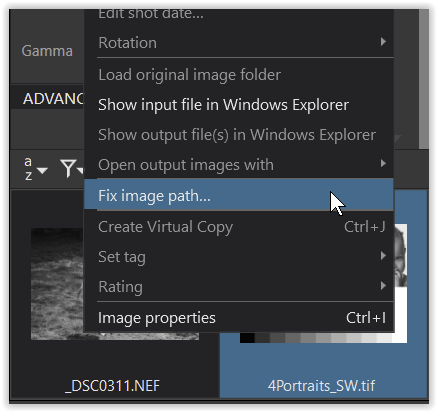
to fix the project

note
- projects are not independent files like real copies
- always move your pics within PL, otherwise …
A project can contain images coimg form more than one physical folder, so you need to fix all image paths…
Other than Adobe Lightroom, DPL uses a “discover once and never forget” kind of asset management and can therefore not cope well with dynamic environments in which image files are moved around externally. Moving files from a folder that is open in DPL at least allows to remove assets from the database without trashing those assets.
This does not matter at all, if one works in “session style” like @John-M , deleting the database in-between sessions.
Thanks for reply. I do understand that moving files internally allows DPL to point to source files in projects and the fix image path does work for individual files. I want to move large image folders and cannot find a way to move them within DPL and maintain project source location, sidecars etc… cheers
- create the folder where you want your pics to go to (creating can be done outside of PL)
- open the PhotoLibrary
- choose the source folder with your pics
- shrink with the zoom to see them
- Strg/Crtl + A to mark them all
- press/hold shift + move them to the new location
![]()
→ try this first with a smaller number of pics to get familiar with ←
Thanks Wolfgang, I was hoping that I could move folders and subfolders in DPL as I am talking about a large amount to relocate but at least I have an alternate method and I will run with that. cheers