I get:
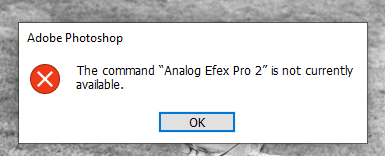
It was working fine before the upgrade that recently purchased.
I get:
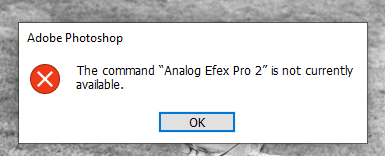
It was working fine before the upgrade that recently purchased.
Hi,
Did you check the settings of this plugin in Preferences | External Editing ? Maybe you could use the Clear button and point again to C:\Program Files\DxO\Nik Collection\Analog Efex Pro 2\Analog Efex Pro 2 (64-Bit)\Analog Efex Pro 2.exe. Or are you using a Mac ?
I couldn’t find the external editing within the preferences but paged through all of the preference pages. I tweaked a couple of things while in there (seemingly unrelated to this). Suddenly, the linking seemed to work when I tried to start NIK. The pop-up NIK box was always showing but I’d get that error instead of having the software initiate. Anyway, it’s working now for mysterious reasons… Thanks for your response, though!
Sorry, my mistake. I was assuming you were using Lightroom.