That is odd. The link allows me to download a Canon .cr3 image of a deer.
Mark
Another odd quirk, If I run the file through a DNG converter, the DNG file will open in PL5.
I had no problem opening half a dozen other 90D raw files I downloaded from the internet. This is very peculiar.
Mark
I have no problem opening the sample file on both PL4 and PL5 (latest versions) on Mac Catalina
On widows it said it was a mp4 downloaded and video player said unsuported. Changed to cr3 and PL5 said unsuported camera.
FastStone Image Viewer says its
File Name: C:\Users\john\Desktop_MG_2414.cr3
Make: Canon
Model: Canon EOS 90D
Software:
Date/Time: 2021-10-19 16:28:30
Exposure Time: 1/49 sec
F Number: f/5.66
ISO Speed ratings: ISO 100
Exposure Program:
Metering Mode:
Exposure Bias:
Flash: No flash
Focal Length: 280 mm
35mm Equivalent:
Lens Model:
GPS:
So there looks to be a lot of information missing?
The different browsers are doing different things. Opera and Edge see and down load a CR3 file. Firefox sees a mp4 and downloads that format. The downloads in Opera and Edge will not open in PL5 so no change there. FastRawViewer is opening it but I don’t know if that’s as a RAW file or not. As you can switch between RAW and jpeg I think it must be reading RAW.
Just tried it with Safari and it downloads a CR3 file - never seen before.
I do not have a problem opening that file with DPL5 on Mac Catalina.
Sigi
Non open on Windows pl for me
It is most definitely a raw image file. It opens in browsers just fine. Now if it would just open in DXO 5.x.
These are the properties shown in DXO 4. Note that the lens says Canon but in DXO 5 it is missing the word Canon. Most definitely a software bug as it is the same raw image.
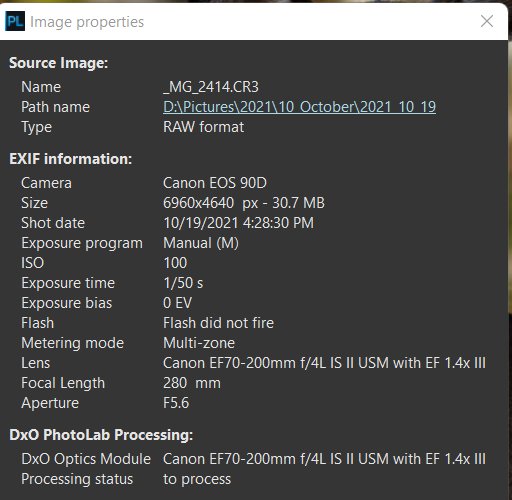
I received a message back today from DXO support indicating they have identified a problem and a fix will be provided in an upcoming release. Thanks for all the help everyone.
What ever the problem turns out to be, this file is also odd because:
a) as already noted, there is no EXIF metadata
b) the file name does not conform to Canon’s usual file naming convention. All my .CR2 and .CR3 files are named in the style:
IMG_nnnn.CRn
This file is called:
_MG_2412.CR3
@Tugoldens, can you explain this?
Don’t get hung up on file name as it does not matter. My files have always had that convention. The EXIF metadata is present just not displayed in version 5. Take a look at my screenshot from version 4 and you can see the EXIF data is present.
It’s Canon’s way to say that the camera was set to AdobeRGB for this shot.
IMG_ was used for quite a while. Newer Canon cameras come with names like CCCCnnnn.CR2, CCCC being a unique code and nnnn the four digit file number that increases by 1 with each picture taken.
Filenames can be changed in one of the camera’s menus, I could name my camera’s files PLATnnnn or FUN_nnnn or add a prefix describing the camera model: 5D3_nnnn etc., always considering that the first position could be replaced by an underscore…
@Tugoldens,
I experienced the same behavior as yourself and other windows users above.
Won’t rehash everyone’s findings. We all agree. Glad Support has identified the problem and has a fix for you. I’m sure it won’t be long.
Cheers