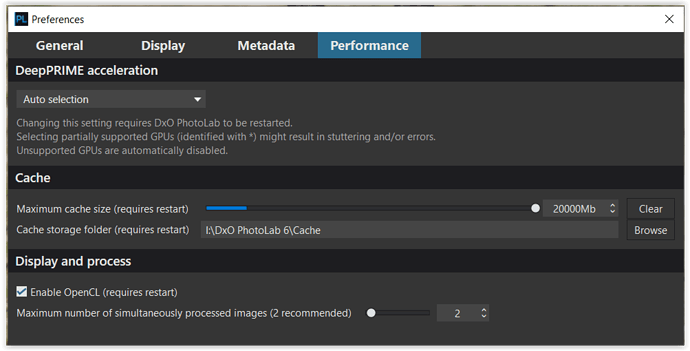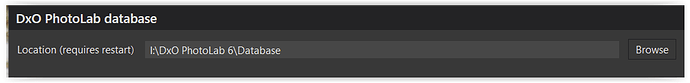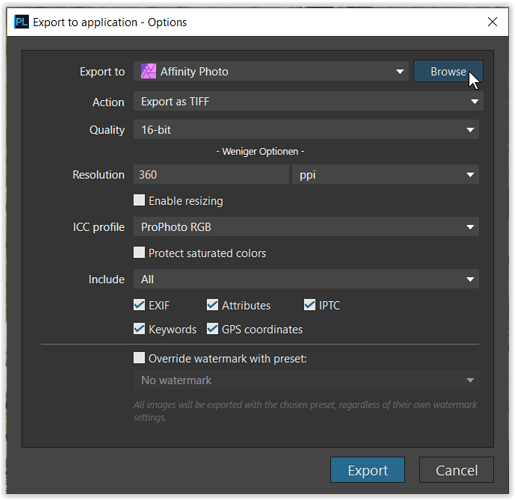I do not get an error message. I see the green line moving on my icon on my taskbar like it is being exported. Then it just turns red, and file is not exported. I am using windows 10, and I am using Photolab Elite version 6. I have tried exporting as a TIFF and a dng, both not working. I CAN export and image using Deep Prime, but not Deep Prime XD. Intel(R) Core™ i7-8700 CPU @ 3.20GHz 3.19 GHz, 48 gigs of RAM, plenty of space on all my hard drives, 211 gigs on my C drive, over 1TB on my D drive and 1-2 TBs on my 3 externals. My GPU is Radeon TM RX 580, which has 8 gigs of VRAM. I paid for version 6 just to use the Deep Prime XD. What is going on?
Are you a user of a previous version of PhotoLab? Did PhotoLab 6 export your files correctly during the the 30 day free trial? I believe that is the past there were some issues with the RX580, but I think they were resolved. You may need to reinstall the software, but I would wait for others, with more knowledge regarding your graphics card, to respond.
Mark
Hi Vicki and welcome,
Until someone who knows your GPU better comes along and as @mwsilvers suggests you could try reinstalling PL6.2. I would recommend uninstalling PL6.2 first then downloading a fresh copy of PL6.2 and reinstalling the fresh copy.
Hi, I did this, and now I can export to disk, but still cannot export to Photoshop.
Hi Vicki,
I’m on a similar machine, but 32GB RAM and equipped w/ NVidia GTX 1060 6GB (w/ similar or weaker specs than the RX 580).
For the test with DeepPrime XD, I checked w/ a 55 MB raw-file to be then exported (all on SSD)
- as 16bit TIFF, long side 50 cm → 51 sec, ~210 MB output
- as DNG (Deniose & Opt Corrections only) → 47 sec, ~190 MB output
.
check here, if your GPU is fully supported
w/ Cache and Database on NVMe M.2 SSD
.
and check the GPU driver → try the Enterprise version first
Wolfgang
Ah ok, just saw that DNG+TIFF export now works for you.
For export to PS try Export to application → Browse …