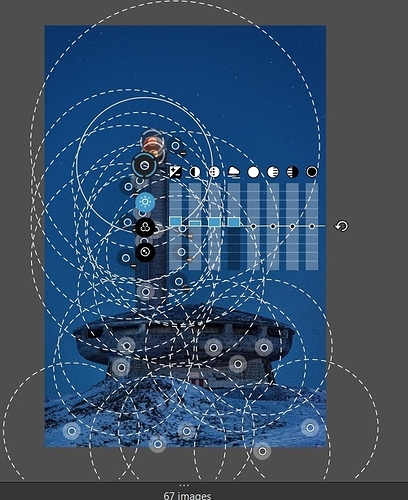I found this from another question and it illustrates my dilemma perfectly. Notice that even though a dozen or more control points have been defined, there is only the single set of sliders, and when I have a similar situation, usually only two, three or four points, that single set of sliders always manipulates all the points in unison. I cannot seem to access a separate set of sliders for each point. Wherever I click on the image, certainly far from the initial sliders, those sliders reactivate and I’m left with the same circumstance of being unable to control a given point without effecting all the others equally.
Select new mask to have separately modifiable control points.
Mark
Josh: Right-click anywhere in your LA screen …
It’s the icon that looks like a stack, at the bottom of the options wheel.
John M
If I understand you correctly, you created a series of control points without first deactivating the previous one. When you first create a new control point, you see the “equalizer” set of sliders. Click on the central disc for that control point to deselect it. The sliders disappear and now you can create the next control point with its own set of sliders. Otherwise, the next control point you create will be tied to the previous one, so that they can be adjusted together. This is how they are designed to work. I hope that helps.
Absolutely correct answer! Now the keystrokes M and E have always worked for me. I don’t know what “protect an area” means and 1 and 2 appear to do nothing, even cntlr+1 pr cntrl+2