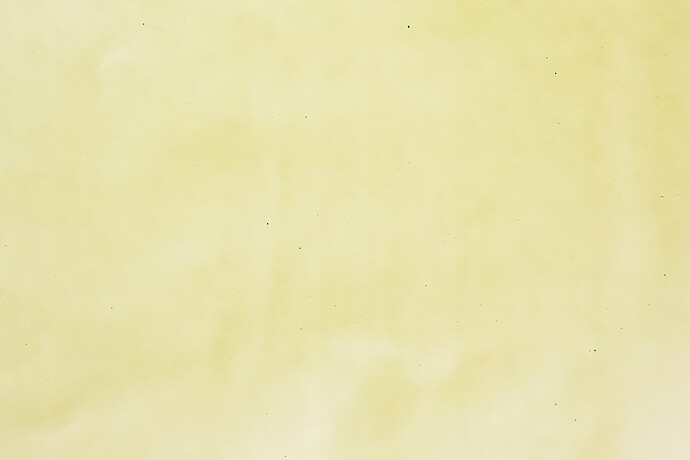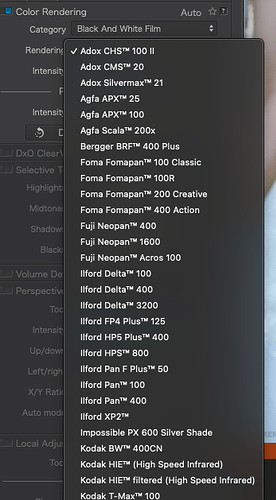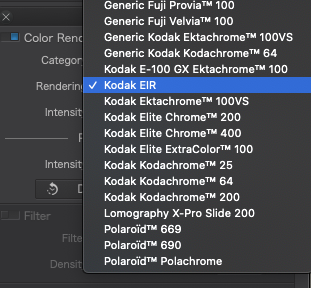I’m not sure how to respond. Perhaps there’s no more need to shoot using infrared light, when the end result can be simulated so well. In fact, when I went back to the KolariVision site, they talk about all the wonderful new tools for infrared that are available in “Luminar 4”, including channel swapping and a lot more.
Also, from the page I originally meant to link to before:
https://backlightblog.com/infrared-photography-with-iphone
…scroll down until you find “How to simulate infrared photos with VSCO”.
I have no idea if this is any good, and apparently I need to subscribe to something, meaning I’m less likely to even try it.
Two links for suggested reading from the Kolarivision.com website:
https://kolarivision.com/getting-started/
https://kolarivision.com/articles/
OK, back to what you wrote - and I agree, the photo I posted, which you edited to simulate an infrared photo looks more like the infrared photos I captured years ago on Ektachrome Infrared slide film than anything I have yet been able to do. So am I wasting my time trying to do the “real thing” when a simulation is so much better?
About the instagram page, I have an instagram account from many years ago, which I haven’t used other than my initial attempt to see what it was like. I want nothing to do with the facebook, and nothing to do with any of their …stuff.
Shows how silly I am. Fuji made sure to create mechanic controls for the basics, and here I was, digging through all their menus. I completely, totally, 100% agree with you, except for me, the DSLR cameras are even worse. On the other hand, my SLR cameras (such as my Nikon F4) have mechanical controls and switches for everything, and no menu system at all. Everything is out in the open. About you? Yes, you are now expected to know everything about everything!!  …and when you don’t know something, it seems like overnight you are an expert. What you do over night would take me many days, and I still might not recognize the significance of what I was reading. If I’m serious about learning about infrared photography, I can already see how much reading I need to do. >>>BUT<<< if all I want to do is create photographs that look like they were shot with infrared film, you’ve shown me how I can accomplish that with a few filters in PL5. It really takes the wind out of my sails, as in why am I going to all that effort, when I can get prettier results in 1/100th the time using PL5 and FilmPack, and Presets. ???
…and when you don’t know something, it seems like overnight you are an expert. What you do over night would take me many days, and I still might not recognize the significance of what I was reading. If I’m serious about learning about infrared photography, I can already see how much reading I need to do. >>>BUT<<< if all I want to do is create photographs that look like they were shot with infrared film, you’ve shown me how I can accomplish that with a few filters in PL5. It really takes the wind out of my sails, as in why am I going to all that effort, when I can get prettier results in 1/100th the time using PL5 and FilmPack, and Presets. ???
I understand about you and manual transmission cars. I still remember with horror how I was first taught how to start off on an uphill grade, in a manual transmission Volkswagen. Fortunately, I already had the general idea from having ridden motorcycles, but even so, it was a real challenge.
Meanwhile, back to this discussion. I have decided that I want to learn infrared photography both ways, by manipulating a real image from one of my cameras that is capable of capturing good images in infrared, and also creating a simulated image with the tools you’ve been demonstrating. This is in addition to working with PL5, not in any way instead of the other things I’ve been working on.
Thank you!!!


 …and when you don’t know something, it seems like overnight you are an expert. What you do over night would take me many days, and I still might not recognize the significance of what I was reading. If I’m serious about learning about infrared photography, I can already see how much reading I need to do. >>>BUT<<< if all I want to do is create photographs that look like they were shot with infrared film, you’ve shown me how I can accomplish that with a few filters in PL5. It really takes the wind out of my sails, as in why am I going to all that effort, when I can get prettier results in 1/100th the time using PL5 and FilmPack, and Presets. ???
…and when you don’t know something, it seems like overnight you are an expert. What you do over night would take me many days, and I still might not recognize the significance of what I was reading. If I’m serious about learning about infrared photography, I can already see how much reading I need to do. >>>BUT<<< if all I want to do is create photographs that look like they were shot with infrared film, you’ve shown me how I can accomplish that with a few filters in PL5. It really takes the wind out of my sails, as in why am I going to all that effort, when I can get prettier results in 1/100th the time using PL5 and FilmPack, and Presets. ???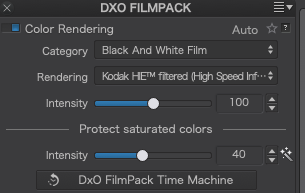

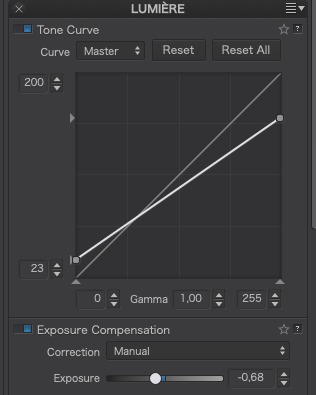

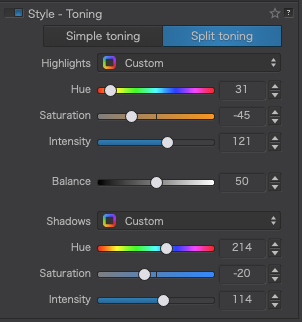

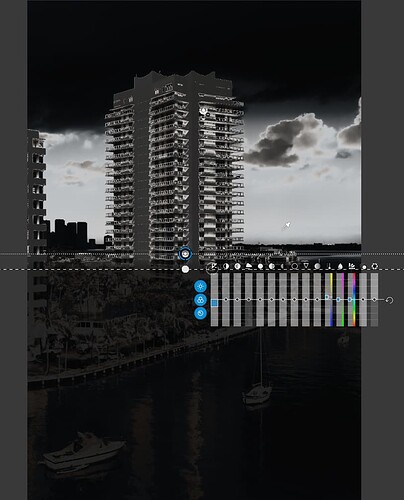
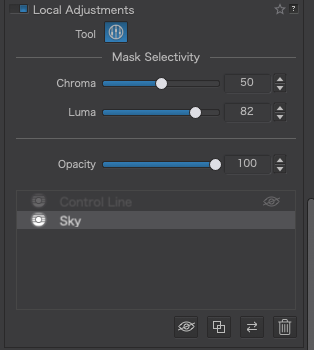
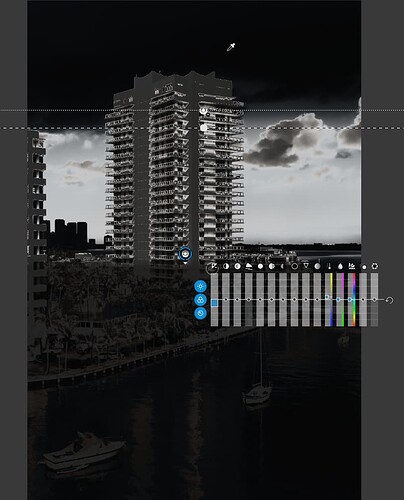

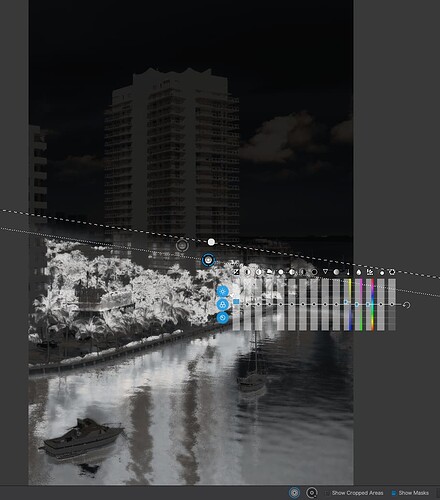
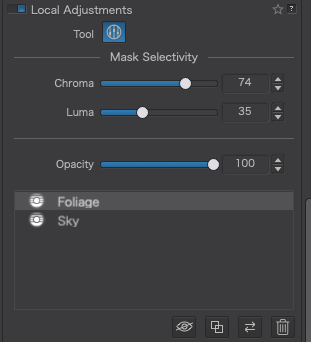



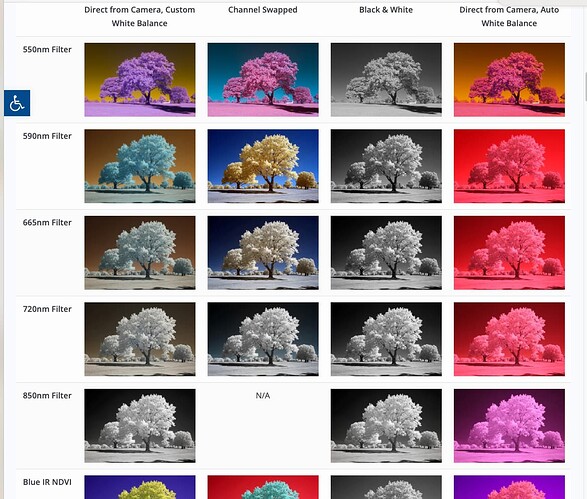


 If you’ve got spare hour or two, you could always go to our
If you’ve got spare hour or two, you could always go to our