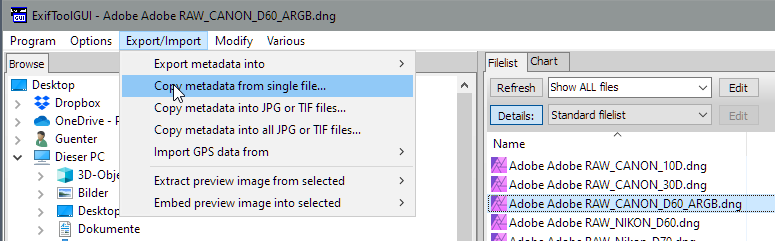I have some old RAW files made with a Canon D60 that I can not open in PL Elite V5. Is there a work around, except using another program?
I found an old discussion here. Look like I have to use some other software to open them…
Dear @TorsteinH ,
you can tweak the Exif Data, an good instruction is here EXIF modification - TuTo DxO
habe fun
Hello,
yes the Canon D60 was one of the first camera DxO ever supported and at that time it was corrections for JPG only.
I will look if we can add it to the roadmap for RAW support but I can’t promise it’s possible (as we need to get a working camera sample for that).
Regards,
Marie
I can convert the RAW files to TIFF (or JPG or whatever ) in Affinity or Paint Shop Pro. If I do all the work with changing the Exif data will I get full advantage of Photolab, like AI noise reduction?
Another question is what parts of the Exif datat I have to change… ?
Hello @TorsteinH ,
no, AI noise reduction is done on RAW files, not on Tiff or JPG.
But I think I can get a Canon D60 sample, we’ll see if it still works and what we can do on its 6 Mpix 
Regards,
Marie
If I remember it was MakerNote and Model…I’ve done it once…so please read the article or wait till Marie can bring yo a more comfortable way 
I can open the jpg files fine in PL, but I hoped to be able to improve the conversion from RAW to jpg with PL. If that could work I would be very impresed!
Hello @TorsteinH
I’ve made a quick test and maybe it fits your need.
I downloaded two files from RAWSAMPLES.CH - Canon one is the RAW_CANON_D60_ARGB.CRW and the other the RAW_CANON_10D.CRW.
Then I converted the files into DNG with the Adobe raw converter, afterwards I copied the metadata from the 10D to the D60 files.
I’m able to open the Adobe RAW_CANON_D60_ARGB.dng and also to work with Denoising
I’ve done it with the ExiftoolGui, because I hate commandline

Thanks a lot for the suggestion.
I have just got started, downloaded and installed Exiftool, GUI and Adobe DNG converter and got them to work. So next is to give the Exif change a real try when I’m back from a trip this weekend.
Bonjour,
Il faudrait voir sur Canon s’il existe des CODEC pour cet appareil.
Hi,
choose the D60.DNG file and go to Export/Import
Then the next message box click OK
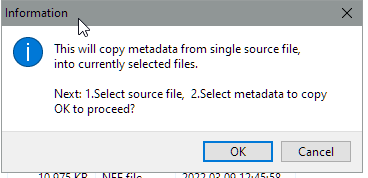
then choose the 10D.dng file
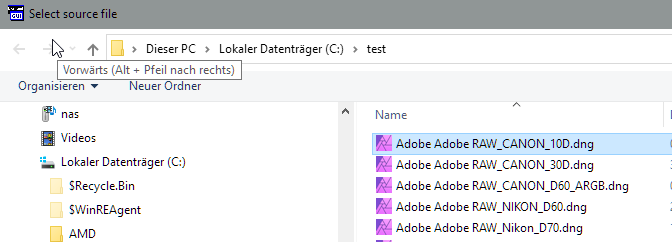
and click Open
Choose which metadata
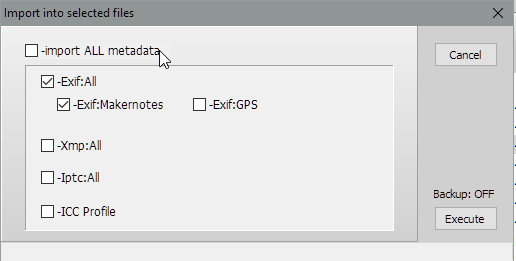
Ready
Sorry for the quick infos, but I’m on hurry
Lot of fun
Thanks, I will try it later today!
Hi Marie,
I’m very interested to hear how this goes as have a lot of old D60 raw files that iu would like to still have access to. Would be great if PL supported them, or even Pure which would seem to be a natural choice.
Looking forward to hearing how things go.
Ian
Sorry for the delay but I have been down with Covid infection the last 5 days, but I’m now able to work close to normal again.
Anyway, it worked like magic! I can now open them in PL and use Deep PRIME to reduce noise. The only issue so far, the file with the new Exif data was from another lens, the 100-400, than what I used, a 24-105 if memory serves me right. But the files looks fine anyway!
And of course, all the Exif information shows what I copied from the 10D file, I even get a fast preview the Pelican from that RAW file, before the real photo shows up.
@TorsteinH
hope you are well after the Covid down.
Normally you would only need the Make and Model Note, but for my case I was too lazy to check this or go to Exiftool command line.
Anywhere here in the forum was a description how to do
best regards
Guenter