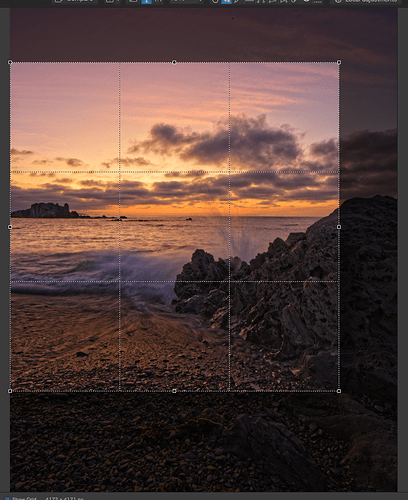I could ask lots of questions, but the detail speaks for itself regarding stitching. This also looks much sharper than the 100% shot of the QE2.
There are lots of programs that claim to do a re-size. Genuine Fractals did a superb job. Is ON1 Resize 2021 the same as Genuine Fractals long ago? I don’t see how they could have improved it much, compared to the original - just as the “free” version of Nik Collection is just as good as the version DxO is now selling for lots of $$. Maybe I’m wrong.
(I don’t need to resize photos now, but when I get back to India they want to do it to my photos quite often. If they haven’t lost track of it, I think they still use the original Genuine Fractals I suggested they buy.)
I’m no longer sure of anything regarding image quality, but both my Leica M10 and my Nikon D750 have 24 megapixel sensors. I suspect that for a 24x36mm sensor, diffraction might limit me more than the number of pixels. I love your images, but for me, my limit is a full-size image posted on Smugmug. I assume this also requires a rock-steady tripod, a cable release, and a very good (=expensive) lens. I think my Leica lenses are the sharpest lenses I own - every time I’ve done a comparison, my 1960’s Leica lens image was better than the same image from one of my much newer Nikon Lenses. The detail in your 100% shot looks better than anything I have yet been able to do.
(I don’t recall a D200 as being that good in today’s world. Which lens were you using? I think the wonderful quality is much more due to YOU, than to the D200. I haven’t done a “100% crop” in a long time. Maybe I should do it again. What I do know is that when I view my images at 100% on my computer, my old Leica lenses are better than my current crop of regualar Nikon lenses, everything else being equal, but my Nikon Lenses sell for hundreds of dollars now, while Leica lenses are thousands of dollars. I’ll have to try this comparison again.)