I tried to process an older RAW file. When I export as .tiff, everything is fine. When I export as .dng (denoise and optical corrections only), the exported dng-file is corrupt. The culprit in this case is the correction of optical distortion: if I switch it off, the resulting exported dng-file is o.k.
It happens only with this particular RAW file, as far as I know now. Are you interested in the file to investigate the bug? If yes, how can I upload it?
Good morning @HanSch and welcome to the forum,
Could you, please, provide us with this RAW image + sidecar for the investigation?
Please, upload it to upload.dxo.com with your forum name in ‘support ticket number’ field and let us know when ready?
Thank you
Regards,
Svetlana G.
Good morning Svetlana,
thank you for the welcome!
I uploaded a zip-file, named HanSch.zip. In it are: the original Pentax K5 .dng RAW file, two sidecar .dop files (with geometrical corrections, and with distortion switched off), and 2 screenshots. The screenshots show what happens when I process the resulting _DxO.dng files in the RAW converter of Picture Window Pro 7.
The RAW conversion of PWP 7 is far less sophisticated than Photolab 4, but I sometimes use it because it processes in HSV or HSL colour space instead of RGB. Light colours, e.g. sky, can loose colour and go to white in RGB, while in HSV they keep their hue.
By the way: I found 1 more file with the same problem. Both images are made with the same Pentax 16-45mm lens. But there are many others that work fine. And I found out in the meanwhile that the corrupt _DxO.dng can be opened in Adobe Camera Raw, but with restrictions.
kind regards,
Han
Good morning @HanSch ,
I also need this dcp profile for the test:
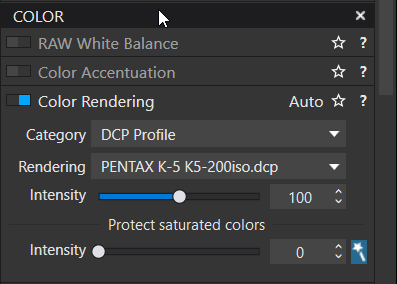
Please, provide it.
Thank you,
Regards,
Svetlana G.
I uploaded the dcp profile.
Regards,
Han
Thank you. Investigating…
Regards,
Svetlana G.
Hello @HanSch ,
issue is due to distortion correction, strangely only with Picture Window Pro.
It’s probably a problem with some specific combination of focal / focusing distance as they are the main parameters for distortion and otherwise it would fail for all images of that lens.
We’ve set a bug for the team in charge and fix should be available for the release of the beginning of June (module will be corrected for PL3 and PL4).
In the meantime you can deactivate the distortion correction for images with that issue.
Regards,
Marie
Thank you for the fast reaction, Marie and Svetlana. The interaction with the program developers in the PWPro community is something that I highly appreciate, and it seems that I found something similar with DxO. Although I think, that the wishes of the PWPro community are a bit more modest than those of the PL users 
I agree that it is a peculiar bug, coming from a geometrical correction and resulting in a colour error. But it is easy to circumvent until the bug is fixed. And it is very strange that it is specifically with PWPro, since the RAW conversion of PWPro is, like many others as far as I know, based on DCRaw.
Hello @HanSch ,
We have noticed that if, in Distorsion pannel, you check “Keep aspect ratio” you won’t have that problem. (this is the same option as in crop pannel : “Preserve aspec ratio”).
When this option is active your output image will have same dimension as your input image.
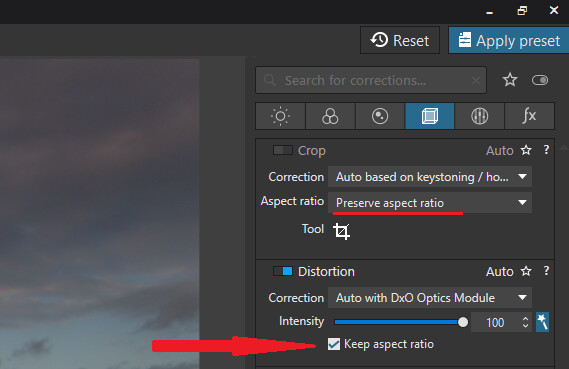
We had a lead on your issue but it wasn’t successful.
We have noticed also that other raw converter (Lightroom, Capture or even the free sotware DarkTable) don’t have that problem with our images. So I suggest your open a ticket on PWPro side. It should be easier to correct for them.
Regards,
Marie
Thank you @Marie for your efforts and your message. I will use your solution to circumvent the problem.
Regards
Han