With the latest update the optical moduls for my new camera are delivered.
I install the module for my camera and lens.
But unfortunaly the program couldn’t use this correctly (Bild 2).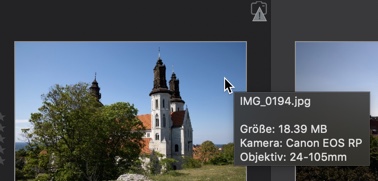
If you haven’t done so already, I suggest you log this with DxO Support … I’ve always found them to be responsive and helpful.
Regards, John M
There is an option within the optics dropdown menu for a user to make recommendations for a new module.
Hello @jubo14,
welcome to DxO forum 
Correction profile for Canon EOS RP with Canon RF 24-105mm F4L IS USM so it’s strange PhotoLab doesn’t apply it on your photo. Can you upload your photo so we can have a look at this issue ?
Regards,
Marie
Hello and thank you for your help.
The DxO Support has informed me that this is a normal behavior of the optical modules.
Once the photos have been edited, even with PhotoLabs, the optical modules are no longer available.
So the only thing to do for me ist, to change my workflow and using the optical modules first before do anything other with the pictures.
As I understand it, Jurgen has applied corrections to an image before the relevant optical modules (for the body+lens combination) were available - - Now that optical modules are available (and downloaded, presumably) he finds that the auto-corrections contained in the optical modules are not applied to the image when he exports it.
@Marie/@sgospodarenko - Can you please confirm this as correct (or not).
Regards, John M
Hello,
So we should understand what is meant under “edited” in this case. If Jürgen just applied the corrections (any) -> then it’s not the case and as soon as the module is released and downloaded it should be applied.
If we are talking about “edited” = exported/processed to other format, then yes, (especially on MAC) modules are not applied to the outputs.
Regards,
Svetlana G.
I found correct lenses data can’t be used on existing processed images once a module is published. I think if you delete the dop AND data base you can get it to use the correct module . I had a Canon 70-200 Mk2 and PL used the data for the Mk1. It lead me to support the idea users should be able to override correction module and select different ones than those actually for the lens/camera.
Thanks, Svetlana -
So, while we have the RAW-file plus its related sidecar/.dop file then any new, downloaded optics module will be applied to the image << Is that a correct understanding ?
But, once the image has been exported then any new, downloaded optics module will not be applied to the exported instance of the image (which is obvious, I would think).
Regards, John M
If this is the case its a pain trying to replace a module PL wrongly applies. I asked support if there was a way of doing this and was ignored.
Yes, exactly!
Regards,
Svetlana G.
Hi John,
Given @sgospodarenko/Svetlana’s confirmation (see above), it will only be necessary for you to re-Export your images (after downloading the new/updated optics-module) and the new corrections will be applied … It can’t be much simpler than that - can it ?!
Or, am I misunderstanding your requirement ?
John M
I have this camera / lens combination only a few weeks. So I have only about 600 photos from a two-week holiday trip to Sweden, which I have to work on again.
Fortunately, I got used to it years ago that I save the photos from the SD card of the camera unprocessed on the computer. Only copies of these files will be processed. And I’ve done this with these photos again, this time with the new optical module.
Now I’m waiting for the optical module for my iPhone Xs. 
As I recall the original module wrongly used by PL couldn’t be replaced without removing dop and data base (if you don’t remove the data base the dop was just replaced from it with the old lens profile). I tried a number of things but didn’t want to remove both all the dop’s (which I did do) AND data base. When I queried what else I could do I was ignored.
Yes, I can see the merit in your suggestion, John …
Did you create a request via “Which feature do you need?” ?
Note: The process of determining which module to apply is dependent upon model identification info being included in EXIF data (that is, written there by the camera).
- In your Mk1 vs Mk2 example, I’m guessing that sufficient data was available to make the distinction.
- Or, maybe there was a module only for the Canon 70-200 (without distinction between models) - in which case, using the Mk1 module was the only available choice.
Is a Mk2 module now available ?
John M
One already exists, Option to manually select a lensprofile with 18 votes but no DXO response.
Yes Mk2 profile was published which is why I found you can’t change a profile with out deleting data base and dop’s. The data for Mk 1 and 2 correctly worked when I tried the two different lenses so I don’t understand why PL imposed the Mk 1 data until the Mk 2 was published. Canon lens data was being correctly reported (it was in faststone viewer).
My guess is that, until the Mk2 became available, a check was simply made for “Canon 70-200” (without any model distinction).
You could try this (No guarantee - but it should work);
-
Take a backup copy of your database files - and then delete the originals.
– Note: You’ll need to have PL closed when you delete its database -
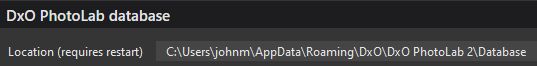
-
Start PL and make sure it’s pointed at a folder that does not contain any images from your Canon_70-200
-
Delete the Mk1 and Mk2 modules from PL - via the “Installed DxO Optics Modules ..” option;
-
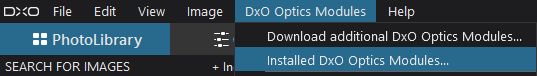
-
Then, point PL at a folder that contains some images from your Canon_70-200 … it should then prompt you to download the missing modules
-
Shut-down PL and restore your database from the back-up you took in step-1.
-
You’ll then need to re-export your images to have the correct module applied.
Note: Take care to properly backup your database files - - there will probably be 3 of them.
Regards, John M
Thanks John
When I have some time I will give it ago. Pitty its such a long winded workaround for something that if there was an option to use a different lens would be simple.