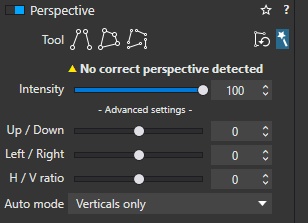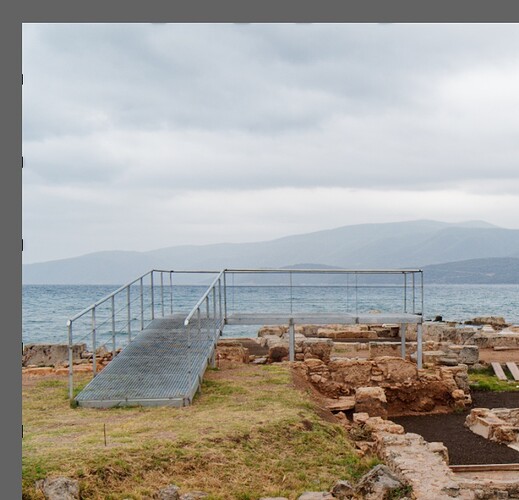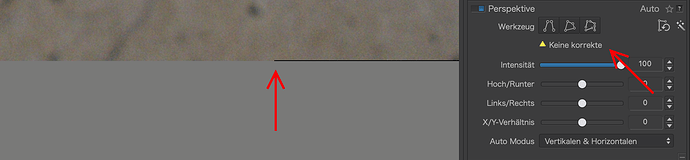Seeing this in PL6 on Windows 11 (everything up-to-date). A RAW image I edited shows evenly-spaced black marks on the top and left edges in the viewer. Zooming in 100% causes the marks to disappear from the top edge, but the marks on the left edge only change shape and size. What’s really bad is that these marks show up in the exported RGB files!!! I have to crop the image so that they aren’t included.
I submitted support ticket #384641 but thought it best to note it here as well. Anyone else seeing this?
I loaded the RAW file into darktable: no marks there. They seem to be caused by faulty Perspective autocorrection, which doesn’t actually change the image except for these edges: