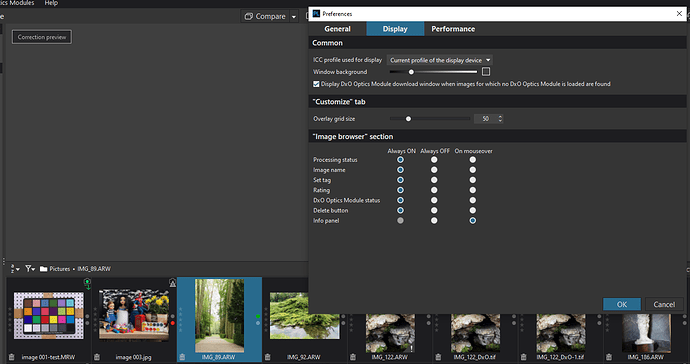I like the subtle improvements to the thumbnails. However, the removal of ‘always shown’ with respect to selection / rejection (now shows on hover over) presents me with an annoyance, particularly as at a glance you cannot see what is selected and what has no status set. When I have a shoot to cull (e.g. 800 to 1000 photos) my workflow is that I quickly go through deleting, rejecting, cropping, and initial light adjustments (these tend to be the same for groups of photos). Sometimes this takes weeks or months for a set, and I will move between different sets rather than stay with one until it’s finished.
What would be really useful is a bookmark on the most recent photo edited. This way I could load the entire set and see where I left off.
I use star ratings for this: 0 star means “technically usable”. Unusable pictures are rejected (first step). Then I gradually move to 1 star after initial review (typically in FastRawViewer). This first step takes only seconds per picture. I set 2 stars after first correction, e. g. crop, etc. Serious work starts at 3 stars for me.
So I can see for every picture with 0 stars that I still have to review them. And I don’t even have to process them in a given order.
I can see the utility in this approach. the only thing I don’t like is that every picture has to have a star rating, which is unnecessary and dilutes the star rating capability for other purposes.
I agree and don’t use the star ratings for anything else. Four stars are pictures that I like a lot. Five stars are my top shots. That’s it. But after I added them to my photo library I don’t care much about stars anymore.
For the first round you could also use green and red (keep and reject) markers. It would be nice if PL supported more color tags. Still this would be more versatile than a single bookmark.
Hello @GaryB,
Thank you for the suggestion. About this one:
- At least on Windows you can set the tags to be always visible in Preferences:
And you will see them permanently.
And it’s the same on Mac.
Patrick.
Hi Svetlana. Apologies I didn’t explain clearly. I know that this is an option. What I meant was I like the way of showing the selected and rejected without this option on, i.e the rejected is greyed-out (I think this is new but I may be wrong). So now I would prefer not to use the selected option to show where I am in my edits, but to use selected for export or inclusion in a project etc. A bookmark would be perfect, and for me only needs to be shown on one of pics in a set, just like the use of a bookmark in a book.