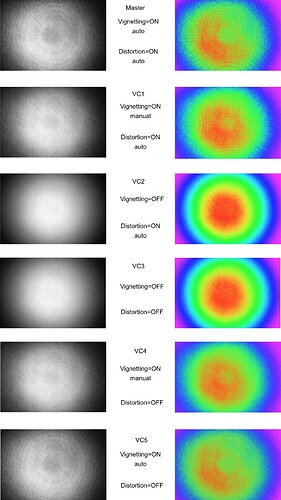When I process my astrophotography images then I start with the development of the RAW file using Photolab 5. I do a minimum of processing in PL, only using a part of the optical corrections and Deep prime noise reduction and export them to TIF-files for further processing like stacking and stretching. I know that each step in this workflow can introduce artifacts and that light pollution can amplifly this.
But earlier I noticed that PL also causes artifacts like halos around stars and circular banding, respectively caused by using Lens sharpening and Vignetting correction (auto, based on optics module). See: Vignetting filter causing banding - #23 by platypus
Thats’s why I don’t use these corrections anymore with astro images. But I do use the other corrections of the optical modules such as chromatic abberation and distortion correction (auto). And so far I have not noticed that also the distortion correction produces artifacts. But also this correction creates problems. it causes a pattern of blocks, perhaps some other form of banding as in the vignetting correction.
I can show this using what is called a flat-frame. That is a shot of a uniform light source using a white T-shirt. This was then developed in PL in the same way as an astro-image.
After this step, the TIF file was stretched with Siril and a color map was also created to clearly show the banding. I did this for various combinations of Vignetting and Distortion correction, see the picture below.
Every row shows 2 images, on the left is the stretched flat file and on the right the color map of this.
The first row (Master) shows the effect with Vignetting = ON (auto) and Distortion correction = ON (auto). Circular and blocked patterns are clearly visible.
The second row (VC1) ) shows the effect with Vignetting = ON (manual) and Distortion correction = ON (auto). The circular banding is less prominent, but the blocked patterns are clearly visible.
The third row (VC2) ) shows the effect with Vignetting = OFF and Distortion correction = ON (auto). The circular banding is gone, but the blocked patterns are still visible in the red and yellow areas.
The fourth, fifth and sixth rows shows the effect with Distortion correction = OFF in combination with Vignetting correction ON (auto/manual) and OFF. The blocked pattern / banding is not present.
Therefore, I think the block pattern / banding is caused by the Distortion correction in PL. And is a bug like the one in the Vignetting correction.
I hope DXO fixes these bugs in the near future.