Due to having to flip the scanned image, you might like to consider taking the pictures as TIFF
What if I just take the image as-is, and leave it “flipped” all the way through PL4. When it is completed, and I export it to jpg or tif, I can un-flip it then.
That might have a side bonus - what I’m seeing on the computer will NOT be what I remember from the camera, so I’ll get a fresh start.
For now, the Epson is adequate, but I prefer your suggestion of using a camera. Digital or film, I still think of taking the photo as being the single most important part of the process - composition, timing, capturing a technically good image. I used to think of image editing as bringing out what I felt when I took the image, but my experience in this forum has changed my mind. Then again, if Ansel Adams could do what he did, maybe I should take full advantage of PL4, even if the final image doesn’t look like what I saw in my viewfinder. (But truthfully, I “see” in color, and we’re talking black & white, so in a way, anything I do might be more of a “photo illustration” than a “photograph”. I dunno. I’m doing all this because I enjoy doing so, not because I’m trying to “document” history.)
Every so often I go back to www.sportsshooter.com to see what’s happening, and in their discussions there was a link to Ansel Adams photography, which led to lots of links including many about scanning. I was in the mood for reading and watching, and found this link:
(http://www.youtube.com/watch?v=yxmFjvFLPu4)
The title “Scanning Photos with your Camera” sounded intriguing, so I started watching. The video goes on for an hour and a half, and I found it fascinating. It reinforces things that Joanna told me, and goes way beyond. I expect that she will love it.
This video represents what I think of as “difficult”. It is also aimed at “perfection”. (By comparison, what I’m thinking I’ll be doing is “kindergarten level”.) Most importantly, he not only explains “how” things can be done, but “why”.
Regarding:
" To make up your mind, use what YOU have, process your scanned historic 35mm negatives and publish them, to see how to get on and if you are satisfied with. Only THEN start thinking if it’s worth to take this route for new pics."
…that probably makes a lot of sense, but it’s not applicable. My goal with scanning is to get photos into my computer from my M3. Starting by using existing negatives allowed me to start to learn the process, but my goal now is to get good photos posted online, that I just took on film with this old camera.
I was obviously very ignorant about all this. Joanna got me to understand the terminology, the guys in the Leica forum suggested I was going about this wrong, then Joanna suggested forgetting the Epson and using my D750, and Peter Krogh confirmed that, and a lot more.
I guess I can see how you thought I was making life difficult, but by getting so involved, I think I now have the proper path to accomplish my goal. (But to be honest, I have. felt that way several times recently, only to learn it was not how I should do things - and why.)
I think all of you (if you have the patience) will thoroughly enjoy the video, probably even more than I did, since you have so much more experience at this.
- The photo will be taken with a film camera.
- It then will be re-photographed with my D750 with a Sigma lens.
- If I shoot them in raw format, then import them into PL4, PhotoLab will correct any errors that were created by my D750 and the lens, and I can continue to work on the images using all the tools of PL4.
- When finished, the image can be exported as a ‘jpg’, then flipped, and then posted online or whatever else I want to do with it.
- If I don’t shoot them in RAW on my D750, they will be shot in the other choice, jpg.
If I use the D750 as my scanner, as you suggested, other than reversing the image earlier, what do I gain? I think the image will be just as good or bad when reversed, or when viewed normally. What am I missing?
Sorry, I’m unlikely to post anything here to “show off”. Most of what I post here is to ask for help in doing things better. Since doing things by example is always helpful, it would be nice if you posted some of your photos to show how you do them.
I see the purpose of this forum being to help people learn and get the most out of PhotoLab 4. I’m appreciative of all the help I’ve had, and all the fascinating discussions, and now that I understand the tools better, I can use them better. I might have missed all sorts of messages, but some of them I just put away for the future, concentrating on what I’m trying to do right now. Others I literally missed reading, and catch them later when I re-read discussions to make sure I didn’t miss anything.
Hey, please do post some photos you’ve taken.
The video by Peter Krogh illustrated how to do this, and a lot of tricks to help do it right. He suggest putting a mirror on the surface where the negatives will go, and use that to get the camera perfectly aimed at the negative. He also suggests setting up the camera so the mirror flips up first, and three seconds later the exposure is captured. Apparently some Nikons have a setting so you can view a “positive” of the negative you’re photographing - and he sets it up as “tethered” so the image goes right to the computer.
If I buy the light table I posted earlier, I can do as you suggested and use my tripod to support the camera for now. Stands apparently are hundreds of dollars (or thousands for a stand like what he uses). My condo is pretty small - I’m not sure if I can leave the tripod set up semi-permanently, but that’s a small. detail. I’ll be using the same lens you use, but mine is from Sigma. Hopefully PL4 knows about it. My tripod does have a “quick. release adapter plate”, so maybe that will help.
I’ll probably order the Lightbox tomorrow from B&H. Thanks yet again!!
I tried to change the orientation in a nef file with exiftool. Viewnx showed the changed file but pl not. Does it work with tiff?
George
I just tried with a jpg and tif. IrfanView showed the changed orientation but pl not.
George
Now, you see, this is something I personally don’t “get”. I can understand using a digital camera to scan old film images but I’m not sure why you would want to take new images, on 35mm film, just to copy them onto digital. Especially if you can get the same look and feel with FilmPack. My question here is - why bother? 
If you are scanning film, a RAW image is less amenable to being inverted (neg to pos) and you are going to have to export to TIFF anyway, after inverting the neg, in order to avoid having to mess around with all other adjustments in reverse, as you saw on the video. I would shoot in TIFF, invert the neg to pos with the tone curve and then export again, this time as a tonally adjusted positive, to TIFF, overwriting the original.
You definitely don’t want to be shooting in jpeg. It’s an 8bit image format and will only give you 256 levels of grey, whereas shooting in TIFF will give you a 16bit image, which gives you 65,536 levels of grey. Thus a much more detailed and nuanced image.
I took this image…
… and exported it to both jpeg and TIFF, then opened the exported images in PL4. There is virtually no difference to the naked eye, until you start to edit it to alter things like contrast and the tone curve. This is where both the image in general and, even more, the histogram, starts to reveal the shortcomings of jpeg “scans”
Crop from edited jpeg…
Notice the posterisation.
Histogram from edited jpeg…
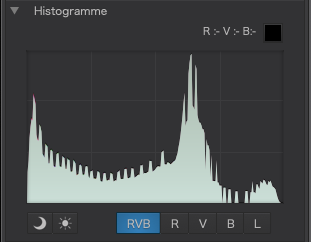
Notice the “comb” effect. The dips are caused by missing tones.
Whereas, here is the same crop from the TIFF export with the same edits…
… and the histogram…
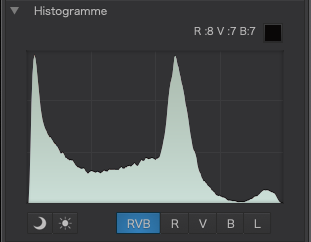
See how much smoother everything is.
Instead of the scanner producing a dubious maximum resolution of 2400(ish) ppi, you are getting an image from the D750 at a true 4000ppi.
I’m not sure if I, personally, would be happy editing an image that was reversed, simply because I couldn’t get the “wrong” composition out of my head and I didn’t imagine the image that way round when I took it. Producing TIFFs from the camera allows you to simply pop it into Preview and reverse it, then edit it the right way round in PL4.
What do you mean with Preview?
I’m doing now some tests with the orientation. Until now no converter did read the orientation right. Irfanview and FireFox did.
George
Preview is an app that is a part of macOS and can not only read all sorts of files, in all sorts of formats, it can also do some basic editing, including rotations and orientation flipping.
I use it instead of ExifTool to flip images.
[edit] Preview also respects the changed orientation if you flip it with ExifTool.
I’am now playing with exiftool and orientation.
Converters don’t read the orientation tag.
When I rotate/flip the image in IrfanView and save it, the orientation tag is again 1(horizontal normal). Opening that one in pl gives me the orientated image. It seems that IrfanView is rearanging the pixels when saving and set the orientation tag to 1 again. That’s probably why pl shows the changed image now. Using exiftool sec doesn’t change the pixel order. My guess.
George
Pl does do the same. It rearrange the pixels and set the orientation tag to 1.
George
If I change the orientation tag in ExifTool, the only RAW converter I found to respect it is Affinity Photo.
Oh, and FastRawViewer
And now save that file to disk and check the orientation tag again. It’s probably 1 now. And it opens in the right orientation in other sofware. My experience up to now.
George
Not if it is a RAW file, only TIFF and jpeg “remember” the change because they are physically re-written.
No, not with raw files. But with tiff and jpg. The pixels are written based on the view you have on the screen, the orientation tag is changed back to 1.
I think affinity has the possiblity to rotate and mirror.
George
Lightroom interprets the orientation tags correctly, PhotoLab ignores some of the values, therefore no flip.
We are talking about the orientation tag in exiftool.
It seems that once an image is saved the orientation tag is set back to 1.
George


